Essential Information
![]() Sutori is a collaborative instruction and presentation tool that allows teachers to create interactive webpages with embedded content, collaboration, and assessment. For all age groups, Sutori is the perfect partner for Social Studies and English Language and Arts (ELA) multimedia assignments.
Sutori is a collaborative instruction and presentation tool that allows teachers to create interactive webpages with embedded content, collaboration, and assessment. For all age groups, Sutori is the perfect partner for Social Studies and English Language and Arts (ELA) multimedia assignments.
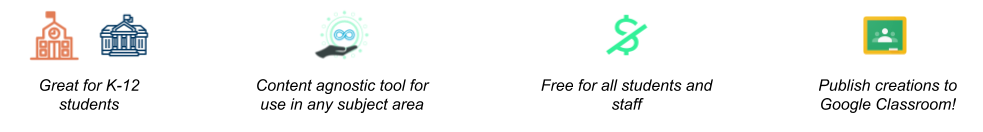
Access Sutori on the web at sutori.com
Curricular Uses, Resources, & Tutorials
Sutori can be used to help students build content knowledge and 21st century skills, including the following digital learning competencies described in SFUSD's Digital Learning Scope & Sequence.
 Use collaborative technologies to work with others, including peers, experts or community members, to examine issues and problems from multiple viewpoints.
Use collaborative technologies to work with others, including peers, experts or community members, to examine issues and problems from multiple viewpoints.
Sutori tutorial
Everything you need to know about Sutori's creation tool! A 14min video showing all the different creation options.

50 Ways to Use Sutori
Get inspiration from this list of 50 ways to use Sutori.
E/LA Lesson Plans & Ideas
Lessons and ideas for using Sutori in E/LA classrooms
Social Studies Lesson Plans & Ideas
Lesson plans and ideas for using Sutori in Social Studies classrooms.
Elementary Lesson Plans and Ideas
Lesson plans and Ideas for using Sutori in Elementary classrooms.
Math Lesson Plans & Ideas
Lesson plans and ideas for using Sutori in the classroom.
Science Lesson Plans & Ideas
Lesson plans and ideas for using Sutori in the classroom.
Multilingual Pathways
Lesson plans and ideas for using Sutori in ELD and world language classes.
Common Sense Media Aligned Lessons
The following lessons and topics from Common Sense Media will help students use Sutori effectively and responsibly.
 Digital Footprint and Identity
Digital Footprint and Identity
Identify some of the benefits and risks of sharing information online and articulate that they have a digital footprint with information that can be searched, copied, and passed on. Common Sense Media lessons addressing digital footprint and identity
Coaching and Support
Have questions or need support? Submit a help ticket by visiting help.sfusd.edu or by emailing help@sfusd.edu
This page was last updated on November 22, 2021

