 What is Google Sites? Sites is a tool used to make websites, and those websites' publishing settings can be set to specific people, SFUSD-only, or public.
What is Google Sites? Sites is a tool used to make websites, and those websites' publishing settings can be set to specific people, SFUSD-only, or public.
 New to this Google tool?
New to this Google tool?
Check out our "Basics" section for resources to get you started off on the right foot.
 Ready to learn more about this Google tool and go further?
Ready to learn more about this Google tool and go further?
Take a look at our "Tips & Tricks" section to get ideas and suggestions.
 Not sure if your students have access to this Google tool?
Not sure if your students have access to this Google tool?
The "Who can use" section outlines which grade levels have access to this tool.
 Wondering how this Google tool ties into Deeper Learning?
Wondering how this Google tool ties into Deeper Learning?
You've come to the right place! Scroll down to our Deeper Learning section for ideas and resources.
Google Sites basics
You can access Google Sites from:
- (New) Sites homepage
- Google Drive
- Google Apps Launcher (waffle)

Resources:
- Getting started
- First day of Sites, from the Google Teacher Center
- Change how your site looks
- Publish & share your Site
- Transferring your Site to a personal account
(for graduating seniors or students transferring out of SFUSD)
Google Sites tips & tricks
-
20 Google Sites tips & tricks, from Ditch That Textbook (2020)
-
7 ideas for using Google Sites, from Just Start Tech (2018)
-
Revolutionize teaching with Google Sites, from Brenda Kovich (2019)
-
Transferring your Site to a personal account
(for graduating seniors or students transferring out of SFUSD)
Who can use Google Sites?
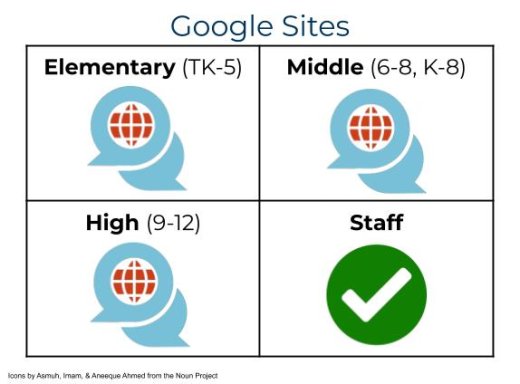
All staff in SFUSD have access to create and publish Google Sites. Students can view sites and can edit existing sites. Students cannot create new sites without your school or grade level can going through a process to have Google Sites fully enabled for students.
Google Sites can be a powerful tool that students can use to build digital portfolios or to publish their work. More broadly, learning to build an effective website is an important college and career readiness skill. As you are aware, any time students are posting online, digital agency practices are a requirement. Built into the process of opening up Google Sites at your site are Digital Agency lessons that will help teach these very important 21st century skills. If you have any questions about getting access to Sites for students, please submit a Help Desk ticket.
Deeper Learning has 4 core instructional priorities
 Inquiry
Inquiry
The thinking and questioning of students is the focal point. Students build connections to prior learning and experiences, and are independent learners who make their thinking visible.
 Collaboration
Collaboration
Students interact in meaningful ways through conversation, or participation in collaborative structures. The educator serves as facilitator and a collectivist or communal approach is used.
 Equitable Access & Demand
Equitable Access & Demand
Curricula is designed and instruction is delivered to ensure access for all and cognitive demand for “each and every” student, supporting independence, not dependence.
 Assessment for Learning
Assessment for Learning
Students are provided with time, space and support to set goals, assess learning, track progress and present their growth. Students are seen as co-designers of their assessment, owning and sharing their learning.
To learn more about Deeper Learning in SFUSD, visit the Deeper Learning Towards the Graduate Profile website.
Collaboration
Assessment for Learning
*Under construction*
Safety guidelines for sharing student work
Digital agency resources
Portfolios/reflection
Virtual gallery walk
Publishing writing
This page was last updated on April 7, 2023

