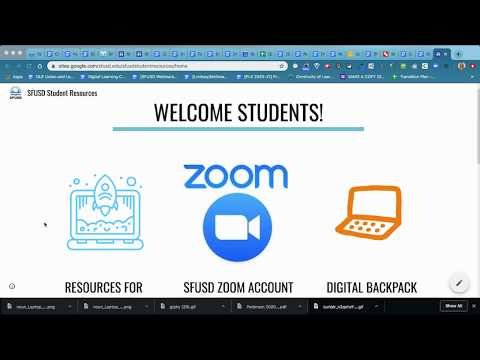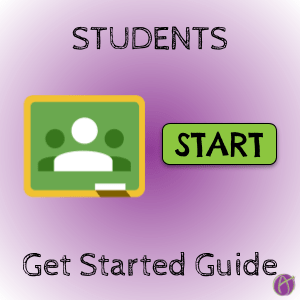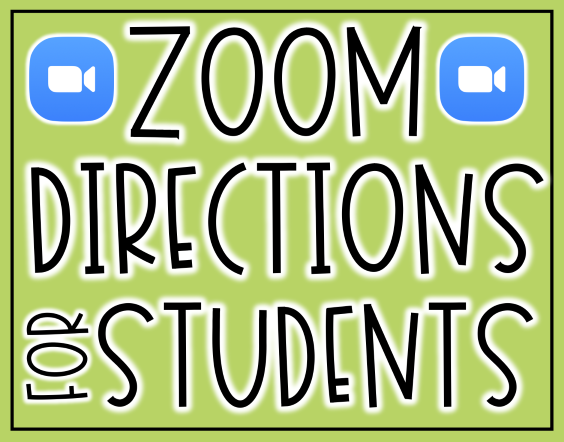Getting Started Link to this section
New SFUSD Chromebook? ¿Nueva Chromebook SFUSD?¡Empieza aqui! 新的SFUSD Chromebook?從這裡開始! Chromebook SFUSD mới?Bắt đầu ở đây! Bagong SFUSD Chromebook?Magsimula Dito! جهاز SFUSD Chromebook الجديد؟ أبدأ هنا!
SFUSD Connect Your Hotspot to a Chromebook Conecte su punto de acceso SFUSD a una Chromebook 將您的SFUSD熱點連接到Chromebook Kết nối Điểm phát sóng SFUSD của bạn với Chromebook Ikonekta ang Iyong SFUSD Hotspot sa isang Chromebook قم بتوصيل نقطة اتصال SFUSD الخاصة بك بجهاز Chromebook
Other Technology Tutorials can be found on SFUSD's YouTube page.
Video Tutorials on How Students Login Link to this section
This page was last updated on August 1, 2020