Independent Learning Modules Link to this section
ILM stands for Independent Learning Modules. You will complete this asynchronous learning on your own time at your own pace.
We employ this modality of professional learning for essential content that school and central leaders need to know and refer back to.
All ILMs must be completed by Friday, September 12, 2025.
If you have any challenges in joining your ILM classroom to complete these modules, please email Janette Hernandez at hernandezj18@sfusd.edu
Google Classroom Guidance Link to this section
How to Join your ILM Classroom
1. Select Site Leader or Central Office Leader link above
2. Click on Join Class
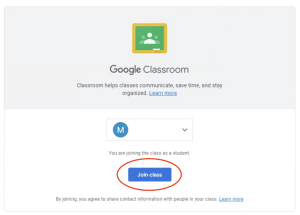
How to find information in your ILM Classroom Link to this section
1. Classroom has several tabs above the Classroom banner:
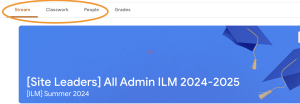
Stream: When you join the Classroom you will enter the Stream. Welcome message and updates from the ILM Team are posted here.
Classwork: This tab contains all required ILM materials and the assessment. This section is grouped by Topics.
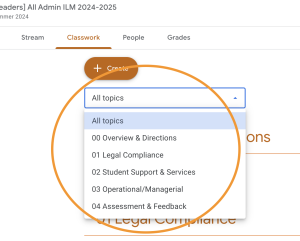
People: View "Teachers"/ILM Team and "Classmates"/Admin Colleagues
2. All required ILM materials are in the Classwork section. Engage with all materials in each topic.
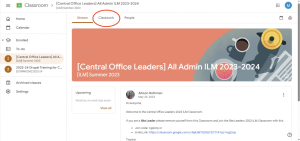
3. Complete ILM Assessment in topic 04 Assessment by September 6, 2024
4. Return to this Classroom throughout the year to access this essential information. Use the Topic dropdown menu to find materials more efficiently. Contact information is provided for all ILM materials if you need department-specific support.
5. Additional materials will be posted to the ILM Classroom mid year.
This page was last updated on July 24, 2025

