Essential Information Link to this section
Newsela's platform takes real and new content from trusted providers and turns it into learning materials that meet most State standards, with leveled readings and text sets available in multiple lexile levels.
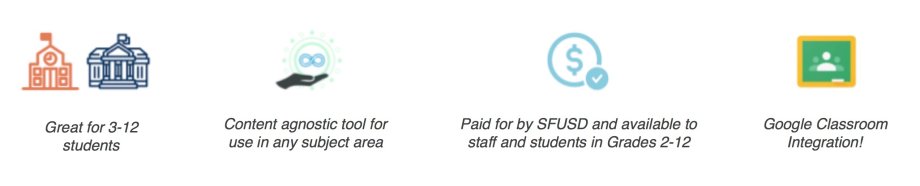
Newsela has been purchased for staff and students in Grades 9-12 for the 2024-25 school year. Students and teachers can access Newsela through Clever at clever.sfusd.edu or on the web at newsela.com.
For more detailed instructions on getting started, teachers are encouraged to consult this Newsela Teacher Guide.
Curricular Uses, Resources, & Tutorials Link to this section
Students might use these tools to build the following digital learning competencies, as described in SFUSD's Digital Learning Scope & Sequence.
![]() Plan and employ effective research strategies such as using keywords, phrases, filters, operators, & modifiers in search engines, library catalogues, and other databases to locate articles, images, charts, graphs, data, and primary source
Plan and employ effective research strategies such as using keywords, phrases, filters, operators, & modifiers in search engines, library catalogues, and other databases to locate articles, images, charts, graphs, data, and primary source
![]() Evaluate digital content for accuracy and credibility using a variety of strategies (i.e. locating and identifying publication information, cross-referencing information on the web, researching the author or publisher, distinguishing between fact, opinion, news, native advertisements, and propaganda)
Evaluate digital content for accuracy and credibility using a variety of strategies (i.e. locating and identifying publication information, cross-referencing information on the web, researching the author or publisher, distinguishing between fact, opinion, news, native advertisements, and propaganda)
![]() Analyze media for personal and cultural bias and explain how media & technology can be used to distort, exaggerate, & misrepresent information.
Analyze media for personal and cultural bias and explain how media & technology can be used to distort, exaggerate, & misrepresent information.
Webinars & Training Videos
Newsela 101 Virtual Session - a broad overview of Newsela facilitated by Jarrod Denson from Newsela
Newsela 201 Virtual Session - This short course helps you take your learning of Newsela to the next level. Participants will understand how to send assignments including formative assessment to students and how to review student work in the Newsela Binder. Sign into Newsela with your SFUSD google account to access the training. Lessons include:
- Lesson 1: Assignments on Google Classroom
- Lesson 2: Formative Assessment: Quizzes, Write Prompts and Annotations
- Lesson 3: Review student work: Binder
Newsela Support and Troubleshooting Doc from SFUSD's Office of Academics and Professional Development.
NewsELA End of Year Teacher Account Management keep your classes organized and clean for your next year of teaching by following NewsELAs end of year guidance
Empowering Identity and Culture in the Classroom - Discovering CRP This asynchronous session consists of a series of lesson modules leveraging text, video, interactive try-it tasks, and reflection prompts to guide educators in exploring Newsela resources and instructional strategies to support meaningful classroom learning for all students.
Common Sense Media Aligned Lessons Link to this section
The following lessons and topics from Common Sense Media will help students use Adobe Spark effectively and responsibly.
 News and Media Literacy
News and Media Literacy
Identify credible & trustworthy sources of information, consider legal and ethical aspects of using the creative work of others, and apply this knowledge as they create & curate digital content. Common Sense Media lessons addressing news and media literacy
This page was last updated on July 19, 2024

