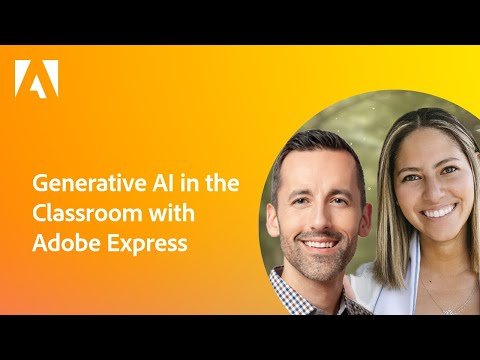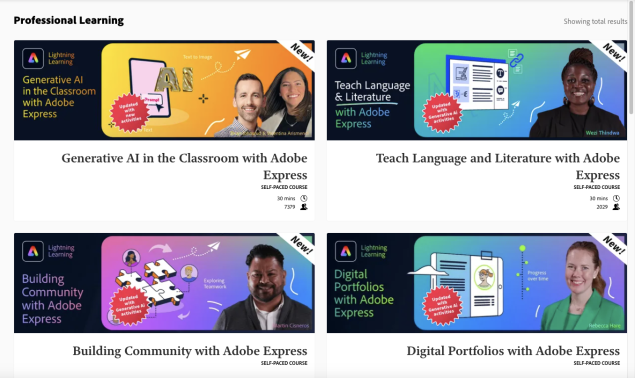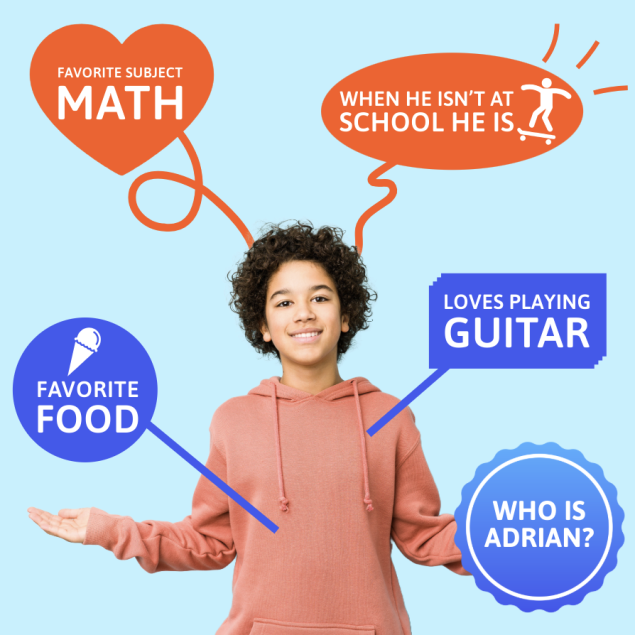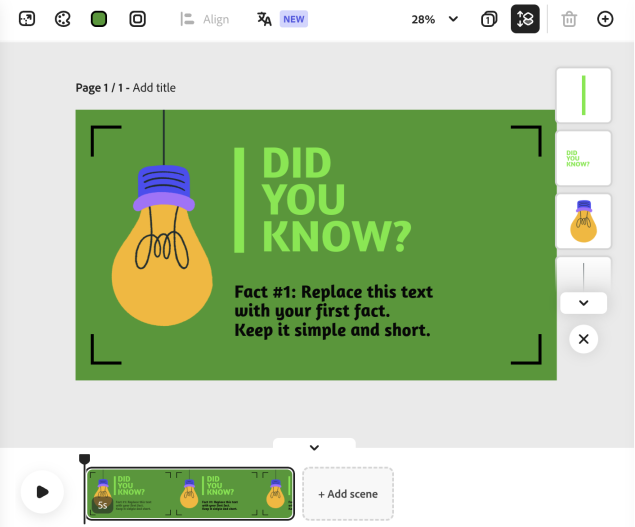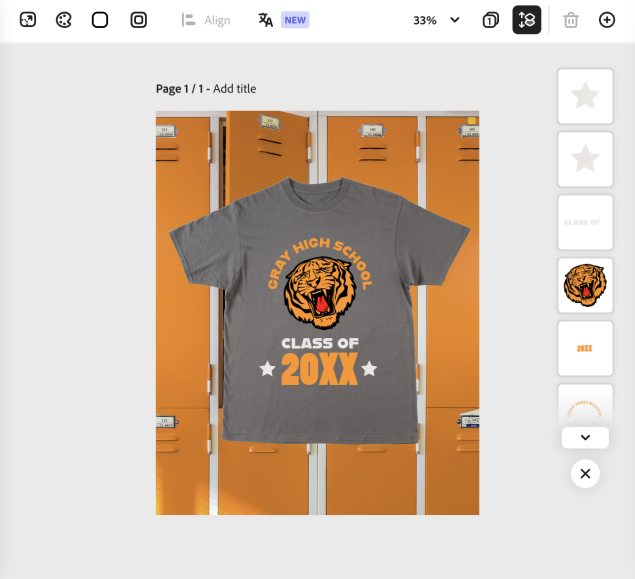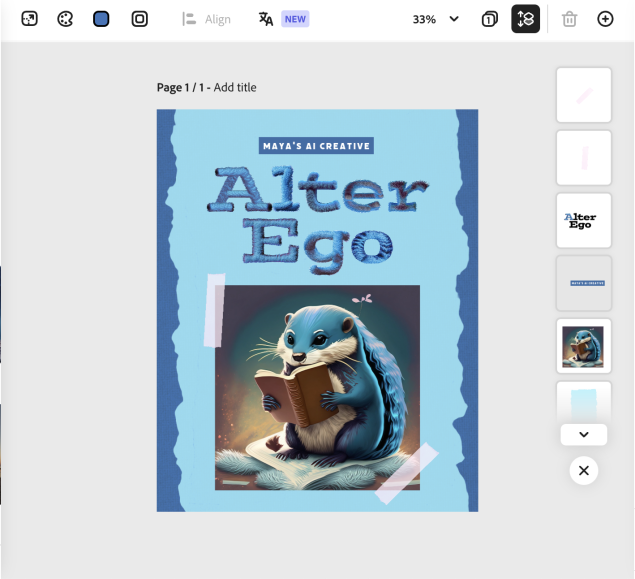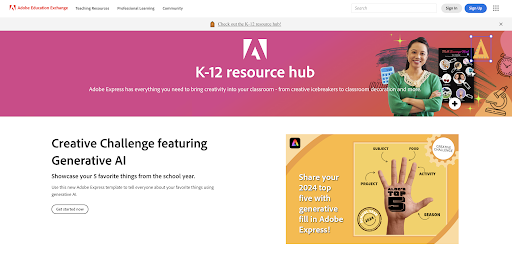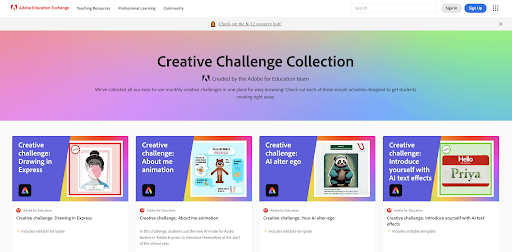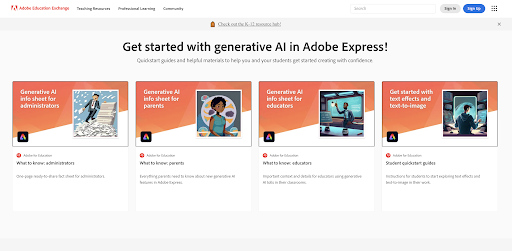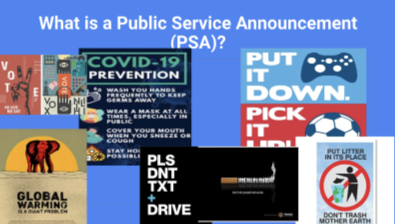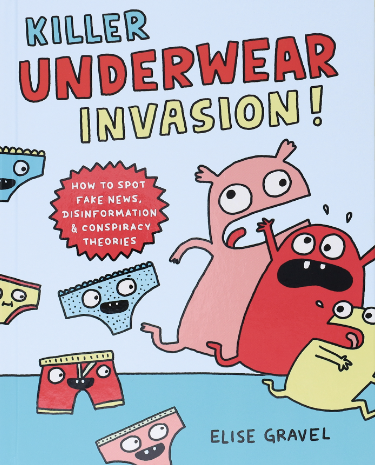Adobe Express Link to this section

Adobe Express enables students in all grade levels and subject areas to quickly create unique graphics, design custom web pages, record and edit video presentations, and more. Students can even make animations using the animate-from-audio tool and learn Generative AI tools!

Unlocking New Ways to Learn with Digital Portfolios
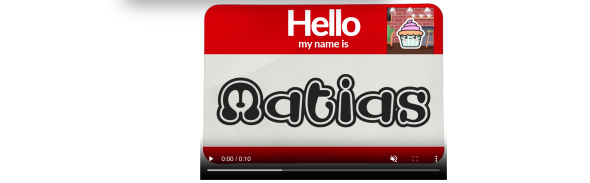
Name Tag Project

Animate From Audio To Make Science Infographics
Login Information Link to this section
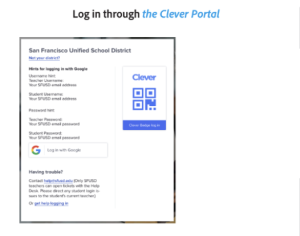
- Students and teachers can access Adobe Express through Clever at clever.sfusd.edu.
- Click on "Login with Google" Button.
- Sign in with your SFUSD email account.
- Login as Teacher
Quick Tips and Resources to Get Started Link to this section
Templates to help teachers get started:
- GRAPHICS: Design stunning presentations, images, and animations. Make science fair posters, social studies infographics, math flashcards, and so much more. Pick a template or start from scratch. See an example here.
- PAGES: Create attention-grabbing web pages. Transform unit portfolios, research projects. See an example here.
- VIDEOS: Make captivating videos. Turn book reports, science labs, poetry analyses, and more into video presentations. Narrate your story, pick a theme, then customize. See an example here.
Sign up for the Adobe Education newsletter to be the first to know about new courses, templates, challenges, and lessons!
Curricular Resources Link to this section
Common Sense Media Aligned Lessons Link to this section
The following lessons and topics from Common Sense Media will help students use Adobe Creative Cloud Express effectively and responsibly.
 Digital Footprint and Identity
Digital Footprint and Identity
Identify some of the benefits and risks of sharing information online and articulate that they have a digital footprint with information that can be searched, copied, and passed on. Common Sense Media lessons addressing digital footprint and identity
 News and Media Literacy
News and Media Literacy
Identify credible & trustworthy sources of information, consider legal and ethical aspects of using the creative work of others, and apply this knowledge as they create & curate digital content. Common Sense Media lessons addressing news and media literacy
Case for Creativity Link to this section
The word, “creativity”, in our society, has mistakenly been limited to only artistic endeavors, but it also encompasses essential parts of everyday life – divergent thinking, problem-solving, and innovation. Whether it's a professional navigating office politics or a child figuring out the right way to construct a sandcastle, creativity is essential and utilized every single day. "We all have creative potential," says Mark Runco, Ph.D., director of the University of Georgia's Torrance Center for Creativity & Talent Development. "Our job as parents and teachers is to help kids fulfill it."
In the modern world, creativity is not a “nice to have” it is a “need to have”. Though some have a natural gift, creativity is a learned behavior. Creativity is a core factor in how you approach things, how you act or react to new circumstances, your proclivity to look at things in different ways, your willingness to question, experiment, and take chances. In other words, creativity is not “what you are” as much as “what you do.”
Making the Case for Creativity
This page was last updated on June 17, 2024