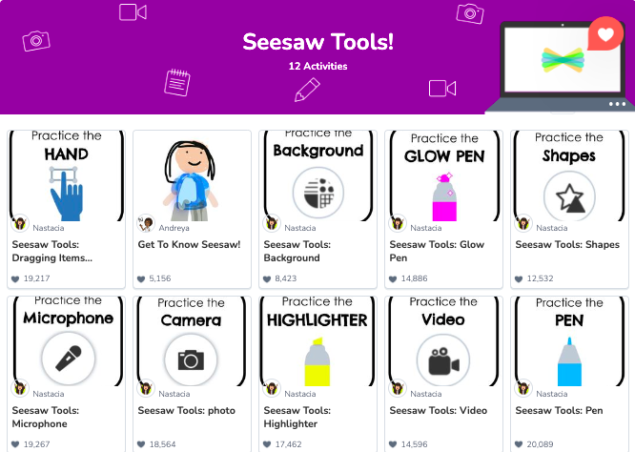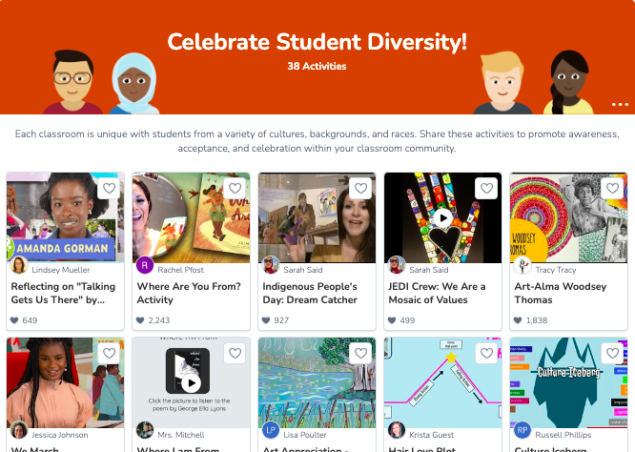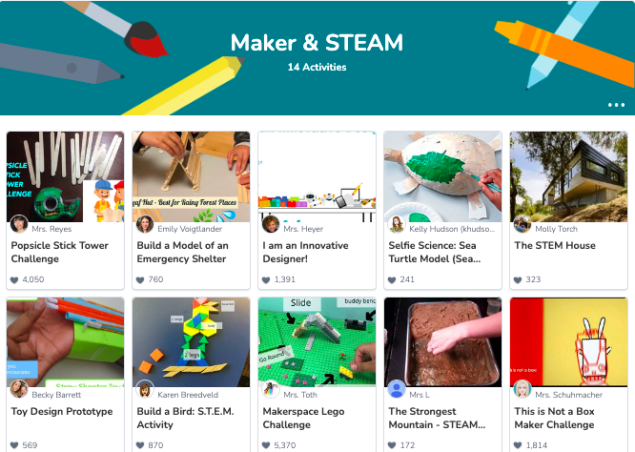Seesaw Class App Link to this section

The Creative Canvas Makes Learning Visible Link to this section
"Showing your work" has never been more fun, simple and accessible for students. The intuitive layout of the creative canvas supports all students with diverse learning styles to create and represent their understanding according to Universal Design for Learning Standards. Empower students to easily demonstrate mastery of a concept or skill in multiple ways using the built-in creative tools, like a camera, video, audio recording, drawing tools, labels, and more!
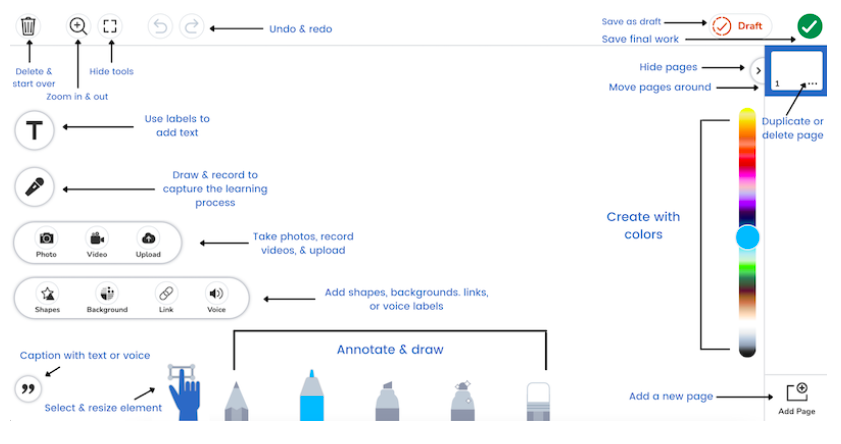
Seesaw Activities Link to this section
The architecture of a Seesaw Activity enables uniquely powerful learning experiences. This exemplar Seesaw Activity demonstrates how the accessibility features can add rigor and scaffolds to support students.
There are four major types of Seesaw activities:
- Choice Boards
- Creative Projects
- Asynchronous Mini-lessons
- Enhanced worksheets and curriculum (uploaded as Google slides, docs, or pdfs)
The Activity Library Link to this section
Seesaw Messages Link to this section
Messages makes communication between teachers, families, students, and administrators simple to foster a home-school connection and take learning to the next level. Learn more about the dynamic features to the built-in communication system and how to utilize them flexibly and securely according to the SFUSD Seesaw Messages Guidance Document.
Google Classroom Link to this section
Seesaw integrates with Google Classroom to provide a robust experience in a few simple steps for both students and families. Learn more about the seamless integration in these slides.
Additional Resources
Link to this section
Family Tech Tutorials
A playlist of family tech tutorials in multiple languages that help with getting started in Seesaw and effectively using Seesaw.
This page was last updated on April 5, 2023