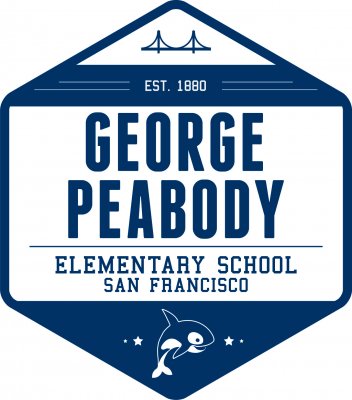Keep Track of Your PTA Volunteer Hours Link to this section
Thank you George Peabody Elementary volunteers!
Without you, our school would not be the special place that it is. As a part of the PTA’s charge, our bylaws require that the board track all of our PTA volunteer hours.
Who Should be Reporting Their Volunteer Hours? Link to this section
YOU! And also... your spouse, your caretaker, partner, grandparent or nanny who volunteers at, or for George Peabody Elementary.
What Qualifies as Volunteering? Link to this section
Volunteering for George Peabody Elementary can be done on-site, from your home, from your work (data entry, anyone?), before school, after school, during morning drop-off, at PTA Meetings, when you bring cookies in for December’s Holiday Song Fest, or over the summer. We’ve made it easy for you to log your hours by creating five volunteer categories:
-
Meeting Time (Examples: PTA Meeting, Room Parent Meeting, Annual Campaign participant Meeting, Auction Meeting)
-
Preparation Time (Examples: Helped set up Art Marathon, helped Auction Committee organize donors for 2018 Auction, helped set up Pancake Breakfast)
-
Events (Examples: I attended the Art Marathon! I attended October’s Movie Night! I'm attending the holiday SongFest!)
-
Writing / Administrative / Creative (Examples: I sit on the Yearbook committee! I report out to my class what happens at monthly PTA meetings, I helped to organize our room’s field trip to the Zoo this year)
-
Attending (Examples: I went to the pancake breakfast! I went to Movie Day! I went to Beautification Day! I attended the PTA Meetings!)
Why Track the Hours? Link to this section
As a PTA we need to capture and report ALL volunteer time. These hours are very important to keep George Peabody's PTA status as a non-profit organization. Our non-profit status allows our PTA to raise money that helps fund all kinds of great Peabody resources such as: Coach Dan, Ms. Keane, Ms. Lili, field trips, teacher stipends and LOADS MORE.
How Do I Track My Time? Link to this section
Easy! Enter your Family’s last name and your child’s room #. More than one child? No problem – you can make multiple entries based on each child’s room #. Go to the month you volunteered and enter your volunteer hours.
Hit SUBMIT (bottom of the page) and you’re done.
What If I Missed Reporting Last Month’s Hours? Link to this section
No problem! The system tracks all school year long (vs closing out each month). Log any month at any time. You can also log multiple submissions per month, if you prefer to record each volunteer activity as you go.
Log your volunteer hours:
This page was last updated on June 28, 2019