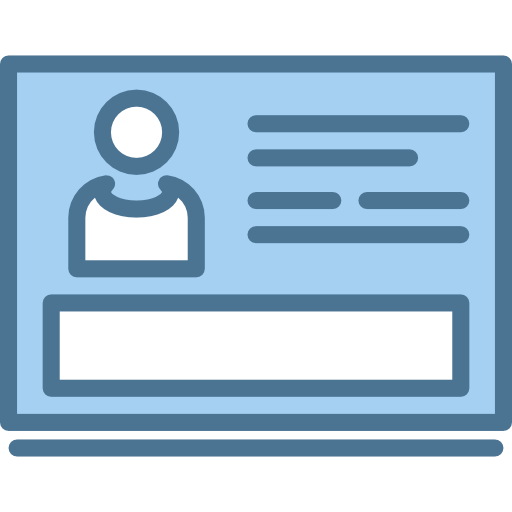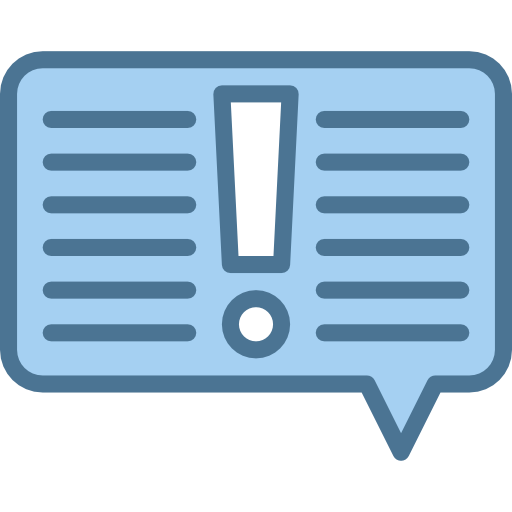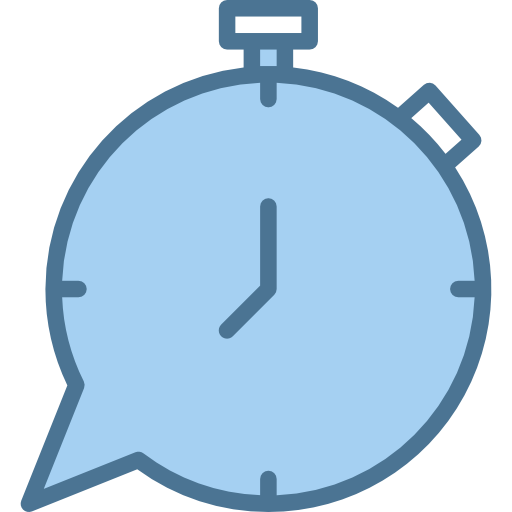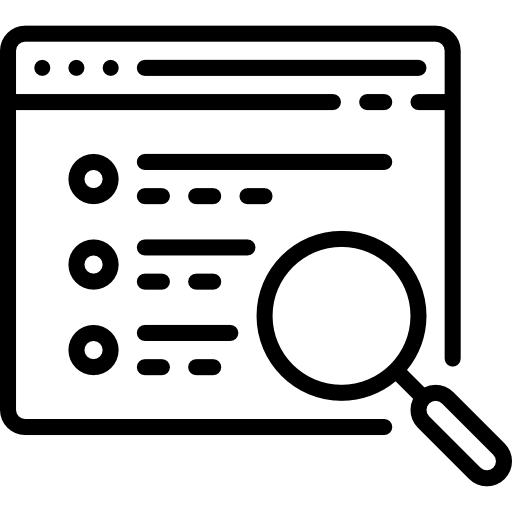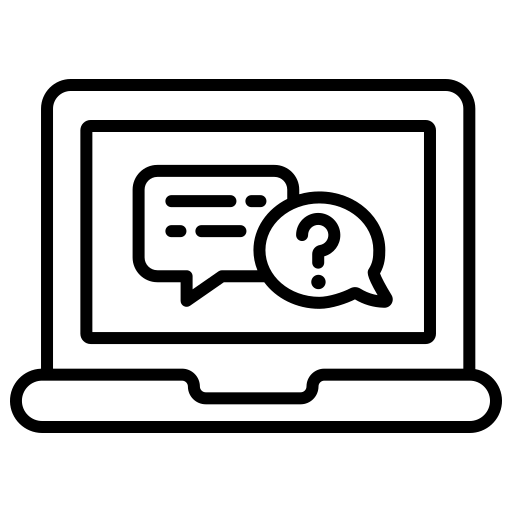Introduction
IMPORTANT: As of July 4, 2025 at 5 p.m., EMPowerSF is in a View-Only status. If you need to make changes to your personal information, you may do so starting on July 7, 2025 at 9 a.m. in the Frontline Employee Portal or by submitting a ticket to Human Resources via Zendesk.
This toolkit helps employees get started with EMPowerSF. Link to this section
In this page you will find instructions on how to login to EMPowerSF for the first time, and get familiarized with your homepage and basic navigation. For more articles and detailed instructions, refer to the Employee Self-Service Guide, the Time & Attendance Guide, or the EMPowerSF Support Center.
Logging In
- Log in to empowersf.sfusd.edu. (Make sure to add this to your bookmarks!)
- Use your district Google email to log in. The system will authenticate you and bring you to your own homepage:
Once an employee is logged into EMPowerSF, the homepage has different panels related to managing your timesheets & personal information.
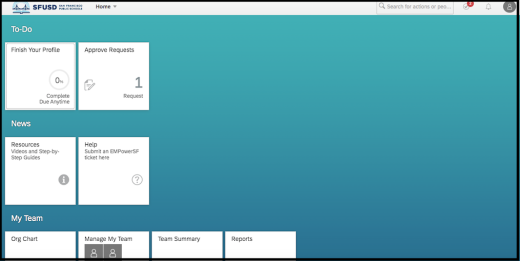
Key Menu Items Link to this section
- Time & Attendance
- My Employee Files
To return to the homepage from wherever you are in WFS, click Home at the top of the screen.
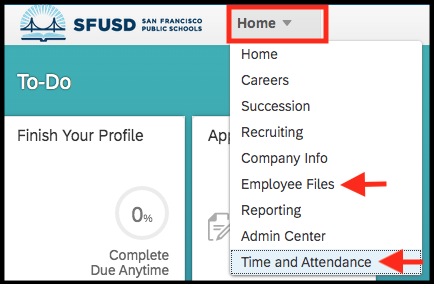
How do I log out? Link to this section
To log out, click on the person icon at the upper right corner of the screen. Click on Log Out.
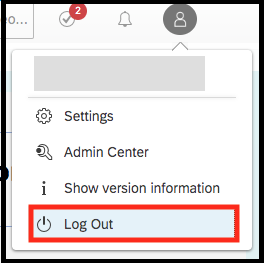
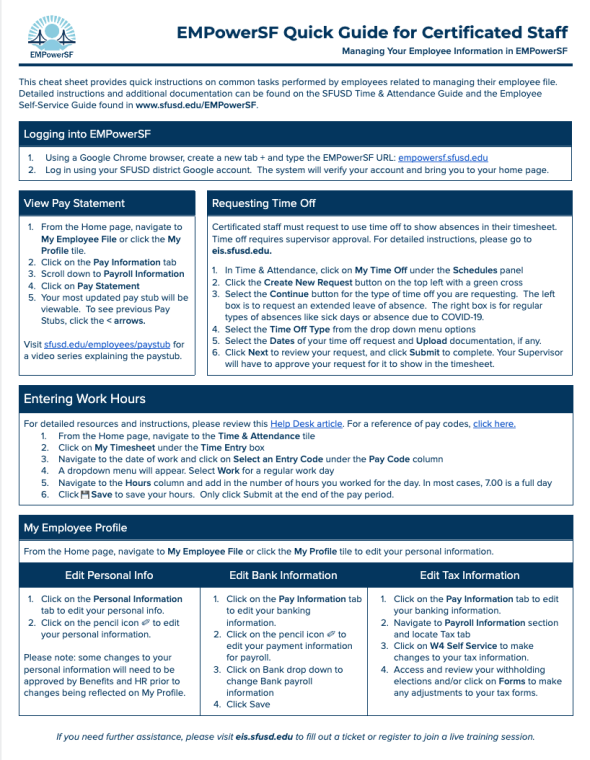
Want something printed? Check out the Quick Guides
The Quick Guide is a one-page reference for employees.
This page was last updated on July 23, 2025