Waitlists for School Enrollment Link to this section
After the Main Round, SFUSD uses waitlists to manage school enrollment. As new seats become available, they will be offered to students on the waitlist. Visit sfusd.edu/waitlist for more information about waitlists.
Check Waitlist Status and Respond to Offers in ParentVUE Link to this section
English | 中文 | Gagana Sāmoa | Español | Tagalog | Tiếng Việt | عربي
Mobile app instructions provided below.
To check your Waitlist Status
Scroll down until you see
You will see your student's position on each waitlist. If there is a current offer for you to respond to, it will say "Current Offer" Click the button at the top of the page: "Click Here to Manage Waitlists" to respond to an offer. |
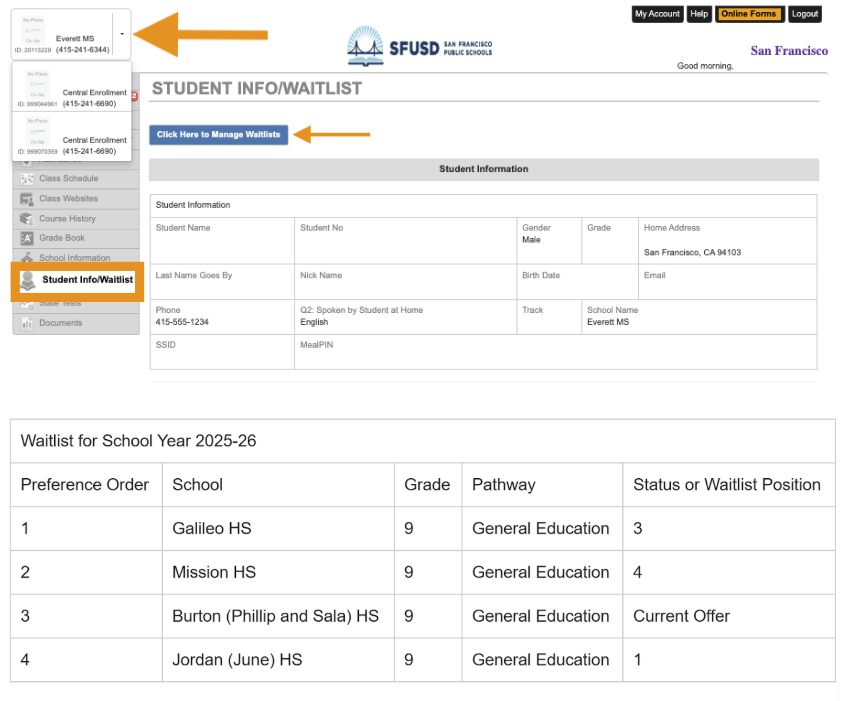
|
Once you get to the waitlist management page:
When done with accepting or declining your waitlist enrollment offer AND confirming your other waitlist requests, click SAVE CHANGES |
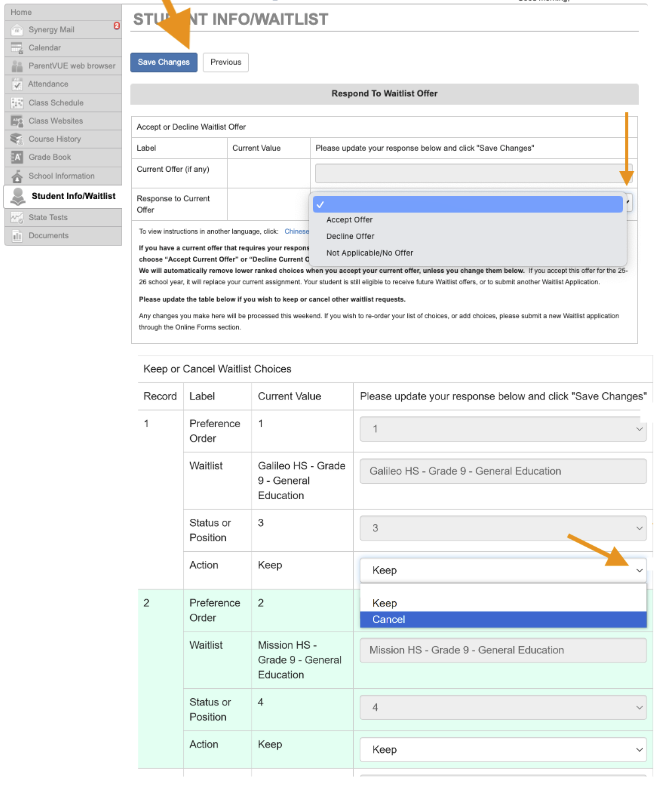
|
Mobile Version: Check Waitlist Status and Respond to Offers Link to this section
From ParentVUE home screen To check your Waitlist Status Select a student “Waitlist for School Year 2025-26” Here you will see Enrollment offers. To make changes, select “Click here to Manage Waitlists” at the top of the page. |
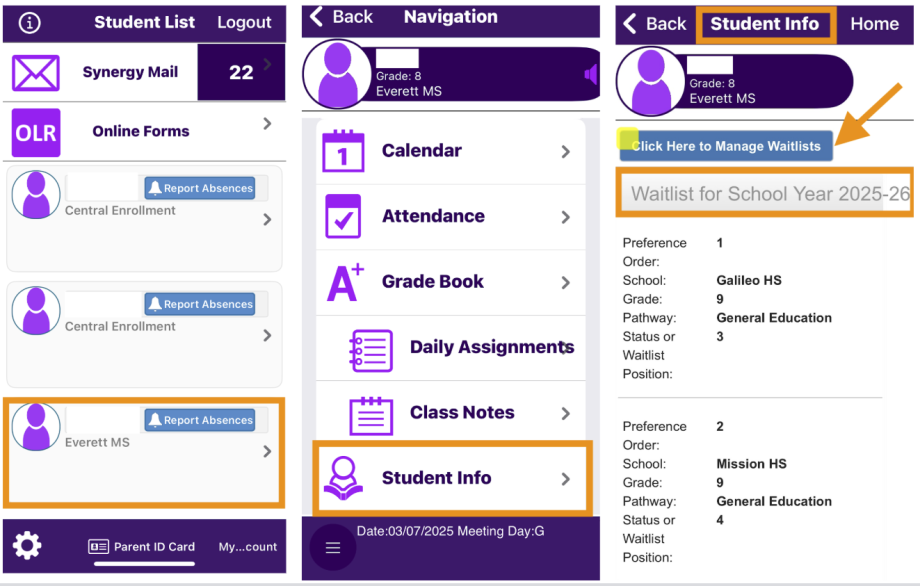
|
Once you get to the waitlist management page:
When done with accepting or declining your waitlist enrollment offer AND confirming your other waitlist requests,
|
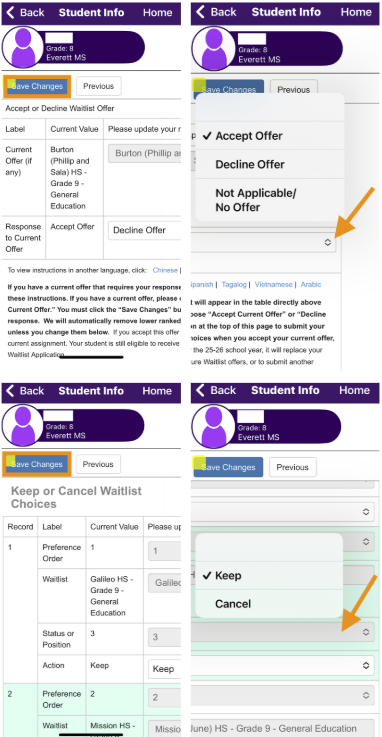
|
English | 中文 | Gagana Sāmoa | Español | Tagalog | Tiếng Việt | عربي
This page was last updated on February 4, 2026

