How to View your PK-2 Student's Clever Badge in ParentVUE Link to this section
Students in Pre-K to 2nd grade will use their “Clever Badge” to log in to their SFUSD-provided Chromebooks.
Students in Pre-Kindergarten, Transitional Kindergarten, Kindergarten, 1st grade, and 2nd grade will use their “Clever Badge” to log in to their SFUSD-provided Chromebooks.
You will receive a printed badge with your Chromebook. If you need a replacement, you may download it from the “Documents” tab. Please click “Documents,” then click “Clever Badge (QR Code).”
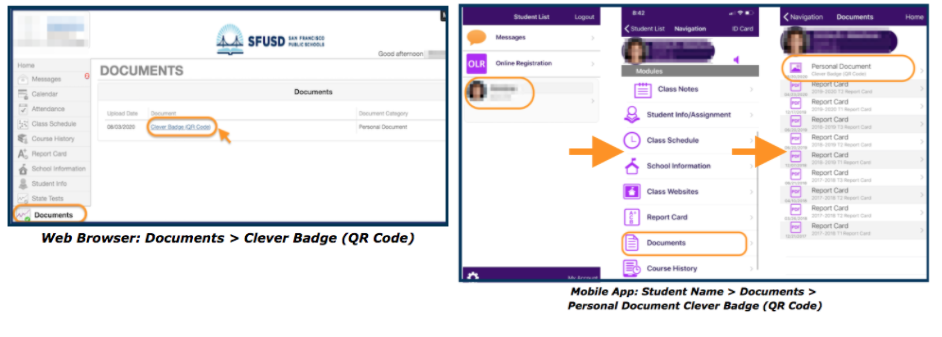
You may:
- Print the badge, or
- Take a picture of the badge on your phone and use the picture to log in
- Try to get a picture that fills up as much of the screen as possible
- Try to get a picture that is in focus (looks sharp and crisp)
- Make sure the whole QR code (square, black and white grid) is visible
For instructions on logging in, please select your language:
Please note that your student can also access their Chromebook using their username and password. You may view your student's login information by clicking the "Student Info" tab. Follow the steps here: sfusd.edu/parentvue/studentlogin.
This page was last updated on October 30, 2024

