Introduction
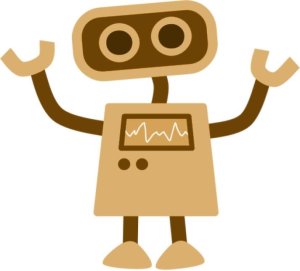
In the first unit, students will be introduced to computer science first through a story about a little girl who goes on an adventure and encounters many computer science concepts along the way, and then by playing a game to navigate a robotic dog. All of the activities in this unit are unplugged, and many involve active movement or arts and crafts.
Sequence of Lessons
Link to this section
Ruby’s Algorithms Orange Level: Unit 1, Lesson 1
View the Lesson Plan - O1-1: Ruby's Algorithms
Lesson Overview
In this unplugged lesson, students will be introduced to Ruby, a little girl who goes on a big adventure while learning about computer science concepts. They will then learn about algorithms and the importance of sequence through a variety of activities.
Agenda
- Ask: Describe an adventure you have gone on.
- Read: Hello Ruby Ch. 1-3 (p. 6-23)
- Activity: Bossy Little Ruby (from p. 71 in Hello Ruby)
- Activity: Hello Ruby Map Algorithms
- Reflection & Close-Out:
- What tasks did you create algorithms for today?
- What was challenging about creating algorithms for Ruby today?
Materials
- Hello Ruby book or PDF (SFUSD log-in required)
- projector, connected to a computer (if using the PDF)
- Map Algorithms Activity
Vocabulary
- algorithm: steps to complete a task
- computer science: using the power of computers to solve problems and express ourselves
Standards
- CA CSS: K-2.AP.10 Model daily processes by creating and following algorithms to complete tasks.
Additional Resources
- Technology Brain Break: choose a video from this list!
Ruby’s Dance Loops Orange Level: Unit 1, Lesson 2
View the Lesson Plan - O1-2: Ruby's Dance Loops
Lesson Overview
In this unplugged lesson, students will be introduced to the computer science concepts of loops as Ruby begins her journey to find the five gems. Students will then participate in fun, engaging, and active unplugged activities to further explore loops.
Agenda
- Ask: What do you remember about Ruby from last class?
- Read: Hello Ruby Ch. 4-5 (p. 24-37)
- Activity: Ruby's Dance Loops
- Reflection & Close-Out:
- What things did Ruby’s friends do that are things computer scientists also do?
- What did you use a loop to create today?
Materials
- Hello Ruby book or PDF (SFUSD log-in required)
- projector, connected to a computer
- Dance Loops cards / activity sheet
- glue sticks or tape
Vocabulary
- algorithm: steps to complete a task
- computer science: using the power of computers to solve problems and express ourselves
- loop: repeat a sequence of instructions
Additional Resources
- Original Dance Loops student activity sheet: B&W / color
- If you're looking for an additional dance loop-themed brain break, check out Banana Banana Meatball
- Technology Brain Break: choose a video from this list!
Standards
- CA CSS: K-2.AP.10 Model daily processes by creating and following algorithms to complete tasks.
- CA CSS: K-2.AP.12 Create programs with sequences of commands and simple loops, to express ideas or address a problem.
Ruby’s Big Events Orange Level: Unit 1, Lesson 3
View the Lesson Plan - O1-3: Ruby's Big Events
Lesson Overview
In this unplugged lesson, students will be introduced to the computer science concept of events as Ruby continues her journey to find the five gems. Students will then participate in an engaging, hands-on unplugged activity to further explore events.
Agenda
- Ask: What do you remember about Ruby and her adventure from the last class?
- Read: Hello Ruby Ch. 6-7 (p. 38-51)
- Activity: The All-Commanding Button
- Activity: Universal Remote Control
- Reflection & Close-Out:
- What things did Ruby's friends do that are things computer scientists also do?
- What did you cause to happen using events (buttons on the remote) today?
Materials
- Hello Ruby book or PDF (SFUSD log-in required)
- projector, connected to a computer
- Universal Remote Control handout
- crayons, markers, and/or colored pencils
Vocabulary
- algorithm: steps to complete a task
- computer science: using the power of computers to solve problems and express ourselves
- event: an action that causes something to happen
Additional Resources
- Technology Brain Break: choose a video from this list!
- Hello Ruby Universal Remote alternate activity handout and lesson from the Hello Ruby website
Standards
- CA CSS: K-2.AP.10 Model daily processes by creating and following algorithms to complete tasks.
- CA CSS: K-2.AP.12 Create programs with sequences of commands and simple loops, to express ideas or address a problem.
Ruby’s Dress Code Conditionals Orange Level: Unit 1, Lesson 4
View the Lesson Plan - O1-4: Ruby's Dress Code Conditionals
Lesson Overview
In this unplugged lesson, students will be introduced to the computer science concepts of conditional statements as Ruby concludes her journey to find the five gems. Students will then participate in an unplugged activity to further explore conditional statements.
Agenda
- Ask: What do you remember about Ruby and her adventure from the last class?
- Read: Hello Ruby Ch. 8-10 (p. 52-68)
- Activity: Ruby's Outfit Rules
- English / Spanish
- Activity: Ruby's Dress Code
- English / Spanish
- Reflection & Close-Out:
- What things did Ruby's friends do that are things computer scientists also do?
- How did you use a conditional to help Ruby decide what to wear?
Materials
- Hello Ruby book or PDF (SFUSD log-in required)
- projector, connected to a computer
- Ruby's Dress Code conditional statements:
- scissors for the optional Dress Code paper dolls extension
Vocabulary
- algorithm: steps to complete a task
- computer science: using the power of computers to solve problems and express ourselves
- conditional: a statement that only runs under certain conditions or situations
Additional Resources
- Ruby's Dress Code Paper Dolls extension lesson
- Technology Brain Break: choose a video from this list!
Standards
- CA CSS: K-2.AP.10 Model daily processes by creating and following algorithms to complete tasks.
- CA CSS: K-2.AP.12 Create programs with sequences of commands and simple loops, to express ideas or address a problem
Peanut Butter & Jelly Algorithms Orange Level: Unit 1, Lesson 5
View the Lesson Plan - O1-5: Peanut Butter & Jelly Algorithms
Lesson Overview
In this unplugged lesson, students will construct algorithms to first create a peanut butter and jelly sandwich, and then to make their own sandwich.
Agenda
- Video: Peanut Butter & Jelly (1:58)
- Class Activity: Peanut Butter & Jelly Algorithms
- Brain Break: No Crust by Koo Koo Kanga Roo (2:34)
- Individual Activity: Sandwich Algorithms
- Reflection & Close-Out:
- What did you have to do to plan your sandwich algorithm?
- Did you have to change anything about your algorithm once you started creating your sandwich?
Materials
- PB&J Algorithm cards English / Spanish
- Sandwich Algorithms activity English / Spanish
- crayons/markers, scissors, gluesticks
Vocabulary
- algorithm: steps to complete a task
- decomposition: breaking down a problem into smaller pieces
Additional Resources
- Favorite Food Algorithms (English / Spanish) activity sheet to use, if opting to use a food other than a sandwich (see Lesson Notes for more information).
Standards
- CA CSS: K-2.AP.10 Model daily processes by creating and following algorithms to complete tasks.
- CA CSS: K-2.AP.13 Decompose the steps needed to solve a problem into a sequence of instructions.
- CA CSS: K-2.AP.16 Debug errors in an algorithm or program that includes sequences and simple loops.
Rosie’s Runtime Orange Level: Unit 1, Lesson 6
View the Lesson Plan - O1-6: Rosie's Runtime
Lesson Overview
In this unplugged lesson, students will construct algorithms to guide Rosie the Robotic Dog on a game board. In the game, students help Rosie to fetch her bones and navigate to her doghouse, while avoiding mud puddles. Students will learn that computers do only exactly what you tell them.
Agenda
- Video: What Is An Algorithm
- Play Rosie's Runtime
- Brain Break: Doggie High Five
- Reflection & Close-Out:
- What was one challenge you had when writing an algorithm for Rosie?
- How did you work together with others to write an algorithm for Rosie?
- Did you fix any bugs in your program? How did you fix them?
Materials
- 2 sets of Rosie's Runtime materials:
- floor tiles: start, end, 4 mud puddles
- 2 plastic bones
- Twister mats
- 2 sets of Rosie's Runtime Command Cards: small / large
- forward, right, and left cards (8+ each) from the yellow Bee-Bot command cards
- "pick up bone" cards (2 each) and "jump over" cards (4 each) from the green extension cards
- dog ears and tail (optional)
Vocabulary
- algorithm: steps to complete a task
- perseverance: trying again and again, even when something is very hard
- program: a set of instructions written in a language that a computer understands
Additional Resources
- Original Rosie's Runtime lesson plan from Project Lead the Way
- Command Cards (for both Rosie's Runtime and Bee-Bot lessons in Unit 2)
- Rosie's Runtime floor tiles
- Video of Rosie's Runtime in action
Standards
- CA CSS: K-2.AP.12 Create programs with sequences of commands and simple loops, to express ideas or address a problem.
- CA CSS: K-2.AP.13 Decompose the steps needed to solve a problem into a sequence of instructions.
- CA CSS: K-2.AP.16 Debug errors in an algorithm or program that includes sequences and simple loops.
This page was last updated on September 13, 2023

