Introduction
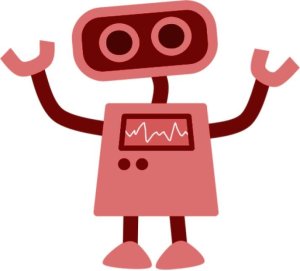
In this unit, students apply the computational skills they practiced in Unit 1 on actual computers - Bee-Bot robots! They playfully express themselves and reinforce language arts standards as they learn to program increasingly complex sequences of simple commands.
Students gain fluency with planning, testing, and debugging programs as they work with familiar characters in The Very Hungry Caterpillar, More-igami, nursery rhymes, and fairy tales. The unit crescendos to a peak when students program Bee-Bots to retell a narrative they wrote in Writing Workshop!
The optimal group size is 4 students or fewer per Bee-Bot.
Sequence of Lessons
Link to this section
How Does a Blue-Bot Work? Red Level: Unit 1, Lesson 7
View the Lesson Plan - [Red] Unit 2, Lesson 7 - How Does a Blue-Bot Work?
Lesson Overview
In this introductory lesson, students build on one another's discoveries to articulate the functions of each button and switch on a Bee-Bot. Students then apply this knowledge to program a dance or game for their group-mates to actively engage with.
Agenda
- Warm-up: Learn Timed Turns protocol. Figure out how Bee-Bot works. (10 minutes)
- Main Activity: Creative group project. (15 minutes)
- Debrief: Group project showcase. Content and/or process debrief. (10 minutes)
Materials
- Bee-Bots, 1 for each group
- Driver lanyard, 1 for each group
- 1 minute timer or chime
Vocabulary
- computer - a programmable machine that can receive input; store, retrieve, and process data; and output
- program (v.) - to tell a computer what to do, in a language it can understand
- sequence - events arranged in a specific order, from beginning to end
Additional Resources
- Bee-Bot 3-Button Sequence image
- Bee-Bot Job Cards
- Blue-Bot Instructional Guide
- Three-Part Nursery Rhymes (for classroom teacher to review with students prior to Lesson 10)
- Four-Part Nursery Rhymes (for classroom teacher to review with students prior to Lesson 10)
- Six-Part Fairy Tale Sequencing Squares (for classroom teacher to review with students prior to Lesson 11)
Standards
- CA CSS K-2. CS. 1 - Select and operate computing devices that perform a variety of tasks accurately and quickly based on user needs and preferences.
- CA CSS K-2. CS. 2 - Explain the functions of common hardware and software components of computing systems.
- CA CSS K-2. CS. 3 - Describe basic hardware and software problems using accurate terminology.
- CA CSS K-2. DA. 7 - Store, copy, search, retrieve, modify, and delete information using a computing device, and define the information stored as data.
- CA CSS K-2. AP. 14 - Develop plans that describe a program’s sequence of events, goals, and expected outcomes.
- CA CSS K-2. AP. 15 - Give attribution when using the ideas and creations of others while developing programs.
- CA CSS K-2. AP. 16 - Debug errors in an algorithm or program that includes sequences and simple loops.
The Very Hungry Bee-Bot Red Level: Unit 1, Lesson 8
View the Lesson Plan - [Red] Unit 2, Lesson 8 - The Very Hungry Bee-Bot
Lesson Overview
Using The Very Hungry Caterpillar as an anchor, students create fantasy stories of what Bee-Bot will eat on its way from one point to another on their Color Shape Mats. Students use a flat paper Bee-Bot to rehearse multiple paths before selecting one and recording it on a sheet. As a group, each child follows the Three Button Protocol to help the Very Hungry Bee-Bot eat its way to the finish!
Agenda
- Warm-up: Three Button Protocol. (10 minutes)
- Main Activity: Students plan, program, and debug their way from start to finish. Record path and story on a recording sheet. (15 minutes)
- Debrief: Student showcase. Process and/or content debrief. (10 minutes)
Materials
- Bee-Bots, 1 for each group
- Recording Sheet
- Recording Sheet Example
- Color Shape Mat
- Paper Bee-Bot for planning
- Bee-Bot 3-Button Sequence image
- Driver lanyard, 1 for each group
- Sample Menu for inspiring food choices
Vocabulary
- input - ways to enter data into a computer
- output - information produced by a computer
- perseverance - continued effort to do or achieve something despite difficulties, failure, or opposition
- sequence - events arranged in a specific order, from beginning to end
Additional Resources
- The Very Hungry Caterpillar animated read-aloud
- Bee-Bot Job Cards
- Blue-Bot Instructional Guide
- Three-Part Nursery Rhymes (for classroom teacher to review with students prior to Lesson 10)
- Four-Part Nursery Rhymes (for classroom teacher to review with students prior to Lesson 10)
- Six-Part Fairy Tale Sequencing Squares (for classroom teacher to review with students prior to Lesson 11)
Standards
- CA CSS K-2. CS. 1 - Select and operate computing devices that perform a variety of tasks accurately and quickly based on user needs and preferences.
- CA CSS K-2. AP. 14 - Develop plans that describe a program’s sequence of events, goals, and expected outcomes.
- CA CSS K-2. AP. 15 - Give attribution when using the ideas and creations of others while developing programs.
- CA CSS K-2. AP. 16 - Debug errors in an algorithm or program that includes sequences and simple loops.
Let’s Help Debug! Red Level: Unit 1, Lesson 9
View the Lesson Plan - [Red] Unit 2, Lesson 9 - Let's Help Debug!
Lesson Overview
In this lesson, students believe they are helping to debug Very Hungry Bee-Bot programs made by kids at another school. In groups, they use the Three Button Protocol to find and fix bugs in a systematic way.
Agenda
- Warm-up: Model how to use the Three Button Protocol to debug a program. (7 minutes)
- Main Activity: Students collaboratively debug four more programs. (15 minutes)
- Debrief: What was challenging about debugging someone else's work? How did you feel when you found a bug? Who do you want to appreciate for helping you do this challenging work? (10 minutes)
Materials
- Bee-Bots, 1 for each group
- Debugging Sheet for Students (cut in half - 5 puzzles)
- Color Shape Mat
- Bee-Bot 3-Button Protocol images
- Driver lanyard, 1 for each group
- Pencils
Vocabulary
- input - ways to enter data into a computer
- output - information produced by a computer
- perseverance - continued effort to do or achieve something despite difficulties, failure, or opposition
- sequence - events arranged in a specific order, from beginning to end
Additional Resources
- Bee-Bot Job Cards
- Blue-Bot Instructional Guide
- Three-Part Nursery Rhymes (for classroom teacher to review with students prior to Lesson 10)
- Four-Part Nursery Rhymes (for classroom teacher to review with students prior to Lesson 10)
- Six-Part Fairy Tale Sequencing Squares (for classroom teacher to review with students prior to Lesson 11)
Standards
- CA CSS K-2. DA. 7 - Store, copy, search, retrieve, modify, and delete information using a computing device, and define the information stored as data.
- CA CSS K-2. AP. 14 - Develop plans that describe a program’s sequence of events, goals, and expected outcomes.
- CA CSS K-2. AP. 15 - Give attribution when using the ideas and creations of others while developing programs.
- CA CSS K-2. AP. 16 - Debug errors in an algorithm or program that includes sequences and simple loops.
- CA CSS K-2. AP. 16 - Describe the steps taken and choices made during the iterative process of program development.
Retelling Nursery Rhymes (3-4 Story Squares) Red Level: Unit 1, Lesson 10
View the Lesson Plan - [Red] Unit 2, Lesson 10 - Retelling Nursery Rhymes (3-4 Story Squares)
Lesson Overview
In this lesson, students believe they are helping to debug Very Hungry Bee-Bot programs made by kids at another school. In groups, they use the Three Button Protocol to find and fix bugs in a systematic way.
In this lesson, students will take turns using the Four Button Protocol to retell popular nursery rhymes by sequencing either three or four events. The lesson is flexible enough to accommodate any narrative, such as More-igami, and others students are studying during their Reading and Writing Workshop!
Agenda
- Warm-up: Beginning, Middle, End Game. Model how to set-up the mat and use sequencing stickers on the recording sheet. (10 minutes)
- Main Activity: Students program Bee-Bots to retell nursery rhymes of their choice. (15 minutes)
- Debrief: Retelling showcase. (10 minutes)
Materials
- Bee-Bots, 1 for each group
- Bee-Bot mat, 1 for each group
- More-igami Story Squares*
- Nursery Rhyme Sequencing Squares*
- Sequence Recording Sheet
- Bee-Bot Programming Stickers, 1 sheet is enough for 8 students
- Bee-Bot 4-Button Protocol images
- Colored squares or other manipulatives to demarcate which mat squares Bee-Bot is not allowed to visit (optional)
*SFUSD log-in required
Vocabulary
- perseverance - continued effort to do or achieve something despite difficulties, failure, or opposition
- sequence - events arranged in a specific order, from beginning to end
- step - one of multiple actions in a sequence
Additional Resources
Standards
- CA CSS K-2. DA. 7 - Store, copy, search, retrieve, modify, and delete information using a computing device, and define the information stored as data.
- CA CSS K-2. AP. 14 - Develop plans that describe a program’s sequence of events, goals, and expected outcomes.
- CA CSS K-2. AP. 15 - Give attribution when using the ideas and creations of others while developing programs.
- CA CSS K-2. AP. 16 - Debug errors in an algorithm or program that includes sequences and simple loops.
- CA CSS K-2. AP. 16 - Describe the steps taken and choices made during the iterative process of program development.
Retelling Fairy Tales (4-6 Story Squares) Red Level: Unit 1, Lesson 11
View the Lesson Plan - [Red] Unit 2, Lesson 11 - Retelling Fairy Tales (4-6 Story Squares)
Lesson Overview
In this lesson, students will take turns using the Four Button Protocol to retell popular fairy tales by sequencing four to six events. The lesson is flexible enough to accommodate any narrative, such as More-igami, and others students are studying during their Reading and Writing Workshop!
Agenda
- Warm-up: Beginning, Middle, End Game. Model how to set-up the mat and use sequencing stickers on the recording sheet. (10 minutes)
- Main Activity: Students program Bee-Bots to retell fairy tales of their choice. (15 minutes)
- Debrief: Retelling showcase. (10 minutes)
Remember to tell students that they need to make their own story sequence squares for next week's lesson!
Materials
- Bee-Bots, 1 for each group
- Bee-Bot mat, 1 for each group
- More-igami Story Squares*
- Fairy Tale Sequencing Squares*
- Sequence Recording Sheet
- Bee-Bot Programming Stickers, 1 sheet is enough for 8 students
- Bee-Bot 4-Button Protocol images
- Colored squares or other manipulatives to demarcate which mat squares Bee-Bot is not allowed to visit (optional)
*Unavailable, pending copyright permissions.
Vocabulary
- perseverance - continued effort to do or achieve something despite difficulties, failure, or opposition
- sequence - events arranged in a specific order, from beginning to end
- step - one of multiple actions in a sequence
Additional Resources
- Bee-Bot Job Cards
- Blank Template for Story Squares (for students to prepare their own stories prior to Lesson 12)
- Blue-Bot Instructional Guide
Standards
- CA CSS K-2. DA. 7 - Store, copy, search, retrieve, modify, and delete information using a computing device, and define the information stored as data.
- CA CSS K-2. AP. 14 - Develop plans that describe a program’s sequence of events, goals, and expected outcomes.
- CA CSS K-2. AP. 15 - Give attribution when using the ideas and creations of others while developing programs.
- CA CSS K-2. AP. 16 - Debug errors in an algorithm or program that includes sequences and simple loops.
- CA CSS K-2. AP. 16 - Describe the steps taken and choices made during the iterative process of program development.
Retelling Our Own Stories! Red Level: Unit 1, Lesson 12
View the Lesson Plan - [Red] Unit 2, Lesson 12 - Retelling Our Own Stories!
Lesson Overview
In this lesson, students will take turns using the Four Button Protocol to retell their own stories from Writing Workshop!
Agenda
- Warm-up: Briefly remind students how to set-up the mat, take turns, and use the sequencing stickers on the recording sheet. (5 minutes)
- Main Activity: Students program Bee-Bots to retell stories they wrote during Writing Workshop. (15 minutes)
- Debrief: Retelling showcase. (15 minutes)
Materials
- Bee-Bots, 1 for each group
- Bee-Bot mat, 1 for each group
- More-igami Story Squares*
- Fairy Tale Sequencing Squares*
- Sequence Recording Sheet
- Bee-Bot Programming Stickers, 1 sheet is enough for 8 students
- Bee-Bot 4-Button Protocol images
- Colored squares or other manipulatives to demarcate which mat squares Bee-Bot is not allowed to visit (optional)
*Unavailable, pending copyright permissions
Vocabulary
- perseverance - continued effort to do or achieve something despite difficulties, failure, or opposition
- sequence - events arranged in a specific order, from beginning to end
- step - one of multiple actions in a sequence
Additional Resources
Standards
- CA CSS K-2. DA. 7 - Store, copy, search, retrieve, modify, and delete information using a computing device, and define the information stored as data.
- CA CSS K-2. AP. 14 - Develop plans that describe a program’s sequence of events, goals, and expected outcomes.
- CA CSS K-2. AP. 15 - Give attribution when using the ideas and creations of others while developing programs.
- CA CSS K-2. AP. 16 - Debug errors in an algorithm or program that includes sequences and simple loops.
- CA CSS K-2. AP. 16 - Describe the steps taken and choices made during the iterative process of program development.
This page was last updated on September 13, 2023

