Introduction
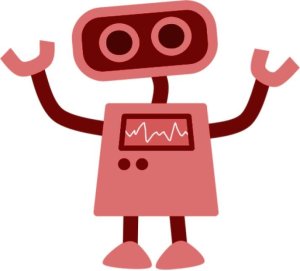
ScratchJr is a developmentally appropriate programming language designed specifically for children aged five through seven by teams at Tufts University and MIT. Using the ScratchJr app, children can create their own interactive collages, animated stories, games, and other programs.
In this unit, which can be further divided into two modules, students will learn a series of concepts and skills that are applied in two primary creative projects -- an interactive collage and an animated story. Through these lessons, students will learn how to express their own ideas in a way that a computer can understand.
These lessons were designed to support students working individually and in pairs, with 1-2 tablets per pair.
Sequence of Lessons
Link to this section
Friendly Playground Red Level: Unit 1, Lesson 13
View the Lesson Plan - [Red] Unit 3, Lesson 13 - Friendly Playground
Lesson Overview
In this introductory lesson, students transfer their background knowledge from programming Bee-Bots to programming in Scratch Jr. They learn to initialize their sprites with a Green Flag, Go Home and sequence blue and purple blocks to solve the Friendly Playground Challenge.
Agenda
-
- Warm-up: Make the explicit connection between programming Bee-Bots and programming in Scratch Jr. Discuss and practice iPad rules and procedures. (10 minutes)
- Main Activity: Initialize sprites with Start on Green Flag, Go Home. Program one sprite to move toward then greet another sprite using blue and purple blocks. See lesson plan for mild, medium, and spicy extensions. (15 minutes)
- Debrief: How is programming in Scratch Jr. similar to programming Bee-Bots? Student project showcase. (5 minutes)
Materials
- Tablets: 1-2 per pair of students
Vocabulary
- blocks - a visual unit of code
- initialize - to set a computer program to a starting position, value, or configuration
- sprite - a virtual object, animal, or person that a programmer controls with code
Additional Resources
- Sample Programs:
Standards
- CA CSS K-2. DA. 7 - Store, copy, search, retrieve, modify, and delete information using a computing device, and define the information stored as data.
- CA CSS K-2. AP. 14 - Develop plans that describe a program’s sequence of events, goals, and expected outcomes.
- CA CSS K-2. AP. 15 - Give attribution when using the ideas and creations of others while developing programs.
- CA CSS K-2. AP. 16 - Debug errors in an algorithm or program that includes sequences and simple loops.
- CA CSS K-2. AP. 17 - Describe the steps taken and choices made during the iterative process of program development.
Talent Show! Red Level: Unit 1, Lesson 14
View the Lesson Plan - [Red] Unit 3, Lesson 14 - Talent Show!
Lesson Overview
In this lesson, students discover that individual sprites may run more than one program concurrently. They will pick a sprite, and have it do two or more things simultaneously as a talent show act.
Agenda
-
- Warm-up: Guess the Program (5 minutes)
- Main Activity: Initialize sprites with Start on Green Flag, Go Home. Select a background. Program one sprite to run two or more Start on Green Flag programs simultaneously to showcase its amazing talents. See lesson plan for mild, medium, and spicy extensions. (20 minutes)
- Debrief: What can you program Scratch Jr. sprites to do that you can't program a Bee-Bot to do? Student project showcase. (5 minutes)
Materials
- Tablets: 1-2 per pair of students
Vocabulary
- blocks - a visual unit of code
- initialize - to set a computer program to a starting position, value, or configuration
- parallelism - running several sets of instructions at the same time. (Definition from Scratch Jr. Coding Cards.)
- sprite - a virtual object, animal, or person that a programmer controls with code
Additional Resources
- Sample Programs:
Standards
- CA CSS K-2. DA. 7 - Store, copy, search, retrieve, modify, and delete information using a computing device, and define the information stored as data.
- CA CSS K-2. AP. 14 - Develop plans that describe a program’s sequence of events, goals, and expected outcomes.
- CA CSS K-2. AP. 15 - Give attribution when using the ideas and creations of others while developing programs.
- CA CSS K-2. AP. 16 - Debug errors in an algorithm or program that includes sequences and simple loops.
- CA CSS K-2. AP. 17 - Describe the steps taken and choices made during the iterative process of program development.
Squad Goals Red Level: Unit 1, Lesson 15
View the Lesson Plan - [Red] Unit 3, Lesson 15 - Squad Goals
Lesson Overview
We are expanding Scratch Kitten's solo talent show act to include Scratch Kitten's squad! Students discover that they may copy code from one sprite to another by dragging and dropping. The result is an expressive introduction to parallelism!
Agenda
-
- Warm-up: Activate prior knowledge about talent shows and flash mobs. Emphasize dancer synchronization. (5 minutes)
- Main Activity: Students create a dance algorithm for one sprite, then drag the code to other sprites so they all move in sync. (20 minutes)
- Debrief: Would it have been possible for us to program a Flash Mob of Bee-Bots? How? Student project showcase. (5 minutes)
Materials
- Tablets: 1-2 per pair of students
Vocabulary
- blocks - a visual unit of code
- initialize - to set a computer program to a starting position, value, or configuration
- parallelism - running several sets of instructions at the same time. (Definition from Scratch Jr. Coding Cards.)
- sprite - a virtual object, animal, or person that a programmer controls with code
Additional Resources
- Sample Programs:
-
- Squad Goals - Mild
- Squad Goals - Medium
- Squad Goals - Spicy
-
Standards
- CA CSS K-2. DA. 7 - Store, copy, search, retrieve, modify, and delete information using a computing device, and define the information stored as data.
- CA CSS K-2. AP. 14 - Develop plans that describe a program’s sequence of events, goals, and expected outcomes.
- CA CSS K-2. AP. 15 - Give attribution when using the ideas and creations of others while developing programs.
- CA CSS K-2. AP. 16 - Debug errors in an algorithm or program that includes sequences and simple loops.
- CA CSS K-2. AP. 17 - Describe the steps taken and choices made during the iterative process of program development.
Sound Garden Red Level: Unit 1, Lesson 16
View the Lesson Plan - [Red] Unit 3, Lesson 16 - Sound Garden
Lesson Overview
Students expand their idea of events to include Start on Tap! They program sprites to play a sound and/or move when touched.
Agenda
-
- Warm-up: Experience Start on Tap: video and student demonstration. (5 minutes)
- Main Activity: Students program two or more sprites to Start on Tap. (20 minutes)
- Debrief: Student project showcase and/or gallery walk in Presentation Mode. (5 minutes)
Materials
- Tablets: 1-2 per pair of students
Vocabulary
- blocks - a visual unit of code
- initialize - to set a computer program to a starting position, value, or configuration
- sprite - a virtual object, animal, or person that a programmer controls with code
Additional Resources
- Sample Programs:
Standards
- CA CSS K-2. DA. 7 - Store, copy, search, retrieve, modify, and delete information using a computing device, and define the information stored as data.
- CA CSS K-2. AP. 14 - Develop plans that describe a program’s sequence of events, goals, and expected outcomes.
- CA CSS K-2. AP. 15 - Give attribution when using the ideas and creations of others while developing programs.
- CA CSS K-2. AP. 16 - Debug errors in an algorithm or program that includes sequences and simple loops.
- CA CSS K-2. AP. 17 - Describe the steps taken and choices made during the iterative process of program development.
My Favorite Things Red Level: Unit 1, Lesson 17
View the Lesson Plan - [Red] Unit 3, Lesson 17 - My Favorite Things
Lesson Overview
Students tap into their creativity to draw or import one or more original sprites that reflect personal interests! They program sprites these sprites to play a sound and/or move when touched.
Agenda
-
- Warm-up: Brainstorm interests. Strategize which will be drawn, photographed and imported, or selected from the Sprite Library. (10 minutes)
- Main Activity: Students program one or more original sprites to Start on Tap. (15 minutes)
- Debrief: Student project showcase and/or gallery walk in Presentation Mode. (10 minutes)
Materials
- Tablets: 1-2 per pair of students
- Physical items to photograph and import as sprites (optional)
Vocabulary
- blocks - a visual unit of code
- initialize - to set a computer program to a starting position, value, or configuration
- sprite - a virtual object, animal, or person that a programmer controls with code
Additional Resources
Standards
- CA CSS K-2. DA. 7 - Store, copy, search, retrieve, modify, and delete information using a computing device, and define the information stored as data.
- CA CSS K-2. AP. 14 - Develop plans that describe a program’s sequence of events, goals, and expected outcomes.
- CA CSS K-2. AP. 15 - Give attribution when using the ideas and creations of others while developing programs.
- CA CSS K-2. AP. 16 - Debug errors in an algorithm or program that includes sequences and simple loops.
- CA CSS K-2. AP. 17 - Describe the steps taken and choices made during the iterative process of program development.
/S/ is for Scratch Jr. Red Level: Unit 1, Lesson 18
View the Lesson Plan - [Red] Unit 3, Lesson 18 - /S/ is for Scratch Jr.
Lesson Overview
Students program their first game to playfully reinforce letter-sound correspondence! They program each sprite to respond one of two ways, depending on if it represents a correct or incorrect answer.
Agenda
-
- Warm-up: Search for sprites in the Sprite Library that begin with the /s/ sound. Co-program correct answers to run a dance sequence and incorrect answers to hide On Tap. (10 minutes)
- Main Activity: Students program their own /s/ sound game. (15 minutes)
- Debrief: Student project showcase and/or gallery walk in Presentation Mode. (10 minutes)
Materials
- Tablets: 1-2 per pair of students
- Physical items to photograph and import as sprites (optional)
Vocabulary
- blocks - a visual unit of code
- initialize - to set a computer program to a starting position, value, or configuration
- sprite - a virtual object, animal, or person that a programmer controls with code
Additional Resources
- Sample Programs:
-
- /S/ is for Scratch - Mild
- /S/ is for Scratch - Medium
- /S/ is for Scratch - Spicy
-
Standards
- CA CSS K-2. DA. 7 - Store, copy, search, retrieve, modify, and delete information using a computing device, and define the information stored as data.
- CA CSS K-2. AP. 14 - Develop plans that describe a program’s sequence of events, goals, and expected outcomes.
- CA CSS K-2. AP. 15 - Give attribution when using the ideas and creations of others while developing programs.
- CA CSS K-2. AP. 16 - Debug errors in an algorithm or program that includes sequences and simple loops.
- CA CSS K-2. AP. 17 - Describe the steps taken and choices made during the iterative process of program development.
Math + Scratch Jr. = Win Red Level: Unit 1, Lesson 19
View the Lesson Plan - [Red] Unit 3, Lesson 19 - Math + Scratch Jr. = Win
Lesson Overview
Building on last lesson's work, students program a second game that reinforces counting and cardinality! Students use the stamp tool in the Sprite Editor to count and clone sprites. They program each sprite to respond one of two ways, depending on if it represents a correct or incorrect answer.
Agenda
-
- Warm-up: Review the concept of more and fewer using physical objects. Demo using the stamp tool in the Sprite Editor to represent the physical objects. (10 minutes)
- Main Activity: Students program their own "Which group has more?" or "Which group has fewer?" game. (15 minutes)
- Debrief: Student project showcase and/or gallery walk in Presentation Mode. (10 minutes)
Materials
- Tablets: 1-2 per pair of students
- Physical items to photograph and import as sprites (optional)
Vocabulary
- blocks - a visual unit of code
- initialize - to set a computer program to a starting position, value, or configuration
- sprite - a virtual object, animal, or person that a programmer controls with code
Additional Resources
- Sample Programs:
-
- Math + Scratch Jr. = Win - Mild
- Math + Scratch Jr. = Win - Medium
- Math + Scratch Jr. = Win - Spicy
-
Standards
- CA CSS K-2. DA. 7 - Store, copy, search, retrieve, modify, and delete information using a computing device, and define the information stored as data.
- CA CSS K-2. AP. 14 - Develop plans that describe a program’s sequence of events, goals, and expected outcomes.
- CA CSS K-2. AP. 15 - Give attribution when using the ideas and creations of others while developing programs.
- CA CSS K-2. AP. 16 - Debug errors in an algorithm or program that includes sequences and simple loops.
- CA CSS K-2. AP. 17 - Describe the steps taken and choices made during the iterative process of program development.
VIPs Red Level: Unit 1, Lesson 20
View the Lesson Plan - [Red] Unit 3, Lesson 20 - VIPs
Lesson Overview
Kindergarteners show-off their programming skills with a culminating project: a multi-page nonfiction piece that teaches the user facts about a favorite person, place, or pet!
Agenda
-
- Warm-up: Pick a favorite person, place, or pet. Brainstorm two or more facts to animate. (10 minutes)
- Main Activity: Students animate one fact per page. They may experiment with advancing the page using red End Blocks. (15 minutes)
- Debrief: Student project showcase and/or gallery walk in Presentation Mode. (10 minutes)
Materials
- Tablets: 1-2 per pair of students
- Physical items to photograph and import as sprites (optional)
Vocabulary
- blocks - a visual unit of code
- initialize - to set a computer program to a starting position, value, or configuration
- sprite - a virtual object, animal, or person that a programmer controls with code
Additional Resources
- Sample Programs:
Standards
- CA CSS K-2. DA. 7 - Store, copy, search, retrieve, modify, and delete information using a computing device, and define the information stored as data.
- CA CSS K-2. AP. 14 - Develop plans that describe a program’s sequence of events, goals, and expected outcomes.
- CA CSS K-2. AP. 15 - Give attribution when using the ideas and creations of others while developing programs.
- CA CSS K-2. AP. 16 - Debug errors in an algorithm or program that includes sequences and simple loops.
- CA CSS K-2. AP. 17 - Describe the steps taken and choices made during the iterative process of program development.
This page was last updated on September 13, 2023

