Introduction
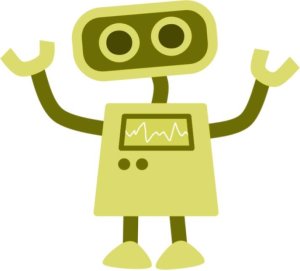
In the first unit, students will be introduced to computer science first through a story about a little girl who goes on an adventure and encounters many computer science concepts along the way, and then by playing a game to navigate a robotic dog. All of the activities in this unit are unplugged, and many involve active movement or arts and crafts.
Sequence of Lessons
Link to this section
Journey Inside the Computer Yellow Level: Unit 1, Lesson 1
View the Lesson Plan - Y1-1: Journey Inside the Computer
Lesson Overview
In this unplugged lesson, students will identify objects that are or are not computers, find and describe objects in their classroom that are computers, and imagine and create what the inside of a computer looks like. They will read the first two chapters of Journey Inside the Computer to guide their exploration.
Agenda
- Ask: What does a computer look like?
- Activity: Is this a computer?
- Optional Activity #1: Computer Safari
- Read: Journey Inside the Computer Ch. 1-2 (pgs. 9-19)
- Optional Activity #2: What's Inside a Computer
- Reflection & Close-Out:
- What types of computers did you find today?
- What surprised you about the computers you found today?
- What do you think Ruby will see when she goes inside the computer?
Materials
- Is This A Computer slidedeck
- Computer Safari activity sheet
- What's Inside a Computer activity sheet
- Hello Ruby Journey Inside the Computer book
- projector, connected to a computer
- crayons, markers, and other art supplies (optional)
Vocabulary
- computer science: a field in which people use the power of computers to solve big problems
Additional Resources
- Video: Learning about computers with Hello Ruby (3:23)
- Technology Brain Break: choose a video from this list!
Standards
- CA CSS: K-2.CS.2 Explain the functions of common hardware and software components of computing systems.
What’s Inside a Computer? Yellow Level: Unit 1, Lesson 2
View the Lesson Plan - Y1-2: What's Inside a Computer?
Lesson Overview
In this unplugged lesson, students will explore the inner workings of a computer through a creative lens, naming and describing five common hardware components that make up a computer. They will read Chapters 3-5 of Journey Inside the Computer to learn more about these components. Then, students will build their own computer out of paper and other craft materials.
Agenda
- Ask: "What is inside a computer?"
- Read: Journey Inside the Computer Ch. 3-5 (p. 20-33)
- Build a Paper Computer (Part 1 of 2)
- Reflection & Close-Out:
- What did Ruby discover inside the computer?
- What surprised you about the things Ruby discovered inside the computer?
- What part of the computer you created today are you most proud of?
Materials
- Hello Ruby Journey Inside the Computer book
- Build a Paper Computer slidedeck
- projector, connected to a computer
- My First Computer handout: 8.5x11 / 11x17
- scissors
- glue or tape
- string, yarn, or pipe cleaners
- other art supplies (optional)
Vocabulary
- computer science: a field in which people use the power of computers to solve big problems
Additional Resources
- Additional lesson guidance: My First Computer
- Computer Parts Vocabulary (teacher-created resource)
- Video: Learning about computers with Hello Ruby (3:23)
- Technology Brain Break: choose a video from this list!
Standards
- CA CSS: K-2.CS.2 Explain the functions of common hardware and software components of computing systems.
What Makes Something a Computer? Yellow Level: Unit 1, Lesson 3
View the Lesson Plan - Y1-3: What Makes Something a Computer?
Lesson Overview
In this unplugged lesson, students will first explore hardware that controls input and output on a computer. Then, students will learn about software and troubleshooting as they finish reading Journey Inside the Computer. Lastly, students will complete their paper computer by adding a keyboard and software.
Agenda
- Ask: "What are the 5 hardware components we found inside the computer? What did they each contribute to how the computer runs?"
- Activity: Input or Output?
- Read: Journey Inside the Computer Ch. 6-7 (pgs. 34-43)
- Activity: Hardware or Software?
- Activity: Complete your Paper Computer! (Part 2 of 2)
- Reflection & Close-Out:
- What new things did Ruby discover inside the computer?
- How did Ruby finally solve her big problem? Have you ever solved a really big problem like Ruby?
- What part of the computer you created today are you most proud of?
Materials
- Hello Ruby Journey Inside the Computer book
- Hardware/Software slidedeck
- Input/Output/Store/Process Activity optional
- projector, connected to a computer
- My First Computer handout: 8.5x11 / 11x17
- scissors
- glue or tape
- other art supplies (optional)
Vocabulary
- computer science: a field in which people use the power of computers to solve big problems
Additional Resources
- Additional lesson guidance: My First Computer
- Computer Parts Vocabulary (teacher-created resource)
- Input/Output game from ABCya
- Video: Learning about computers with Hello Ruby (3:23)
- Technology Brain Break: choose a video from this list!
Standards
- CA CSS: K-2.CS.2 Explain the functions of common hardware and software components of computing systems.
Future Computer! Yellow Level: Unit 1, Lesson 4
View the Lesson Plan - Y1-4: Future Computers!
Lesson Overview
In this unplugged lesson, students will first learn around sensors and how they provide input for computers. Then, they will design a "future computer" by combining an everyday object with a sensor and an on/off button.
Agenda
- Ask: What are the input and output devices we learned about in the last class?
- Activity: Learning about Computer Sensors
- optional activity: Computer Sensors
- Activity: My Future Computer
- Reflection & Close-Out:
- What are our 5 senses? Do computers have senses too?
- What types of input do computer sensors collect? How might a computer use or output this data?
- What part of the "future computer" you created today are you most proud of?
Materials
- Future Computer slidedeck
- Computer Sensors activity / answer key (optional)
- My Future Computer activity
- My Future Computer object images (optional)
- On/Off button printable
- projector, connected to a computer
- various everyday objects (suggestions can be found here)
- scissors, glue or tape, and other art supplies (optional)
Vocabulary
- computer science: a field in which people use the power of computers to solve big problems
- sensor: a device that collects input to help the computer respond to the world around it
Additional Resources
- Future Computer Organizer created by Owen Peery (Alamo Elementary)
- Video: Learning about computers with Hello Ruby (3:23)
- Technology Brain Break: choose a video from this list!
Standards
- CA CSS: K-2.CS.2 Explain the functions of common hardware and software components of computing systems.
Crazy Character Algorithms Yellow Level: Unit 1, Lesson 5
View the Lesson Plan - Y1-5: Crazy Character Algorithms
Lesson Overview
In this unplugged lesson, students will deepen their understanding of algorithms and the need for precise, sequenced instructions. They will create algorithms for drawing crazy characters. Then, they will test and refine these algorithms by challenging teammates to follow their instructions and compare.
Agenda
- Video: What is an Algorithm? Part 1 [beginning up to 1:33]
- Crazy Character Algorithms
- Break Break: Monster Moves
- Reflection & Close-Out:
- How did you plan your algorithm when you first wrote it down?
- How did your algorithm change after your first friend followed it?
- What types of words did you have to add to your algorithm to make it more precise?
Materials
- blank paper
- pencils / crayons / markers
- Crazy Character Algorithm design sheet
Vocabulary
- algorithm: steps to complete a task
- decomposition: breaking down a problem into smaller pieces
Additional Resources
- Original Crazy Character Algorithms lesson / design sheet from CAS Barefoot Computing
Standards
- CA CSS: K-2.AP.10 Model daily processes by creating and following algorithms to complete tasks.
- CA CSS: K-2.AP.13 Decompose the steps needed to solve a problem into a sequence of instructions.
Rosie’s Runtime Yellow Level: Unit 1, Lesson 6
View the Lesson Plan - Y1-6: Rosie's Runtime
Lesson Overview
In this unplugged lesson, students will construct algorithms to guide Rosie the Robotic Dog on a game board. In the game, students help Rosie to fetch her bones and navigate to her doghouse, while avoiding mud puddles. Students will learn that computers do only exactly what you tell them.
Agenda
- Video: What is an Algorithm? Part 2 [1:34 to the end]
- Play Rosie's Runtime
- Brain Break: Doggie High Five
- Reflection & Close-Out:
- What was one challenge you had when writing an algorithm for Rosie?
- How did you work together with others to write an algorithm for Rosie?
- Did you fix any bugs in your program? How did you fix them?
Materials
- 2 sets of Rosie's Runtime materials:
- floor tiles: start, end, 4 mud puddles
- 2 plastic bones
- Twister mats
- 2 sets of Rosie's Runtime Command Cards: small / large
- forward, right, and left cards (8+ each) from the yellow Bee-Bot command cards
- "pick up bone" cards (2 each) and "jump over" cards (4 each) from the green extension cards
- dog ears and tail (optional)
Vocabulary
- algorithm: steps to complete a task
- perseverance: trying again and again, even when something is very hard
- program: a set of instructions written in a language that a computer understands
Additional Resources
- Original Rosie's Runtime lesson plan from Project Lead the Way
- Command Cards (for both Rosie's Runtime and Bee-Bot lessons in Unit 2)
- Rosie's Runtime floor tiles
- Video of Rosie's Runtime in action
Standards
- CA CSS: K-2.AP.10 Model daily processes by creating and following algorithms to complete tasks.
- CA CSS: K-2.AP.13 Decompose the steps needed to solve a problem into a sequence of instructions.
- CA CSS: K-2.AP.16 Debug errors in an algorithm or program that includes sequences and simple loops.
This page was last updated on September 13, 2023

