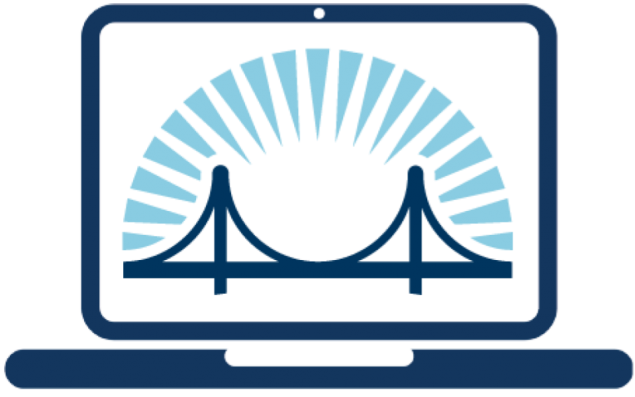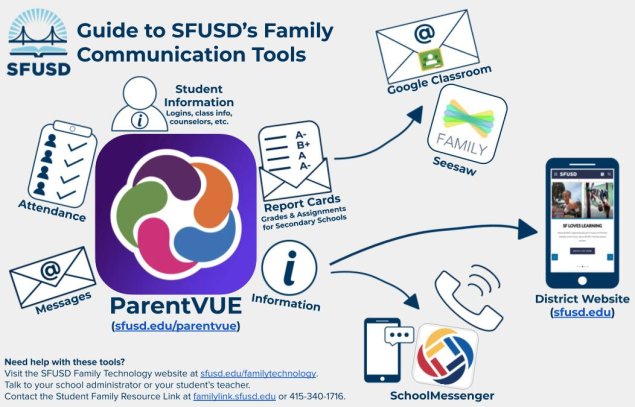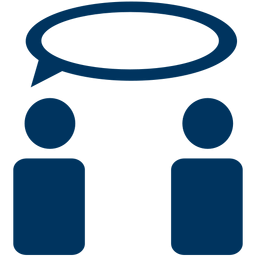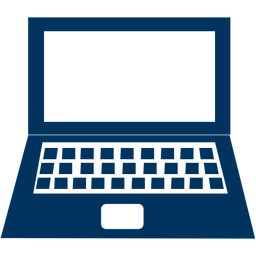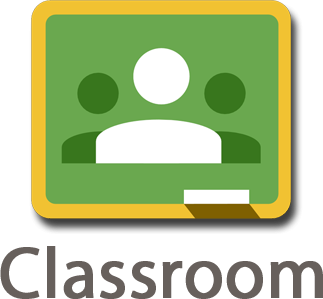Introduction
The Department of Technology appreciates your understanding if some of the content on this page is no longer up-to-date.

Does your student need internet in order to do their homework?
There are options for free internet for students in the following groups:
- Officially eligible for federal free and reduced lunch, after filling out the Multipurpose Family Income Form
- Foster youth
- Experiencing homelessness
- Enrolled in a court school
Need help with district technology?
SFUSD has set up a technology help line for students and families, as part of its Student Family School Resource Link. To reach the Link...
- Call 415.340.1716*
- Visit familylink.sfusd.edu on the web
- Email familylink@sfusd.edu
*If you call between 9:00 - 12:00 or 1:00 - 3:00 on weekdays, you can speak to a live agent. Or leave a message any time. Support is offered in multiple languages.

Have you updated your student's emergency contact info recently? You can do it online!
Through ParentVUE Families can update their student’s
- health information
- emergency contacts
- upload health forms and immunization records

Have you explored your child's apps for learning?
Students at SFUSD have access to a multiple of apps for learning, which they can access at clever.sfusd.edu.
To find out more about which digital tools are available during the 2024-25 school year, check out the Approved Digital Tools & Apps for SFUSD Students page.
Parenting in the Digital Age Link to this section
The Department of Technology has curated resources around parenting in the Digital Age from a couple of our trusted partners. Please feel free to reach out to your students school site DLeaF (Digital Learning Facilitator) if you are looking for more support.
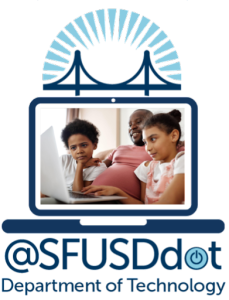
| Common Sense Media | Parenting in a Digital Age (10 min. Webinar) |
| ScreenSense | One Step Newsletter ( A blog or you can subscribe to the monthly newsletter) |
SFUSD & Artificial Intelligence
Link to this section
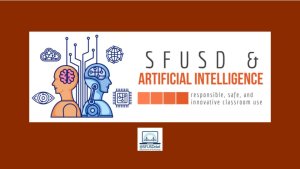
SFUSD Position on Artificial Intelligence (A.I.)
Parents and school districts must prepare our children to live and thrive in a world transformed by AI. At SFUSD, like many other districts, much work remains in developing curriculum, policies, and best practices around AI. In the coming months, we will continue our collaborative efforts to explore options that align with Curriculum & Instruction, Data Privacy, and Cybersecurity. Stay tuned for more updates.
What is Artificial Intelligence (AI)?
Artificial intelligence is a field of study in computer science. It deals with creating machines that are ‘intelligent’ and can perform tasks like a human. Examples of this in our everyday life are security robots and self checkout kiosks

|

|
What is Generative Artificial Intelligence (AI)?
Generative AI is a new technology that is rapidly expanding, and powers tools you may have heard of in the news such as ChatGPT, Google Bard, Claude, Midjourney. AI uses information from various sources to provide its information. So, while a tool like ChatGPT might seem intelligent, it is really simply following instructions and information given to it to respond.
Check out Traditional AI vs. Generative AI: A Breakdown to learn more!
Want More Resources on AI Tools?
There are many AI tools out there. Right now, SFUSD has not approved any AI tools for student use. SFUSD is currently in the information gathering stage of several AI tools to determine recommendations and next steps for SFUSD students and their parents. In the meantime we encourage you to take time to explore the spaces below to learn more AI tools and products.
| Commonsense Media | AI Product Reviews |
| Internet Matters | A parent’s guide to using AI with kids |
| ISTE | How do children and parents learn about AI together? |
| Medium | Teaching Kids What AI Is (and Isn’t) |
Ensure You're Receiving Updates Link to this section
This page was last updated on November 12, 2025