July 3 Update Link to this section
Denman Update:
- Free Virtual Summer Programming...please check out the Summer Programming flyers from Performing Arts Workshop...spaces available in Capoeria and Hip Hop! Performing Arts Workshop is a Community Based Organization in the Excelsior that partners with our school during the year
SUFSD Updates:
Join Us for a Virtual Town Hall Next Week
-
We know you have lots of questions about the next school year. We invite you to join a town hall meeting hosted on SFUSD’s YouTube Live channel where we’ll discuss our process for planning for fall learning.
-
You only need a device that connects to the internet to join the meeting.
-
We want to hear your suggestions and questions, and we’ll share brief updates on our planning process and public health guidance for schools.
-
The SF Department of Public Health will also join us at the town halls.
-
We encourage you to share your questions in advance of the town halls by using SFUSD’s ThoughtExchange. ThoughtExchange does not capture any personal information, and does not record anyone’s voice or image. Participants simply type and send their ideas - it’s a lot like sending a text or posting a comment on social media. Then you can see the questions and ideas that other participants are sharing.
-
QR Code for ThoughtExchange in English:
-
Visit sfusd.edu/townhalls for more information, including dates and times.
Family Survey
-
Please take a brief, anonymous survey to share your thoughts on what you want fall learning to look like.
-
The survey is available online here in English, Spanish, Cantonese, Tagalog, Arabic, Vietnamese, and Samoan.
-
Select your student's school to take the survey.
-
To change the survey to a different language, go to dropdown menu at the top where it says "English"
-
SFUSD will share a summary of the findings later in July.
Food Resources Updates
-
Grab & Go Meal Sites Now Open Wednesdays Only
-
New schedule starting next week! Grab & go meal sites will be open on Wednesdays only. We will no longer be open on Mondays. Pick up 5 days worth of food every Wednesday, 10:30-12. Visit sfusd.edu/schoolfood for locations.
-
-
Longfellow Meal Pick Up Closed Until July 15th
-
Longfellow Elementary School will be closed for food distribution from July 1st until July 15th. Visit sfusd.edu/schoolfood for an updated list of locations.
-
Reminders
Graduating or moving on from SFUSD? Return SFUSD property on Thursday, July 23
-
Graduating seniors and students who are leaving SFUSD and not enrolling in an SFUSD school in August 2020 must return SFUSD property before the end of summer, including borrowed technology, textbooks, and musical instruments.
-
Thursday, July 23 SFUSD will open a variety of school sites and central office to process returns. Locations and times will be confirmed at a later date.
SFUSD Family Resource Link available throughout the summer
-
Go to familylink.sfusd.edu to complete an online request form.
-
Email request to familylink@sfusd.edu.
-
Call 415-340-1716. Phone hours of operation are Monday through Friday from 9 am - 1 pm. Callers can leave a voicemail any time.
Food Resources Available All Summer
-
Grab & go meals will continue to be available to all children throughout the summer. Pickup times and locations: sfusd.edu/schoolfood
-
City information on where to get food resources. You may also call 311.
-
Families with children eligible for free or reduced-price school meals can receive a P-EBT card with up to $365 for each eligible child to purchase groceries. Complete the online application by July 15, 2020.
Still Seeking a School Assignment? Fall 2020 School Enrollment
-
The Wait Pool will run through August 12. Use one of these methods to apply today:
-
Email a Wait Pool application to enrollinschool@sfusd.edu.
-
Mail a Wait Pool application to: Educational Placement Center, 555 Franklin St., San Francisco, CA 94102
-
Open Enrollment begins at 8:00 am on July 6, 2020. This is a first-come, first-serve process where students can enroll immediately into a school. This process is ONLY available for schools with open seats and zero Wait Pool requests. To enroll:
-
Complete an online Open Enrollment Form. The form will be posted here, so please check back on July 6.
-
If you cannot get online, call the Educational Placement Center at 415-241-6085 from 8:00 a.m. until 4:30 p.m. on July 6, 7, and 8. Staff will help you complete the form over the phone.
-
Sign up If you need an enrollment counseling appointment.
-
Other Helpful Resources
Watch past SF Loves Learning episodes on YouTube
VILS Parent Letter for iPad "Collection" Directions Link to this section
Girls on the Mic for Summer Link to this section
A Free Girls on the Mic virtual summer program will run for eight weeks from June 15 - August 7, 2020. This program is open to all female-identified (cis or transgender) and non-binary students in middle school and high school.
The sign up link is live
Girls on the Mic is a program of Women's Audio Mission - a non-profit organization that uses music and media to connect over 1,500 middle and high school girls from underserved communities every year to STEM studies. In the age of COVID-19, we realize that our students are facing a number of unprecedented changes, and they are looking for dynamic, engaging content that they can participate in from anywhere. Even though at this time we cannot go to our studio space in SoMA, we are excited to offer hands-on project-based training through a variety of digital formats at NO COST to your students through our funding from DCYF. Our curriculum includes music production, coding, synthesizers, songwriting, podcast production, and more.
This spring, we taught virtual classes through Zoom to students throughout the Bay Area, and we can’t wait to continue. This video offers a good overview of what we are all about.
This summer, join WAM Girls on the Mic for a virtual summer camp experience! We will explore tons of exciting ways of creating audio projects from home using a laptop, phone, or tablet - whatever you have access to, we can make it work. Sign up for the 8-week session on either Mondays, Wednesdays, or Fridays, and participate in interactive classes that will teach you Beatmaking, Sampling, Podcasting, Coding, DJing and much more. Interested in bringing Virtual Girls on the Mic to your summer program? Let’s make it happen!
Students sign up here: wam.rocks/summerGOTM
Contact us for more info: LKing@womensaudiomission.org
Learn more about WAM at www.womensaudiomission.org
May 18 Updates Link to this section
Technology Exchange Process for Families: By Appointment Only
- Until the end of the school year, if students in grades 3-12 have a lost, stolen, damaged or non-working device, families can submit a ticket through the Family Resource Link or call 415-340-1716. Once the ticket is received, a Department of Technology team member will assist with scheduling an appointment and next steps. Families must bring their damaged/non-working device to the appointment for exchange.
- SFUSD cannot accept walk-ins for technology support or device replacement as our buildings are currently closed to the public.
State & Federal Updates
- On Tuesday, May 12, House Democrats unveiled a stimulus package bill called the Health and Economic Recovery Omnibus Emergency Solutions (HEROES) Act that includes $58 billion to K-12 school districts, $3 billion for child nutrition programs, $1.5 billion for E-rate (internet for schools and libraries), $42 billion for higher education, $500 billion for states and $375 billion for cities and counties. Republican Senate leaders remain unconvinced that this relief is necessary or timely. Negotiations and debates are expected to continue in the coming weeks.
- State Superintendent of Public Instruction Tony Thurmond stated today that each school district will decide when to reopen campuses. He said the state is not anticipating a common opening across school districts, or declaring a mandate for when districts open.
- The California State University System has announced that nearly all instruction will be held online in the fall semester due to concerns about the coronavirus.
SFUSD
***No Meal Pickup on Memorial Day, May 25***
Pickup Box with Meals for 5 Days on May 20th
- On Monday, May 25, SFUSD meal sites will be closed for Memorial Day. To ensure families receive the same amount of food, a box with meals for 5 days will be distributed on Wednesday, May 20.
- These boxes will be 22x18x6 inches, and may be heavy. One box per child will be provided, up to 4 boxes per person picking up meals. Families are encouraged to plan in advance so they can transport their May 20th box with meals for 5 days home.
Eligible Families will Receive Additional Support through P-EBT
-Families with children eligible for free or reduced-price school meals can receive additional support to purchase groceries through California’s Pandemic Emergency Benefits Transfer Program (P-EBT).
-Families with P-EBT eligible children that receive CalFresh, Medi-Cal, or Foster Care benefits do not need to apply for P-EBT benefits and will receive a P-EBT card with up to $365 for each eligible child.
-Other families receiving free or reduced-price school meal benefits but not on public benefit assistance will need to complete a short online application, which will be available starting May 22. The deadline to apply is June 30, 2020.
-These benefits do not replace emergency school meals. Families who receive these benefits can continue to pick up free meals at our school sites. Please email SchoolLunch@sfusd.edu with any questions.
Extended School Year (ESY) for Students with ESY in their IEPs
Due to the emergency school closure and extended shelter in place, this year Extended School Year (ESY) will be held virtually. Central staff from Special Education Services will be sending Assignment Letter PWNs to all 2,200 students who have ESY services as part of their current Offer of FAPE. Case managers are not being asked to generate this document. The assignment letter will inform families of their child’s ESY site assignment, describe the virtual format, explain the rationale for not providing in-person services, and outline the process for accepting/declining ESY. The PWN will be sent via email to the guardian(s) listed in Synergy, and case managers will be cc’ed. We will mail letters to the address listed in Synergy if there is no email address listed.
We hope to have all assignment letters out by Mon, May 18. Content specialists and Supervisors may reach out to case managers to ensure we have accurate contact information for families. Please consider following up with families after you receive the PWN to confirm their receipt and that they know how to accept/decline ESY. Guardians/ed rights holders will be asked to accept/decline ESY by Fri, May 22nd.
SFUSD’s GRADING Guidance
Reference this grading guidance document to support with alignment and coherence on grading for this marking period:
Grades 6-12 Grading Policy Guidance During Emergency School Closure.
The Family Technology Tutorials playlist contains videos to guide students and families in getting started with Google Classroom, Seesaw, Zoom, Family Portal, and more!
For Frequently Asked Grading Questions, please click here
MAY 4
Continuity of Learning: New Grading Policy through June 2
Our hope is that students continue to learn to the greatest extent possible during this time and we know that circumstances vary among educators and families. With this in mind, SFUSD teachers will take the following approach to grading for the remainder of this school year:
-
Students with Individualized Education Plans (IEPs): Grades will be provided in accordance with those plans.
-
Students in grades TK through 5: Classroom teachers will provide feedback on progress in the “comments only” report form.
-
Students in grades 6 through 12: Classroom teachers will assign “Credit / No Credit” for each course.
Students will be given extra time even after this school year ends to earn credit for missed work. We know you may have clarifying questions, please visit this FAQ online.
National Updates
The Council of Great City Schools, including Dr. Matthews and 61 other big city Superintendents, sent a letter to Congressional leaders yesterday requesting over $200 billion, including $175 billion in education fiscal stabilization funds. These funds would help avoid massive layoffs of teachers and other staff caused by projected losses of 20 percent of state and local revenues. Promotion through social media is encouraged! Sample social media post
State Updates
Governor Newsom announced on 4/28 four stages to reopening. He said part of that plan could lead to schools reopening as early as July, but he did not offer more specifics about how instruction would occur or how to address existing local collective bargaining agreements, among other local impediments.
City Updates
San Francisco and five other Bay Area counties announced that shelter in place orders would be extended to May 31, with certain restrictions eased on construction, outdoor businesses and recreational activities.
New Support Services
-
Governor Gavin Newsom announced Initiatives to support older Californians with meals, check-ins, and a “Friendship” phone line during the COVID-19 pandemic. (Source Link, 4/24/2020).
-
California’s CalFresh Program implemented EBT online purchasing in response to the COVID-19 pandemic, to allow individuals to purchase their groceries online using their EBT card at Amazon and Walmart while a statewide stay at home order remains in place. (Source Link, 4/28/2020).
-
California Employment Development Department (EDD) launched the new federal Pandemic Unemployment Assistance (PUA) program to provide financial support to Californians who are out of business or whose ability to provide services has been significantly reduced as a direct result of the COVID19 pandemic. (Source Link, 4/28/2020).
Health & Wellness
-
Here is one simple strategy from Greater Good Magazine for you and your family members to start your day: Say, write, or draw (if you have a young child) one thing you’re grateful for, one thing to do, and one thing to let go of or accept.
-
Putting gratitude at the front of your day will set a positive tone for the day. And while you undoubtedly have more than one thing to do, focusing on ONE important task and letting go of impossible standards will keep you from feeling like you are falling short every day.
Reminder - Digest and Resources
-
Starting this week, April 27, the School Closure Digest will be shared with the SFUSD community once a week every Wednesday evening.
-
SFUSD will continue to share new updates online, through social media, and via other channels.
-
We invite you to reach out if you have questions. Staff may email staffingquestions@sfusd.edu and families may email familylink@sfusd.edu or call 415-340-1716.
Reminder - Sign up for TK-2 Learning Tips Via Text Message
-
Families that sign up for this service receive three text messages per week with fun facts and tips on ways to help children learn and grow.
-
To sign up for free, text SFUSD to 70138. The service is free while schools are closed for the remainder of the school year. Please note that data and messaging rates may apply.
Reminder - Continuity of Learning Technology Resources
-
Get your child’s Google account - Your child’s SFUSD-provided Google account gives them access to a variety of learning and collaboration resources.
-
Virtual Meetings - Find information about online learning and how you can use Google Hangouts Meet and Zoom (the district-approved conferencing tools).
-
Need Help? Visit sfusd.edu/familytechnology to get support with the technology resources that support your child’s learning, including:
-
Stay connected via Family Portal (ParentVUE)
-
If you need help with ParentVUE, please submit a request at bit.ly/familyportalhelp.
-
-
Still need a Chromebook? Pick-up opportunities on Tuesday & Wednesday next week at SFUSD Central Office, 555 Franklin Street.
-
Reminder - Food Resources
-
Pickup times and locations for SFUSD meals: sfusd.edu/schoolfood
-
City information on where to get food resources. You may also call 311.
Reminder - Family Resource Link
-
The Family Resource Link can help families find information related to school closure in three ways:
-
Go to familylink.sfusd.edu to complete an online request form
-
Email request at familylink@sfusd.edu
-
* Call 415-340-1716
-
*Hours of operation for the phone are Monday through Friday from 9 am - 1 pm. Callers can still leave a voicemail at all hours.
-
-
-
Content experts from district departments will respond to a variety of questions, including, but not limited to:
-
Technology (i.e., how to log into Google Classroom)
-
Distance learning (i.e., what are the expectations for online learning)
-
Special education (i.e., will there still be IEP meetings)
-
Food & nutrition (i.e., where can I get free meals)
-
Student enrollment (i.e., what are my options if I want a different school)
-
Important and Useful Resources April 27, 2020 Link to this section
- Family Technology Resources - This is the go-to page for answering tech questions including "How to get access to a device or internet". Families need to fill out a form, then schedule pickup or delivery of a Chromebook or wireless hotspot.
Student resources can be found at SFUSD Student Technology Resources site (a NEW landing page), including Zoom and Google Classroom instructions. To help families learn about the tools and platforms your students may be using to support distance learning, direct them to this quick overview video. Everything in the video that discusses Chromebooks can be applied to a web browser app on the iPad.
Families can receive immediate tech support by calling the Technology Family Support Helpline:
English - 217-803-0057
Chinese (中文) - 217-803-0129
Spanish (español) - 217-803-0056
Chromebook Support Line - (415) 340-1716
File an online help ticket request with the Denman Tech Team at bit.ly/vilshelprequest and we will try our best to help you remotely.
TECH HELP TICKET Link to this section
The Tech Help ticket is officially live and can be found at bit.ly/vilshelprequest
This form is for EVERYONE, students, parents and staff. This form is not only for tech support, but any type of help needed from DoT (e.g. Prof Learning, request for office hours, etc.).
 [DoT-VILS] VILS Help Request Form
[DoT-VILS] VILS Help Request Form
Students and Families Link to this section
For All SFUSD Students and Families:
SFUSD has closed all programming, Pre-K through Grade 12, as of Monday, March 16th through Friday, May 1st due to coronavirus concerns. This includes both before and after school programs. Students are scheduled to return to school on Monday, May 4th unless we hear otherwise. San Francisco is in a Shelter in Place until Tuesday, April 7th.
To stay most up-to-date, please visit https://www.sfusd.edu/
Or, visit this link to sign up for school notifications.
The school district has also put together online resources for students that you can access at
https://www.sfusd.edu/learning/resources-learning/continuity-learning
One resource for talking to your children about coronavirus can be found here.
https://childmind.org/article/talking-to-kids-about-the-coronavirus/
April 27, 2020 Link to this section
City Updates
San Francisco’s new health order requiring residents and workers to wear face coverings when at essential businesses, in public facilities, and on transit is now in effect and enforceable
New SFUSD Family Resource Link
- The SFUSD Family Resource Link is a new service that helps families navigate SFUSD resources and questions during distance learning.
- Families with questions can access the Family Resource Link in three ways:
- Email a request to familylink@sfusd.edu
- Go to familylink.sfusd.edu to complete an online request form
- Call 415-340-1716 (Hours of operation for the phone are Monday through Friday from 9 am - 1 pm).
- Callers can leave a voicemail at all hours.
- Translation services will be provided, as needed.
- The Family Resource Link will not replace existing phone lines and emails already provided by district departments.
Parent & Teacher Resources
School Closures is a nonprofit hotline that provides information and free tutoring for families during COVID-19 school closures.
- Call or text this free hotline at 1-855-264-2051.
- Parents and teachers can call in with questions about a wide range of issues, including where to find meals, tools for online learning, how to use Google classroom, how to engage kids while working from home, or just to have someone to talk to who can listen and empathize with their situation.
- This hotline is not specific to SFUSD (see SFUSD Family Resource Link information), but SFUSD staff have checked it out and found it helpful.
Continuity of Distance Learning Technology Resources
- Webinars, office hours & professional learning
- Guide to Virtual Meetings with Students
- Safety tips for Zoom and Hangouts Meet
- Family Technology Resources
- SFUSD’s Guidance for Digital Citizenship and Norms for Online Teaching and Learning; self-guided digital citizenship resources by grade level
- Cyberbullying & Cyber Harassment
Food Resources
-
Beginning Monday, April 27, grab & go meals will be limited to a maximum of 4 bags per person in order to serve as many children as possible.
-
Please remember that adults are required to wear a face covering while waiting in line and picking up bags.
-
Pickup times and locations for SFUSD meals: sfusd.edu/schoolfood
-
City information on where to get food resources. You may also call 311.
Virtual Meeting Resources
-
Families can find information on student norms for online learning and how students and families can use district-approved conferencing tools (Google Hangouts Meet and Zoom) on this Virtual Meetings page.
Health & Wellness
-
The moments before we fall asleep and the first moments we spend out of bed are great opportunities to set healthy habits and maintain a consistent rhythm to our life. Some suggestions:
-
Prepare the night before. Place a glass of water by the bed to rehydrate the body upon waking. In the morning, reflect on how you slept and share dreams with each other.
-
Eat a healthy breakfast together with protein and whole grains.
-
If there is time, meditate, stretch or jog together around the block. Avoid technology, if possible.
-
Before you start the rest of your day: take a couple of minutes to jot down your primary goals and to do’s for the day, then help your child write down their goals. This can help maintain a sense of peace as the rest of the day transpires.
-
Reminder - School Closure Digest moving to Wednesdays only
-
Starting next week, April 27, the School Closure Digest will be shared with the SFUSD community once a week every Wednesday evening.
-
SFUSD will continue to share new updates online, through social media, and via other channels.
-
We invite you to reach out if you have questions. Staff may email staffingquestions@sfusd.edu and families may email familylink@sfusd.edu or call 415-340-1716.
Reminder - Continuity of Learning Technology Resources
-
Get your child’s Google account: Your child’s SFUSD-provided Google account gives them access to a variety of learning and collaboration resources.
-
Need Help? Visit sfusd.edu/familytechnology to get support with the technology resources that support your child’s learning, including:
-
Stay connected via Family Portal (ParentVUE)
-
If you need help with ParentVUE, please submit a request at bit.ly/familyportalhelp.
-
-
April 13, 2020 Link to this section
Dear SFUSD community,
To create a safer experience for Zoom users, and to prevent Zoombombing from users outside of SFUSD, we have established a managed SFUSD Zoom domain that now requires staff and students to sign-in with their SFUSD Google account to participate in SFUSD-hosted Zoom meetings.
The Department of Technology (DoT) is working rapidly this weekend to have these safety measures in place for Monday’s launch of Phase 3 of the district’s Distance Learning Plan. This includes updating our guides and support materials. We appreciate your patience while our resources are finalized to reflect the most current Zoom settings. Please expect another update later today with more detailed information and links to additional support resources.
In the meantime, there are a few important things to note:
-
Zoom is currently restricted to SFUSD staff and students: For now, as a default setting the SFUSD Zoom domain is restricted to individuals - staff and students - with SFUSD log-ins. We recognize that some educators and staff have the need to invite individuals outside of SFUSD to meetings. Zoom also recognizes this need and is working to address this so the host can change this default setting. Until this fix is in place, please send a request to allow external participants for your individual account to the Help Desk at help@sfusd.edu. Please be patient as it may take some time to process requests.
-
Log-in first to SFUSD Google and then access Zoom meetings for a seamless experience: The new Zoom domain requires our SFUSD Google log-ins to give us integrated access to Zoom. If you are already logged in to your SFUSD Google account, you will be able to access Zoom seamlessly without additional steps. If you are not logged into Google first, when a user tries to access a Zoom meeting they will be prompted to log in. Please select the option to “Sign in with Google”. This is true for students too so please have your students log into Google first before they attempt to join Zoom meetings. For more information, review this handout on Joining Zoom Meetings.
-
Update for users with existing Zoom accounts: Staff and students who have existing Zoom accounts may have received an email message from Zoom this weekend with the title “Zoom account invitation.” These users will need to follow the instructions and join SFUSD’s managed Zoom domain. For more details, please read our Zoom account update guide. If you log in to Zoom with your SFUSD Google account and do not see the “Confirm your email address” message, you are already part of the new centrally-managed SFUSD domain and no further action is required.
-
Age verification: You may be prompted to verify your birth date. Zoom is removing this prompt from our domain and this should not be an issue by tomorrow.
-
Paid Accounts: If you paid for Zoom, please contact the Help Desk at help@sfusd.edu before accepting any changes on your account.
We understand how these security changes may be disruptive at first, and we apologize for any inconvenience. However, we believe these changes will greatly increase the safety and security of the Zoom platform to better support the online learning experience for our community. We appreciate your support and patience as we work through these unprecedented times together.
For more information on getting started with Zoom and Hangouts Meet to support distance learning, please review the Guide to Virtual Meetings with Students.
In community,
The Department of Technology
From Superintendent Matthews Link to this section
- Message from Superintendent Matthews: Watch this short video and read the latest column, which explains this phase of our distance learning plan. This week, the priority for educators is to reconnect with their students.
April 7, 2020 Link to this section
Dear San Francisco Unified Community,
Thank you for your dedication as we continue to navigate the regional and state shelter-at-home order for the safety and well-being of our students and families. The unified effort as we persist through these unprecedented and challenging times together has been nothing short of remarkable.
SFUSD school sites will remain closed through the end of the school year (June 2, 2020) and instruction will be delivered to every student through interactive teacher-led learning starting April 13.
San Francisco is one of six Bay Area counties that is extending school closures in consultation with public health officials across the region. To be clear, the 2019-2020 school year has not ended. The remainder of the school year now transitions from in-person classroom instruction to instruction and support for students through distance learning. We will continue to navigate our way through this pandemic locally so that we can ensure the health and safety of our students and their families as well as for our staff.
We acknowledge that distance learning comes with its own set of challenges, and we commit to provide students, families and educators with ongoing support. As we implement learning options and academic strategies, the social and emotional well-being of all of our students is of utmost importance to us. We are working to find ways to stay connected which will continue to help us learn together and celebrate important milestones. In the coming weeks, we will provide families with information regarding how grades, graduation, transcripts, scholarships, summer school, and continued distance learning instruction will be handled.
Our community is strong, and together we will overcome the negative impact of these life-changing events. When school sites re-open, we will enthusiastically welcome back our students, staff, and families to our campuses. In the meantime, thank you for your patience, flexibility, and understanding.
Sincerely,
Dr. Vincent Matthews Mark Sanchez
Superintendent of Schools President, SF Board of Education
This page was last updated on July 3, 2020

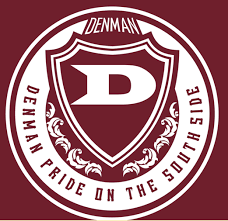
 PH Hip Hop Flyer copy (1).jpg
PH Hip Hop Flyer copy (1).jpg