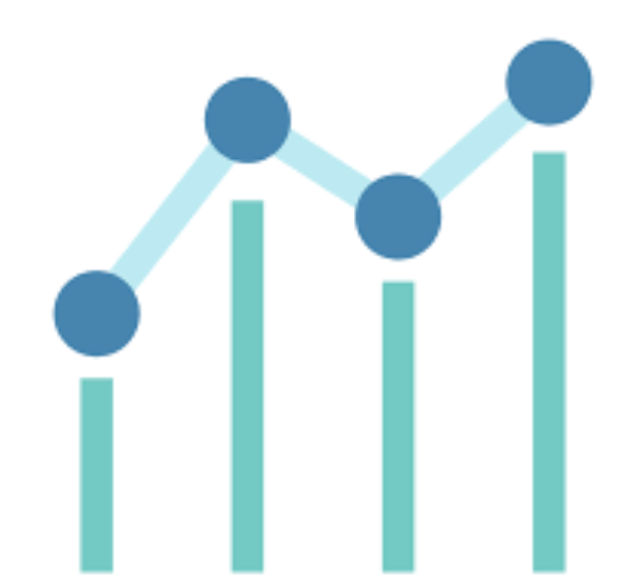Star Reports
Link to this section
Resources for Running Star Reports in Renaissance Link to this section
Key Renaissance Reports for Educators
| Inquiry Question | Resource/Reports |
|---|---|
| How do I find out which students took the Star Test? | Star Test Activity Report |
| How do I find summary results by grade and by demographic group? | Star Test Summary Report |
How do I find results by Lexile to inform grouping of students in a class? How do I find results across my class to identify focal students, and inform groups? | |
| How do I identify focal skills to teach individual students? | Star Instructional Planning Student Report |
| How do I identify focus skills to teach the whole class or differentiated groups? | Star Instructional Planning Class Report |
| How do I determine which Foundational Skills to focus on for my class? | Star Diagnostic Report |
| How do I look back on mastery of the standards I taught to date? | State Standards Mastery Report |
| How do I monitor progress toward end of year proficiency expectations? | State Performance Class Report |
| How do I monitor progress of students taking Star Early Literacy or Spanish Assessments? | Star Annual Progress Report |
| How to I monitor progress on goals for students who need extra support? | Star Student Progress Monitoring Report |
| How do I analyze growth from Fall to Winter for my class or school? | Growth Proficiency Chart |
Attention Principals Link to this section
School administrators can request school-wide access to the Renaissance platform for Coaches, Artifs, Dept. Heads and Teacher leaders to analyze Star results across classes by completing this form.
School leaders and designated non-classroom teachers with school-wide access enter the Renaissance platform via bit.ly/StarSFUSD.
FEEDBACK Link to this section
Please use our feedback form to help us improve this website, supporting documents, or district or state assessments PD's.
SFUSD Achievement Assessments Office (AAO)
(415) 241-6400 aao@sfusd.edu
This page was last updated on February 4, 2026