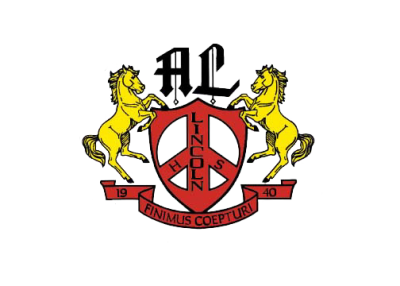12th Grade Link to this section
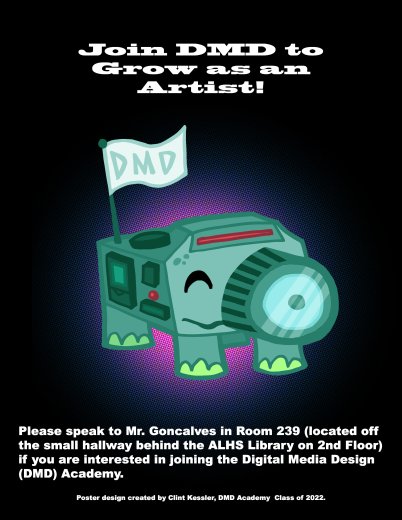
AME Arts Media Entertainment 4H-Honors (12th Grade Course) Link to this section
COURSE OVERVIEW
This is the final course in Lincoln’s Digital Media Design (DMD) Academy, which is part of SFUSD’s CTE Program and is a California Arts, Media, & Entertainment (AME) Industry Sector course. Students will learn best practices and concepts for working with digital graphics, digital video, digital audio production, and digital animation through the creation of various projects. This course guides students through all phases of multimedia/digital video/audio production, from planning, executing/filming/recording, to editing digital footage using various software products. Career opportunities in multi-media will also be explored throughout the year. This course fulfills U.C. A-G course requirements and follows California’s Career Technical Education (CTE) Standards. Students who are part of an academy at Lincoln are required to maintain a minimum G.P.A. of 2.0 to remain and participate in the academy.
Student Learning Outcomes (SLO’s):
-
Conduct career exploration related to fields in multimedia (i.e.: video, audio, graphic design, and animation)
-
Learn how to properly use various digital recording devices (for still images, video, and audio recording) and associated industry standard equipment to create multimedia projects
-
Learn about Pre-production techniques for video/audio, including: researching content, script/screenplay writing, storyboarding, pitching, & working in a production team
-
Learn about the video production process, including: digital video camera techniques, interview techniques, lighting techniques, and audio lab techniques
-
Understanding organizing and design principles for video and animation production
-
Understanding the 12 principles of animation and applying them to digital animation projects
-
Understanding how to create professional audio podcasts, from planning stages, to production, to exporting
-
Learning about proper visual and audio techniques for enhancing video
-
Understanding the Adobe Premiere Pro interface elements and their functions
-
Understanding and practicing how to import media assets, organize/manage video clips, trimming clips, managing sound, adding text and shapes, and adding effects/transitions
-
Senior Year course is aligned with CCSF’s Design Program & therefore earns a bump in students’ GPA points on transcript & acts as an AP Class taken at Lincoln
-
Take FREE City College of San Francisco (CCSF) (courses with FREE textbooks) related to digital media & of topics of interest to students & get a bump in your GPA
-
Have class time & presentations on searching/deciding on possible college majors, best colleges to attend for you, financial aid & scholarships
-
Have guest speakers about various design, multi-media, & tech related careers
-
DMD senior spring field trip
This page was last updated on January 26, 2026