SFUSD Search Engine Optimization (SEO)
Link to this section
Things to know
- These are guidelines for improving your webpage's rankings on the search engine on SFUSD.edu. While these tips may help your page's search rankings on Google and other third-party sites, we cannot guarantee results.
- Get your data by visiting the School Website Analytics or Central Office/Department Analytics and filtering for your page.
Follow the steps below for optimizing your page for search:
Update the title and summary of your page
Use the most relevant keyword for your page content in the title.
- Using the Website Report, see what search terms visitors use to get to your page
Use specific keywords or search terms in complete sentences in your page's summary.
- Example: Pathway to Teaching is an accelerated, accessible, inclusive, and practice-based teacher intern credentialing program. We are dedicated to meeting the need for impactful teachers and increasing the number of teachers of color in San Francisco.
Promoted Search Results
If you have optimized your page for specific search terms, and your page is still not showing up in the top results on SFUSD.edu's search, you can request promoted search terms for your page. When someone uses the promoted search terms on SFUSD.edu's search, they will see your page featured at the top of the search results:
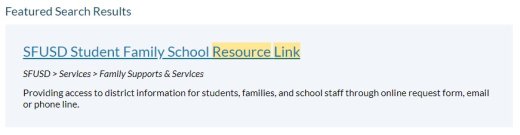
To request promoted search terms:
- Complete the search optimization guidelines above
- If your page is still not in the desired search results, complete the Promoted Search Results form
- The Website Support Team will reach out within 24-48 hours regarding your request
We evaluate requests based on the relevance of your page content to the requested search terms. For example, a page on enrollment residency requirements requesting the keyword for "enroll" would probably not be assigned the keyword, but the Enroll in SFUSD Schools page would.
Want to improve your webpages even more?
Follow the guidelines below
Do your best to keep all the information on Drupal
- If your content is linking to another platform such as: Google Docs, Sites Google, Weebly etc., create plan to migrate the content to Drupal. (Will be more accessible!)
- Need support with migrating your web content?
Accurate and relevant
- Create audit process of your content to ensure it is accurate and relevant
- Use the SFUSD Sitemap to Copy and Paste your content areas
- Set a specific period of time to review your content area (eg. monthly, quarterly, every 6 months etc.)
Create an straight forward process
- Have a clear action item for the user
- If your content is mainly informational, include relevant links
Keep it Super Simple - KISS
- Use The Hemingway App to review your text
- Use formatting such as headings, bolding key words where it makes it easy to skim the page
Monitor your data periodically
- Create a process to review data periodically
This page was last updated on November 6, 2024

