View your Student's SFUSD Email and Password in ParentVUE Link to this section
You are now able to find your student's username and default password through the Family Portal (ParentVUE).
Watch the video to see how:
Or follow the steps below:
- Log in to ParentVUE: portal.sfusd.edu.
- Click on “Student Info” tab.
- You will see your student's login info which they can use to login to StudentVUE, Gmail, Zoom, and their Chromebook.
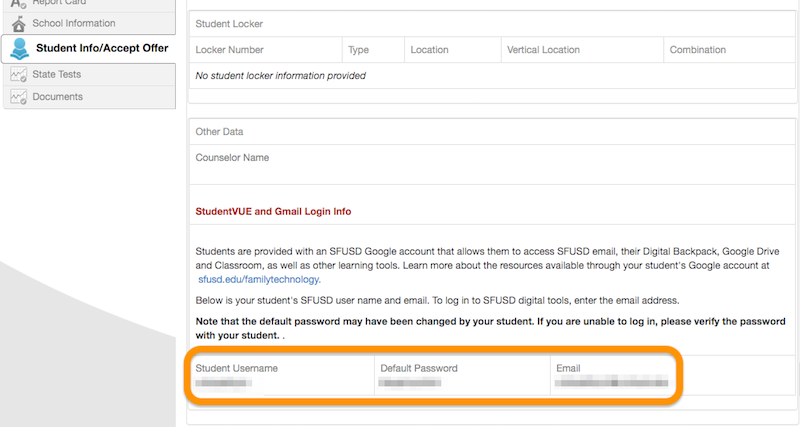
Note: If you are using a mobile device, please follow the steps above and click "Additional Information" to see the student's default password.
Learn more about the resources available through your student's Google account at sfusd.edu/familytechnology. If you need help accessing your ParentVUE account, please contact your school site.
This page was last updated on October 30, 2024

