ParentVUE Acknowledgements Link to this section
Families are able to submit and/or download the following Family Rights forms through ParentVUE Acknowledgements:
- Technology Acceptable Use Agreement
- Consent for Video Recording during Virtual Class
- Media Consent
- Information about the Multipurpose Family Income Form
To see a list of families' responses, administrators can run the U-FP9 ParentVUE Acknowledgements report in Synergy:
- Enter U-FP9 on Quick Launch.
- Under the Sort/Output tab, select Excel.
- Click Print.
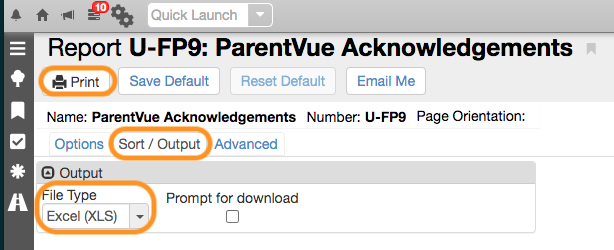
The report will begin downloading. If you want to see a specific parent/guardian's answer, search for the parent in Synergy and in Parent screen navigate to the ParentVUE tab. You will see the parent/guardian's responses, including the date and time, and you will also be able to download the specific form.
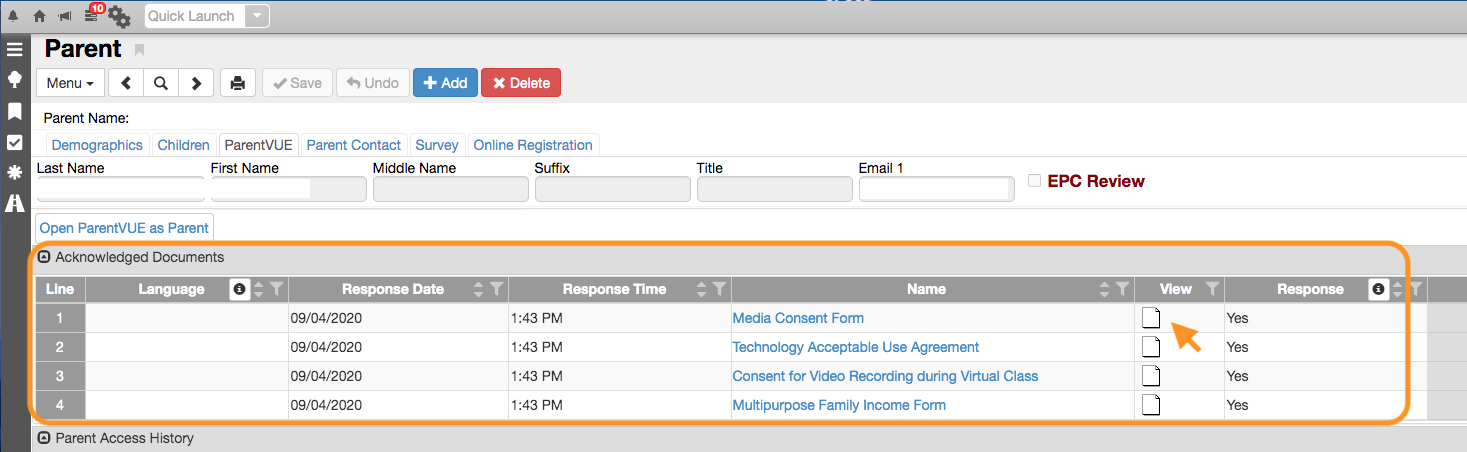
To see how families are able to do this, please visit sfusd.edu/acknowledgements.
This page was last updated on January 27, 2021

