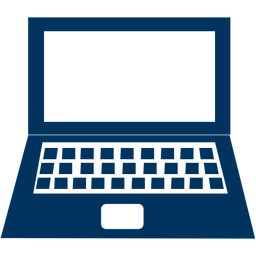Getting started with Reports Link to this section
Synergy collects a mass amount of data from students, in order to sort through the data we use queries to be more specific about the type of data we would like to gather. Once we have applied the desired filters and conditions the data can be saved and exported as a report. You may choose a ready made report or create a query of your own needs and save as a custom report.
Using the Quick Launch search bar type in "Report Browser"using this module you can:
Browse Reports by type of data
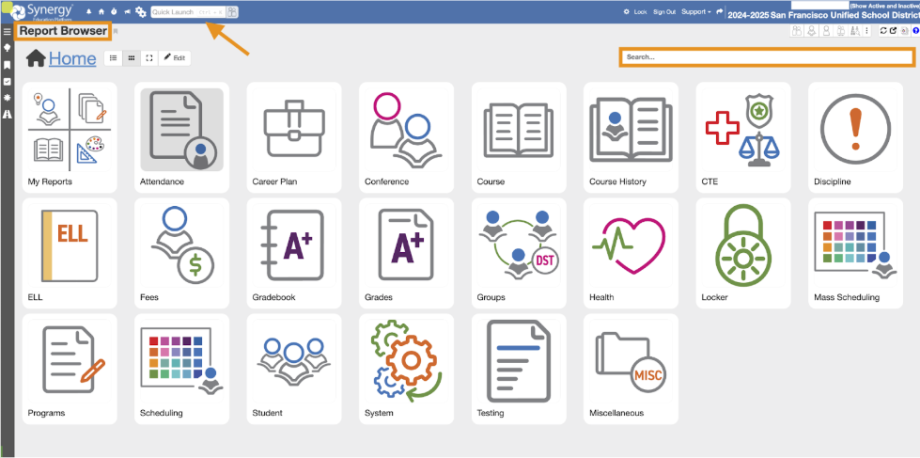
Preview the data without running the report (Select the whole Report) and run the report directly from the Report Browser (Select "Open Report")
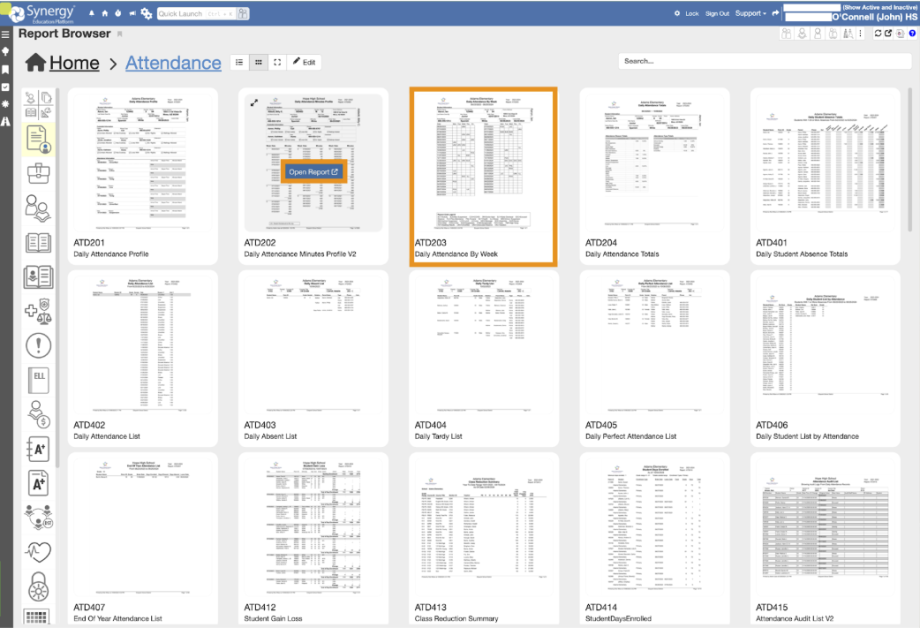
Click here to see the full Synergy Report & Query Guide
How do I..
Link to this section
run a report?
use conditions tab?
email and schedule reports?
use job queue?
use option tabs?
create a custom report
Most commonly run reports
Link to this section
Admin Most commonly Run Reports
Admin | |
|---|---|
List of available reports within Synergy SIS. I’m trying to find reports on:
| |
REMINDER! Enter the report ID (e.g. “ATD201”) on Quick Launch to display the report screen. Review the How to Run Built-in Reports for more information.
Types of reports within Synergy:
| |
Attendance & Enrollment | |
I’m trying to see... | Enter the report # on Quick Launch: |
A student’s absences per period. A list of a student’s absences by period for a given Date Range including the student’s demographic information. | ATP201: Period Student Attendance Profile |
Absences by reason the total number of absences recorded for each absence reason. **To report absences and present blank out the Minimum Amount | ATP401: Daily Student Absence Totals |
Absences per period. A list of all students at a school for a given date range which displays the total number of absences recorded for each period with parent phone numbers. | ATP402: Period Student Absence Totals Report |
Missing attendance per section. A list of all sections with missing attendance for a specified date range. | ATP602: Period Sections Missing Attendance List |
All students who were tardy on a given day by section | ATP404: Daily Tardy List |
A student’s absences and details. A list of a student’s days and details of absences including the student’s demographic information. | ATD201: Daily Attendance Profile |
Positive Daily Attendance? | ATD204: Daily Attendance Totals |
Total emails sent to teachers. Print a total count of emails sent to teachers based on filters selected. | ATD806: Class Attendance Reminder |
Students with perfect attendance. All students who have no absences or tardies for a given date range, by section with parent phone numbers. | ATP403: Period Perfect Attendance List |
Total enrollment days of students. All students enrolled at the school during the year and show their total days enrolled, days present, days absent, and their enter date and leave date. | ATD407: End of Year Attendance List
|
A list of every student enrolled to date. Every student enrolled as of a given date with the total number of enrolled days for the current school year. | ATD414: Student Days Enrolled
|
Students who added or dropped classes. Students who have various types of enrollment issues. [Note: Run this report at least once a week to verify student enrollment, correct any overlapping sections, and ensure dates are within the school calendar.] | STU416: Student Enrollment Validation |
Enrolled students in each section. A report for student tracking to make notations for each student. | STU408: Class List |
See all students scheduled per class. This report prints the class roster. | STU409: Class Roster |
Students with Enrollment Issues. Prints a list of students that have one of the selected types of enrollment problems | STU416: Student Enrollment Validation |
Current Year Incoming Students. Students that are new to your school AFTER the first day of school this year | EPC059: Current Year - Incoming Students |
Current Year Outgoing Students. Students that have left your school this year (attended your school for at least one day this school year and is no longer attending your school) | EPC060: Current Year - Incoming Students |
Incoming Students. List of incoming students for the applying year | U-EPC046: Incoming Students from Sending Schools |
Course History | |
Student’s course history and progress toward graduation requirements. Also see a summary of credits earned, sorted by subject area. | CHS202: Student Graduation Requirement Profile |
Student’s progress toward all graduation requirements. Show who is not ‘on track’ and displays course history, test results, GPA and Class Rank, and total service learning hours. | CHS404: Student Graduation Check |
Students with missing subject area graduation requirements. See a summary of credits needed for students to meet graduation requirements. | CHS406: Student Grad Req Exception List |
Student’s course history with achievements and test history. Show progress toward graduation requirements including service learning hours, and class rank information. | STU204: Student Transcript |
A list of students in the Career Technical Education Program. | CTE401: CTE Program Participant |
Grading | |
Students with a current grade of D or F. List of students with failing grades before the grading period ends. | U-GB100: Students with D or F |
Standards Based Grading. Prints the Standards Based Report Card generated in Grade Book | GBK201: Standards Based Report Card |
Standards Based Grading Missing. Prints a list of students missing a completed Standards Based Report Card in Grade Book | GBK601: Standards Based Missing Report Card |
SBRC Scores. For Kindergartens | U-GB900-K: SBRC Scores - Kindergarten |
Report cards to be mailed. Generates a one-sided 8½ x 11 page that can be folded in three and mailed | GRD203: Report Card Pressure Seal Trifold |
Student grades for each section Prints a list of all sections and marks for each student | GRD401: Mark Listing By Student |
Students with failing grades for the specified grading period. These grades are posted grades. | GRD402: Mark Failing List |
Student marks for each section with comments and absences as defined in the Grading Setup screen. | GRD403: Mark Verification By Teacher |
Honor Roll. Students who met the criteria for honor roll definition selected for the report. | GRD413: Honor Roll Report |
Grade distribution by teacher. Prints a list of courses and summarizes the distribution of marks awarded by each teacher | GRD411: Mark Distribution By Course |
Audit list for Grades. Records Adds, Edits, and Deletes made to the Student Grade and Class Grade screens | GRD422: Student Grades Audit List |
Other Reports | |
ELL students. List of EL students by school including the EL Acquisition Status and CALPADS Language. | U-ELL900: ELL Profile |
Teacher Gradebook Activity. Gradebook usage in each class, by teacher. A report including the total assignment count, dates of the last assignment created, and scores last entered, by class. | GBK401: Teacher Gradebook Activity
|
A student’s profile. A report including custodial information, health conditions, emergency, and doctor information to file in a student’s permanent file. [Note: to print all students in the school, leave the options tab blank] | STU201: Student Profile |
All classes scheduled for a student including the Period, Teacher, and Room information for each class. | STU202: Student Schedule |
Emergency Contacts. Prints a list of students and the names of their parents and emergency contacts | STU410: Emergency Contact Directory |
Student Incident Reports. Displays a list of students and a summary of their discipline record | IDS401: Student Discipline Listing |
Class Analysis by section. Lists student totals, gender, seats available and number of requests for each course section at the school | MST408: Class Analysis by Course and Section |
Sections. Lists class sections with class loads and student totals | OSM403: Schedule Section List by Course |
Student Incident Reports. | U-DI900: Discipline Incident Report |
Suspension Notice. Incident Suspension with Notice to Teachers | U-DI901: Incident Suspension with Notice to Teachers |
Meal Pin #. Displays a list of students and their meal plan # by class. | U-SNS-202: Class List with Meal PIN |
Parent/Guardian Contact/Ethnicity. Student - shows parent/guardian information .. email, ethnicity | U-ST803: Parent/Guardian Email (Ethnicity) |
Clerks most commonly run reports
Clerks | |
List of available reports within Synergy SIS. I’m trying to find reports on:
| |
REMINDER! Enter the report ID (e.g. “ATD201”) on Quick Launch to display the report screen. Review the How to Run Built-in Reports for more information. Types of reports within Synergy:
| |
Attendance & Enrollment | |
I’m trying to see... | Enter the report # on Quick Launch: |
A student’s absences and details. A list of a student’s days and details of absences including the student’s demographic information. | ATD201: Daily Attendance Profile |
Total absences and details. A list of total absences including the student’s demographic information. | ATD204: Daily Attendance Totals |
Absences by reason the total number of absences recorded for each absence reason. **To report absences and present blank out the Minimum Amount | ATP401: Daily Student Absence Totals |
Daily Absences. Lists student absences in a given date range and the arrival and departure time. | ATD402: Daily Attendance List
|
Daily Perfect attendance. Displays all students who were not absent or tardy during a given date range | ATD405: Daily Perfect Attendance List |
Audit Attendance data: Displays each change to attendance data by section | ATD415: Attendance Audit List |
A student’s absences per period. A list of a student’s absences by period for a given Date Range including the student’s demographic information. | ATP201: Period Student Attendance Profile |
Absences per student. Lists student absences for a given date range by period | ATP401: Period Attendance List |
Students with perfect attendance. All students who have no absences or tardies for a given date range, by section with parent phone numbers. | ATP403: Period Perfect Attendance List |
Missing attendance per section. A list of all sections with missing attendance for a specified date range. | ATP602: Period Sections Missing Attendance List |
Class List by section Lists all students in a section and shows recorded absences for a 4-week period | STU409. Class Roster |
Course History | |
Student’s course history with achievements and test history. Show progress toward graduation requirements including service learning hours, and class rank information. | STU204: Student Transcript |
Grading | |
Standards Based Grading. Prints the Standards Based Report Card generated in Grade Book | GBK201: Standards Based Report Card |
Report cards to be mailed. Generates a one-sided 8½ x 11 page that can be folded in three and mailed | GRD203: Report Card Pressure Seal Trifold |
Student marks for each section with comments and absences as defined in the Grading Setup screen. | GRD403: Mark Verification By Teacher |
Honor Roll. Students who met the criteria for honor roll definition selected for the report. | GRD413: Honor Roll Report |
Other Reports | |
Total emails sent to teachers. Print a total count of emails sent to teachers based on filters selected. | ATD806: Class Attendance Reminder |
Student Conference Notes. Prints a profile of a student’s conferences including a description and comments | CNF201: Student Conference Profile |
Student Health Profile. Lists student health-related records based on the filters selected | HLT201: Student Health Profile |
Vaccination Record. Lists students and shows the number of doses of each vaccination the student has received | HLT403: Student Immunization Compliance List |
District ParentVUE Activation. Similar to the PVU202 report but groups students by parent across all schools in the district | PVU204: Parent Activation Key Letter By Parent |
ParentVUE Activity. Tracks parent and student activity in the ParentVUE/StudentVUE portal | PVU401: Parent/Student Portal Activity |
A student’s profile. A report including custodial information, health conditions, emergency, and doctor information to file in a student’s permanent file. [Note: to print all students in the school, leave the options tab blank] | STU201: Student Profile |
All classes scheduled for a student including the Period, Teacher, and Room information for each class. | STU202: Student Schedule |
Enrolled students in each section. A report for student tracking to make notations for each student. | STU408: Class List |
Student ID Cards. Prints Student ID cards for students in the selected grades | STU417: Student ID Card |
Incoming Students. List of incoming students for the applying year | U-EPC046: Incoming Students from Sending Schools |
Current Year Incoming Students. Students that are new to your school AFTER the first day of school this year | EPC059: Current Year - Incoming Students |
Meal Pin Multipurpose Form | U-SNS101: Meal Pin Multipurpose Form |
Student Password. Student - shows student username, default pw, email (confidential) | U-ST801: Student and Username/PW (Student) |
Truancy Letter listed by org name, student no, threshold, letter name, threshold achieved date, processed Y/N indicator - Viewable by Central Office, Counselors, Family Liaison, Office Staff, Site Administrators, Social Worker, SIS Support. Viewable by Central Office, Counselors, Family Liaison, Office Staff, Site Administrators, Social Worker, SIS Support | U-TR100: Truancy Letter |
This page was last updated on May 8, 2025