Frequently Asked Questions
Link to this section
Click on each item below to find answers to questions or issues and how to get help.
When I print the report, the PDF lists "0 worth of instructional minutes". What should we put in the box?
Leave the "Instructional Minutes Per Day" blank.
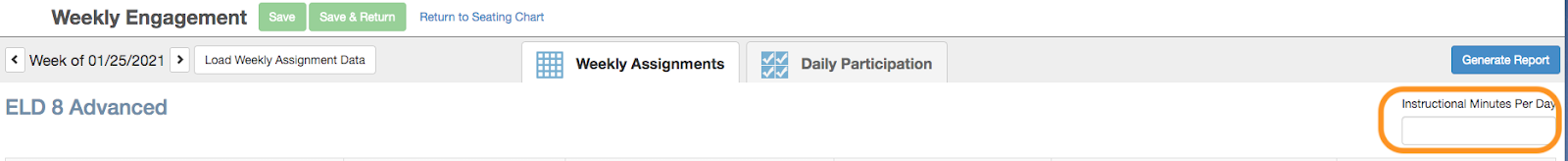
The report will generate a “0”, and that is expected. Minutes are pulled from the master schedule on file.
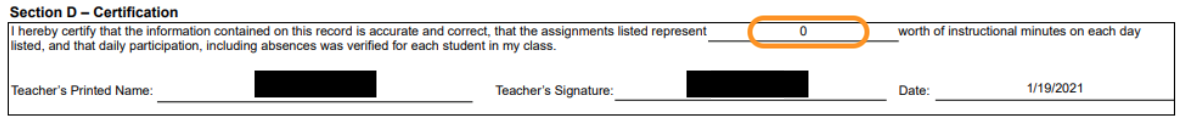
When should teachers submit their reports?
We recommend teachers complete their Weekly Engagement logs every Friday to capture each day of the week.
Are teachers to retroactively submit reports starting Monday, August 31st or Tuesday, September 1st?
Teachers should retroactively submit reports from August 31, 2020.
Can a teacher change a previously submitted report?
No, but office staff can delete the previous entry, allowing teachers to re-submit. Follow the steps here.
Is there a full- or partial-day Video or Online Synchronous assignments in the "weekly assignments" tab?
Yes. Please refer to sfusd.edu/weekly-engagement to see what teachers see.
How is a student’s attendance coded in the “Daily Participation” tab? What counts as participation?
Participation data is pulled from existing attendance records. There is no need to change what is loaded. Note: if any of the boxes other than the “No Participation/Absent” (code 100) box is checked, that indicates that the student is in attendance for that day. It is possible, although not necessary, for more than one box to be checked.
- Code 300 Student or Parent/Guardian Contact: Students marked with “DL” attendance in Synergy will automatically be coded with a 300. This includes any student joining a Zoom class, Google Hangout, or any group chat as well as those who text, email, or call their teacher who are considered present per the DL Attendance Guide.
- Code 400 Assigned Work Submitted/Assessment Completed: Students whose assignments are marked in Synergy will automatically be coded with a 400. If a student has been marked as 300 they are considered participating and, it is not necessary to also add a 400.
- Code 100 No Participation/Absent: Students who were marked absent or did not participate in distance learning will be marked with Code 100.
Please refer to the Definition of Participation section of the DL Attendance Guide for more information.
On the "Daily Participation" tab, code 300 (Student Contact) is pre-loaded from attendance data. Why isn’t code 400 (Work Submitted) also pre-loaded?
Code 100 (No Participation) and Code 300 (Student Contact) are automatically loaded based on Synergy attendance. Code 400 (Work Submitted) will also be automatically loaded if work was submitted in Synergy Gradebook. If any of the boxes other than the “No Participation/Absent” (code 100) box is checked, that indicates that the student is in attendance for that day. It is not necessary for more than one box to be checked.
Are holidays automatically marked?
Yes. Holidays are automatically checked as non-instructional days.
How will students who leave or join a school affect the Weekly Engagement Reporting? What about students who are no longer in my class this semester?
Synergy tracks student enrollments so there is no additional action required from teachers.
Will information that teachers enter on the “Weekly Assignments” tab carry over the next week?
- Non-Instructional Day: this is automatically checked if it is not a school day or a holiday. Teachers may still need to check this box if it is a school day but their class does not meet on that day (eg block schedule).
- Summary: title of assignments in Synergy are automatically pulled here. They do not carry over the next week. If assignments are not in Synergy, please enter the title here.
- Instructional Delivery: The checkboxes for participation “In-person”, “Video or Online Synchronous”, and “Asynchronous” will carry over based on the boxes checked from the previous week. If there was a school holiday the previous week, these boxes will be blank so please check the missing boxes.
- Instructional Minutes per Day: leave this blank.
How do assignments from other district platforms get pulled into the Weekly Engagement log? What if my assignments are not in Synergy Gradebook?
- Assignments in Google Classroom can be synced to Synergy Gradebook and will automatically be pulled. If you are not syncing between Synergy Gradebook and Google Classroom, the assignments will not get pulled into the Weekly Engagement log automatically. You may enter "See Google Classroom" in the Summary field.
- Assignments in other platforms such as Seesaw will need to be manually entered.
Are teachers responsible for completing Weekly Engagement Logs for TA and Advisory/Homeroom/Registry? If so, is it just a default assignment?
If this is a class on a student’s schedule for which attendance is taken (and apportionment collected from the state) then a log is required. Teachers are responsible for assigning work. If the assignment is the same every week, then the log can reflect that.
If a class receives no grade and is taught asynchronously (eg Lowell Science Research), what are the log/backlog requirements?
Generally, if a class takes attendance in Synergy, then it requires a Weekly Engagement log. If the section is coded as a "non-attendance section", which means the district does not report attendance to the state for apportionment purposes, then no attendance is taken in Synergy and no Weekly Engagement Log is needed.
If a teacher was on leave or retired/resigned, who is responsible for the backlog for the fall?
We are seeking guidance from the CDE. Generally, the teacher of record for the semester should complete the log. If this is not possible (say, that teacher has since retired) then leave those weeks uncompleted for now.
Should teachers be saving the generated PDFs?
No, the records are stored electronically.
We do 30min lessons synchronously and then have 30 min asynchronous time which often involves checking in, etc. Should teachers document a 30 minute lesson or a 60 minute lesson?
If we are claiming a 60 minute period of attendance, teachers should document 60 minutes of instructional activity.
Does submitting 1 out of the possibly 5 or 6 SeeSaw assignments in a day qualify as a 400?
Yes, for apportionment purposes any participation or any work submitted counts.
This page was last updated on February 5, 2021

