What is Google Groups? Link to this section
The most common use of Google Groups in SFUSD is for emailing multiple people at the same time without having to enter all their individual email addresses. Groups can also be used for a collaborative inbox.
In SFUSD, only DoT can create new Google Groups. The alternative to Google Groups is a feature in Google Contacts called "groups" or "labels". Making your own group in Contacts is a great, self-managed substitute for an official Google Group. Learn more about creating a group in Contacts.
The following sections have instructions and reminders for people who already have a Google Group.
How do I add people to my Google Group?
- Go to groups.google.com - make sure you're logged into your SFUSD account.
- Find the group you're going to add people to, and click on it to open it.
- On the left sidebar, click on "Members"
- Click the "Add members" button and enter the email addresses of the new members with commas in between each one. You can also copy and paste a list of emails. Make sure you're entering them as "members" of the group.
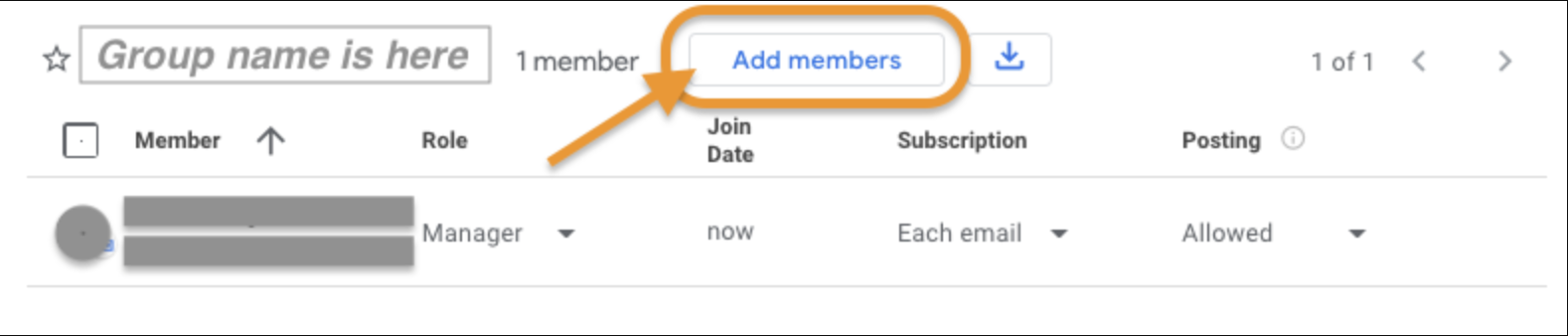
- Leave the "Welcome message" field empty, and then click "Add members".
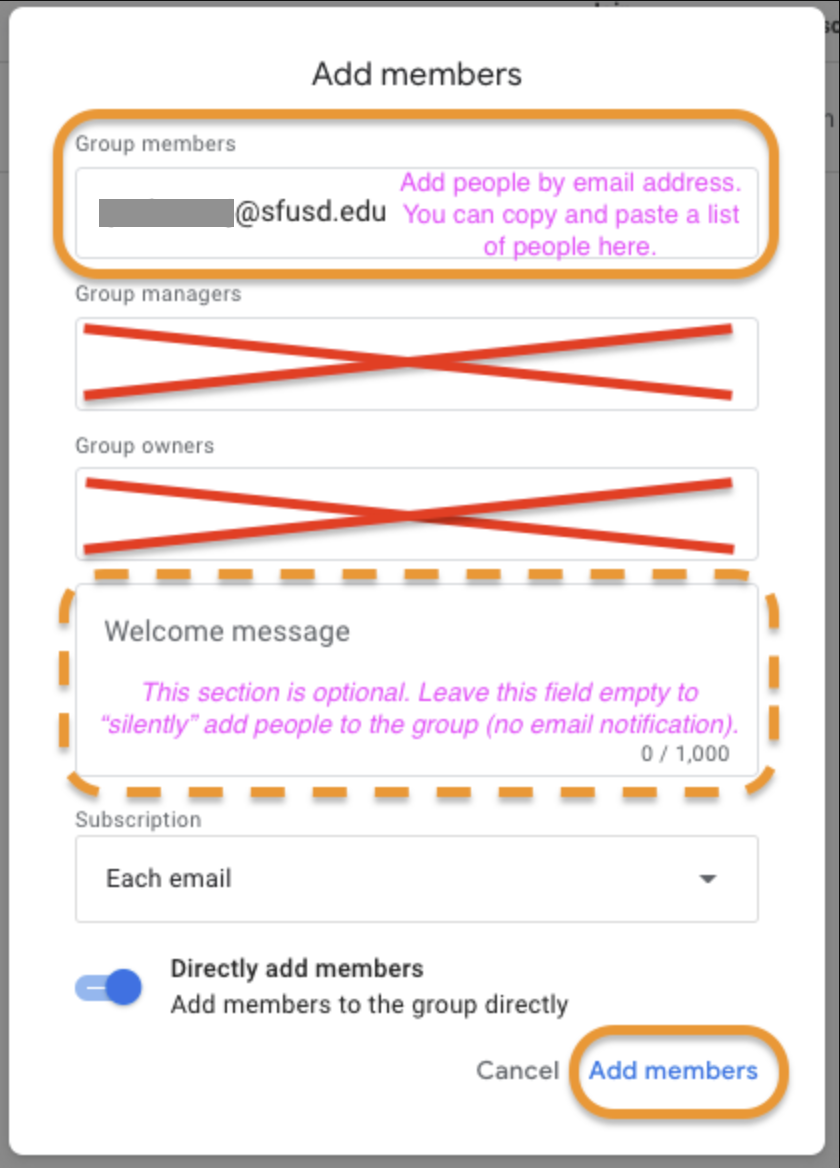
How do I remove people from my Google Group?
- Go to groups.google.com - make sure you're logged into your SFUSD account.
- Find the group you're going to add people to, and click on it to open it.
- On the left sidebar, click on "Members".
- Hover over their profile image, click the checkbox that appears to check it, and click the "Remove" button in the toolbar along the top. You can remove multiple people at once by checking multiple people's boxes and then clicking "Remove".

What's the difference between members and managers?
You are currently a manager of the group, which gives you add/remove permissions. If you want someone else, such as a clerk or an AP, to also be able to add/remove people in the group, you can add them as a manager.
To change someone from a member to a manager role (to allow them to add/remove people), click the down arrow to change their role in the group.
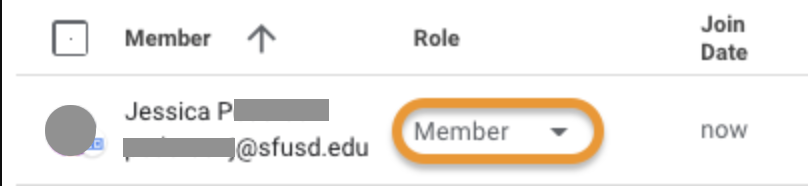
Who can send an email to my Google Group?
This depends on how your group was set up. In general, DoT sets up groups so that anyone in SFUSD can email the group. However, if you would like the group restricted to only certain people or to only the people who are in the group, please let DoT know. We can also open it up to allow non-SFUSD accounts to email the group, but this can lead to increased numbers of spam emails so we recommend leaving it as SFUSD-only unless absolutely needed.
Questions? Link to this section
Not sure if a Google Group is right for you? Need help with your Google Group? Want to know more about groups/filters in Contacts?
This page was last updated on March 30, 2023

