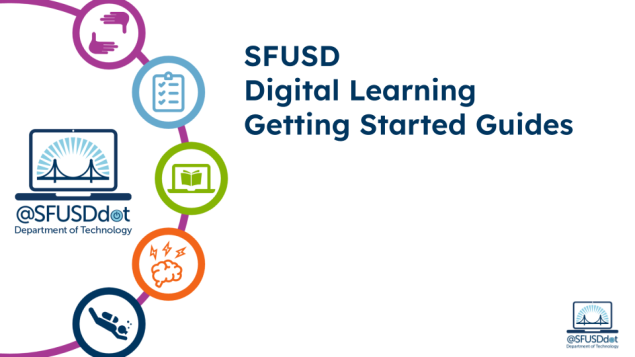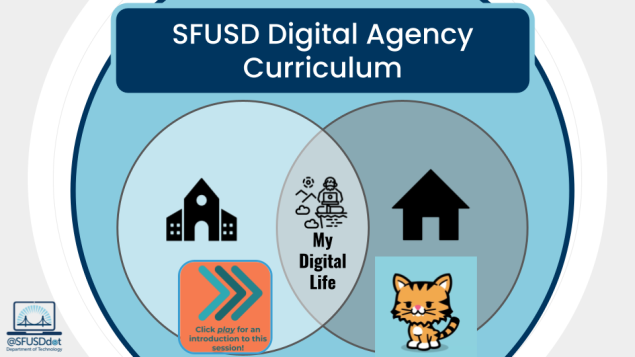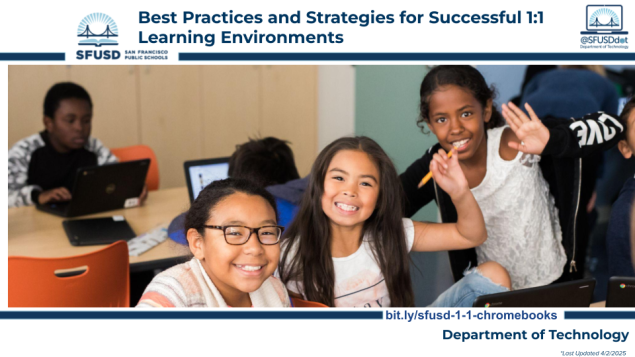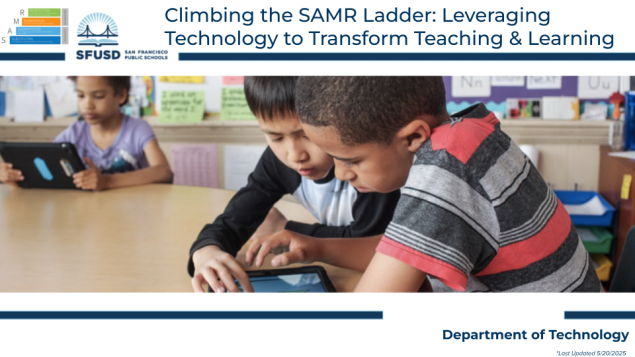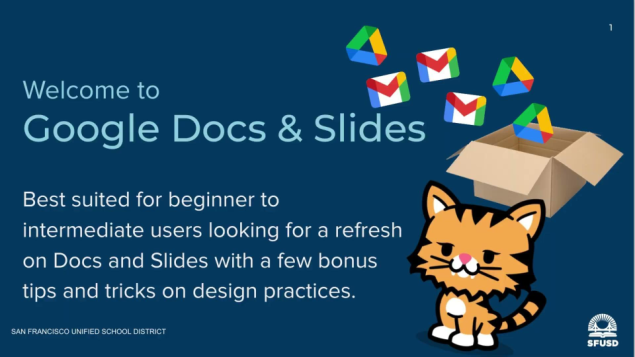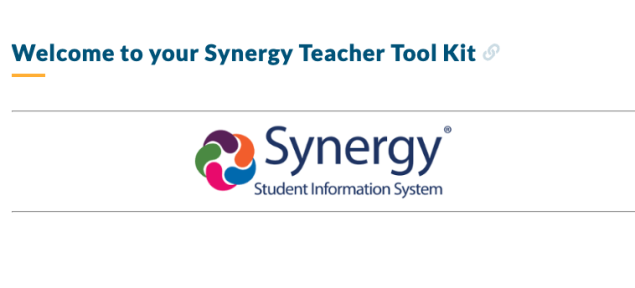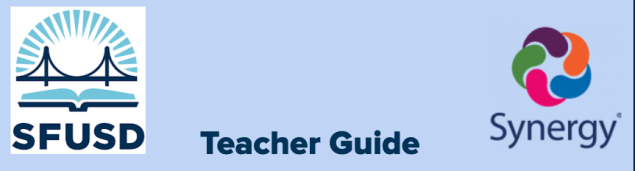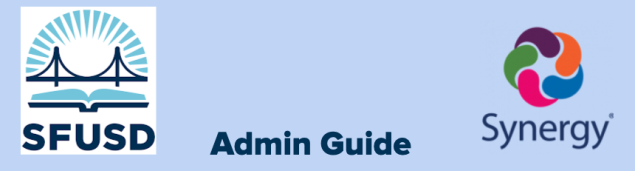Introduction
The Department of Technology appreciates your understanding if some of the content on this page is no longer up-to-date.
DoT PD Image Postcard
Link to this section
What are Grab-n-Go PD Modules?

Resources for Every Adult Learner. Find Yours!
Digital Learning Professional Development Link to this section
The Digital Learning Team, part of SFUSD's Department of Technology, leads professional learning, coaching, program development, and content creation centered on technology-enabled 21st-century learning. We enable educators to leverage technology for equity of opportunity, towards SFUSDs goals of disrupting systemic inequalities through a culturally responsive and anti-racist approach that supports the district's Vision, Values, Goals, and Guardrails.
Earn while you learn! For SFUSD teachers and paraprofessionals who learn the content in these modules after their contractual hours: the modules can count towards your 18 FWEA paid, professional development hours, as long as you receive approval from your site administrator. As a guide, each Grab-n-Go module was designed to take 45-60 minutes for the average adult learner.
Grab-n-Go: Getting Started– Overview, Best Digital Practices, and More Link to this section
Grab-n-Go: Specific Digital Tools Link to this section
PD Session Recordings Link to this section
DoT: AI Playground for Coaches
Session Description: Be introduced to the history of AI, it's current place in education and explore some ways you can use AI tools to maximize your time. Walk away with prompts and structures to use AI for giving teacher feedback and data organization.
Digital Learning Topic/Category: AI
SFUSD Goal: Guardrail 3: Curriculum & Instruction
DoT: Best Practices and Strategies for Successful 1:1 Learning Environments
Session Description:
Has your school recently implemented a Chromebook 1:1 take-home program? Congratulations! Now you are probably at the stage where you are wanting to know some strategies for how to deal with students who: have broken, lost, or damaged their device; are not bringing their device to school, or they bring it not fully charged! Your teachers are also probably going to want to learn some best practices and strategies for both integrating the use of technology into their teaching, while also needing some good classroom and device management tips and strategies! If this sounds familiar, then join us for this session where we will share best practices and strategies that the SFUSD Department of Technology team has learned from the past 8 years of SFUSD's 1:1 programs!
Digital Learning Topic/Category: 1:1 Learning Environments
SFUSD Goal: Goal 3: College & Career
DoT: Google Tools & Tricks for the Busy Educator!
Session Description
Learn how to filter your email and effective use the search function in Gmail, explore tools to organize your Google Drive, find out ways to more effectively use Google Sheets.
Try out the tools you feel would be most beneficial to you!
Digital Learning Topic/Category: Productivity
SFUSD Goal: Guardrail 3: Curriculum & Instruction
DoT: Maximize Google Classroom for All Learners
Session Description:
This session will go over the new features in Google Classroom and will offer opportunities for participants to practice with their own Google Classroom. We will review classroom organization and settings, get an introduction to new tools: practice sets, videos, vids and classroom groups.
Digital Learning Topic/Category: Differentiation
SFUSD Goal: Guardrail 3: Curriculum & Instruction
Self-Paced Sessions Link to this section
EVERFI: Financial Literacy, Workplace Readiness, Classroom Engagement, Prevention Education, etc.
Access pre-recorded sessions here
Each Summer, EVERFI hosts a virtual 'LearnOn' conference where we facilitate Professional Development sessions based on the needs of educators. While we are already full-speed ahead planning our 2025 sessions, we have recorded all the informative sessions we hosted last year. In our LearnOn Library, you'll find Professional Development focused on a wide variety of critical life skills like Financial Literacy, Workplace Readiness, Engagement in the Classroom, and Prevention Education. Interested in learning more? Reach out to your EVERFI support team at k12support@everfi.com.
EVERFI: Financial Literacy, Workplace Readiness, Classroom Engagement, Prevention Education, etc.
EVERFI regularly hosts on-demand webinars which are recorded and sent to registrants. On this site, you'll find webinars focused on a wide variety of critical life skills like Financial Literacy, Workplace Readiness, Engagement in the Classroom, and Prevention Education. You'll even find opportunities for classroom workshops with your students! Interested in learning more? Reach out to your EVERFI support team at k12support@everfi.com.
Access Webinar Calendar here
KQED: Analyzing Media Messages: Bias, Motivation and Production Choices
Session Description
With the explosion of the kinds of media now available, teaching students how to critically read media is more important than ever. Learn how media messages are built not just through scripts but production choices like framing and music and how these choices influence our interpretation and actions. This media literacy course is provided to you FREE from public media station KQED.
Digital Learning Topic/Category: Media Literacy
SFUSD Goal: Guardrail 3: Curriculum & Instruction
KQED: Evaluating Online Sources: Checking Facts and Identifying Misinformation
Session Description
Prepare your students to be savvy online researchers by giving them the tools they need to distinguish facts from misinformation. Gain confidence and resources for teaching how to evaluate information and spot unreliable sources. This media literacy course is provided to you FREE from public media station KQED.
Digital Learning Topic/Category: Media Literacy
SFUSD Goal: Guardrail 3: Curriculum & Instruction
KQED: Evaluating Online Tools for Classroom Use
Session Description
Student data privacy laws can be confusing. In this course, you will learn how to navigate your responsibilities as an educator and discover what to look for when choosing digital tools that will work for you and your district. This course is provided to you FREE from public media station KQED.
Digital Learning Topic/Category: Digital Learning Basics
SFUSD Goal: Guardrail 3: Curriculum & Instruction
KQED: Implementing and Assessing Student Audio Projects
Session Description
Learn how to implement and assess audio projects that empower your students to share their learning, tell their stories and creatively express ideas. This course is provided to you FREE from public media station KQED.
Digital Learning Topic/Category: Media Making (Students)
SFUSD Goal: College & Career
KQED: Implementing and Assessing Student Graphics Projects
Session Description
Learn how to implement and assess graphics-based media projects that empower your students to creatively communicate their learning and their experiences. This course is provided to you FREE from public media station KQED.
Digital Learning Topic/Category: Media Making (Students)
SFUSD Goal: College & Career
KQED: Implementing and Assessing Student Video Projects
Session Description
Learn how to implement and assess video projects that empower your students to creatively communicate their learning and their experience. This course is provided to you FREE from public media station KQED.
Digital Learning Topic/Category: Media Making (Students)
SFUSD Goal: College & Career
KQED: Inspire Creative Science Communication with Media Projects
Session Description
Unlock your students’ creative potential by incorporating the essential skill of science communication through media-making in your classroom.
Digital Learning Topic/Category: STEM
SFUSD Goal: Guardrail 3: Curriculum & Instruction
KQED: Making Audio to Inspire Learning
Session Description
Bring audio storytelling into your classroom to enhance instruction, support learning and gain the confidence to lead audio projects with your students. This media literacy course is provided to you FREE from public media station KQED.
Digital Learning Topic/Category: Media Making (Students)
SFUSD Goal: Guardrail 3: Curriculum & Instruction
KQED: Making Infographics to Inspire Learning
Session Description
The language of visual design offers a powerful way to engage students. Here you’ll learn to represent complex ideas, information and data in compelling infographics and develop the confidence to enrich your teaching with new media skills. This media literacy course is provided to you FREE from public media station KQED.
Digital Learning Topic/Category: Media Making (Students)
SFUSD Goal: Guardrail 3: Curriculum & Instruction
KQED: Making Photo Essays to Inspire Learning
Session Description
Photo essays are great entry points for media makers of all ages. In this course, you will learn the principles of photo essay production, make a photo essay and a lesson plan that you can use right away.
Digital Learning Topic/Category: Media Making (Students)
SFUSD Goal: Guardrail 3: Curriculum & Instruction
KQED: Making Video to Inspire Learning
Session Description
Get started making videos for instruction and gain the confidence to lead video projects with your students. This media literacy course is provided to you FREE from public media station KQED.
Digital Learning Topic/Category: Media Making (Students)
SFUSD Goal: Guardrail 3: Curriculum & Instruction
KQED: Understanding Copyright for Educators
Session Description
Wondering when it's ok to reuse or remix other people's work or media in the classroom? Help yourself and your students understand how to respect other creators when using and making media. This media literacy course is provided to you FREE from public media station KQED.
Digital Learning Topic/Category: Digital Learning Basics
SFUSD Goal: College & Career
This page was last updated on November 12, 2025