Introduction
NEW K-2 Reading Screener Coming in the 2025-2026 School Year

In accordance with California Education Code Section 53008, all California local education agencies (LEAs) are required to assess students from kindergarten to grade two for risk of reading difficulties with a screener from a CA Department of Education (CDE)-approved list beginning no later than the 2025-26 school year.
Key information:
-
CDE-approved list of screening instruments and information: Approved List of Screening Instruments and Information Overviews
-
On or before June 30, 2025, LEA governing boards must adopt a screener from the approved list
-
Section 117 of Senate Bill 153 appropriates funds for training educators to administer the screener in kindergarten through grade two. Funds are allocated on a per-pupil basis using each LEA’s 2023-24 enrollment data for kindergarten through grade two.
2025-26 Reading Screening Implementation Link to this section
Community Outreach Link to this section
During the 2024-25 school year, the San Francisco Unified School District connected with families and community organzations directly multiple times. Additionally, SFUSD held a Reading Screener Review Session to gather input from SFUSD family and community members who represent the diverse families across our district. SFUSD staff reached out to 12 SF family organizations and asked each to send up to 3 representatives. Representatives from the Curriculum & Instruction, Special Ed and Research, Planning & Assessments divisions designed and facilitated an engagement session with 14 representatives from 8 San Francisco Family/Community groups. During this session families reviewed the caregiver reports provided by each vendor, and protected time was provided for collective meaning making and providing input.
On June 17, 2025 the San Francisco Board of Education met and approved the following assessment administration plan for the K-2 Reading Screening beginning in the 2025-26 school year.
2025-26 K-2 Annual Reading Screening Information
Link to this section
View responses to frequently asked questions about the New K-2 Reading Screener from the community below:
What is a Reading Difficulties Risk Screener?
A Reading Difficulties Risk Screener is a suite of assessments that will:
- Identify students who may be at risk of reading difficulties, including dyslexia.
- Bolster a school’s comprehensive instructional strategy.
- Provide information for parents and educators to discuss student needs in an informed way.
- Inform supports and services for students with reading difficulties.
More information found in these translated Amira Reading Difficulties Screener Information for Families documents.
What is assessed during a Reading Screener?
Students will be assessed in the foundational skills of reading such as letter & sound knowledge, in addition to an assessment in rapid naming of objects or letters, oral reading fluency, and vocabulary depending on their grade level.
When will the Reading Screener be administered?
Beginning in the 2025-26 school year, Grades 1 & 2 students will be assessed during the Fall (October 1-24) and Kindergarten students will be assessed during the Winter (January 26-February 20).
Parents will be notified via School Messenger 30-15 days prior to each district-wide screening window. Parents can opt their child out of the Reading Screener using instructions included in the notification letter and the Reading Screening Notification Letter.
When will the Reading Screener results be shared with families & caregivers?
The results from the Reading Screener will be shared with families within 45 days of each annual district-wide assessment window.
What happens if a pupil is identified as needing more support in reading after being screened?
If a pupil is identified as needing more support after being screened using an approved screening instrument, teachers may provide the pupil with supports and services, appropriate to the specific challenges identified by the screening instrument and other pertinent information about the pupil, which may include the following:
- Evidence-based literacy instruction focused on the pupil's specific needs.
- Progress monitoring.
- Early intervention in the regular general education program.
- One-on-one or small group tutoring.
- Further evaluation or diagnostic assessment.
EC 53008(l)
What resources are available to families?
- Free tutoring fpr gr 1-4 students grounded in the Science of Reading from the San Francisco Public Library.
- CoxCampus (free) resources online to learn more about supporting a child's developing literacy skills.
- Family resources from the Department of Early Childhood Education
- Free translated digital texts available from the International Children's Library
- Free digital texts by topic to build background knowledge from the Global Free Library
Gr 1 & 2 Amira Reading Difficulties Screener FAQ
Link to this section
View responses to frequently asked questions from family & caregivers specifically about the Amira benchmark assessment used as the Gr 1 & 2 reading difficulties screener for our district below:
1. What is the Amira Reading Screener?
The Amira Reading Difficulties Screener is a trusted, research-based tool approved for use in California. By listening to your child read, the screener captures their key early reading skills—like how smoothly your child reads, how well they know their letter names and sounds, if they recognize common words, and whether they can understand vocabulary. The purpose is to spot early signs of reading challenges so that teachers can step in quickly with the right kind of help, giving your child the best chance to become strong, confident readers.
2. What do my child’s results mean?
The Gr 1&2 Amira Reading Screener Student report will show your child’s performance overall and for specific reading areas (such as decoding, which is matching letters to sounds and high frequency words, which is reading commonly used words with automaticity) using these for levels: Above, On Track, Developing, Catch Up. See the table below for a description of each level. The results help teachers plan next steps for instruction and support. Learn how to access ParentVue for district generated student reports here. If you still need a ParentVue account learn how to do so here.
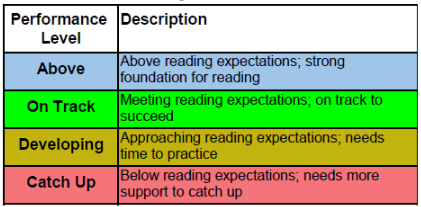
Families can also reference this overview from the vendor: Understanding Amira Scores and Reports which explains the At-Risk, Percentile, and Amira Reading Measure (ARM) scores in family-friendly language, including how they indicate reading fluency and comprehension growth. For families whose children have been identified for being at-risk for reading difficulties, the vendor has also provided information about understanding these results here.
3. How accurate is the assessment?
4. What happens after my child is assessed with the Amira reading screener?
If your child needs extra help, they may receive small-group instruction, lessons from the Into Reading curriculum focused on specific areas of need, and/or Amira online tutoring. Teachers will monitor progress closely for children who are identified as needing extra support. To learn more about SFUSD’s MTSS (multi-tiered systems of support) model, see this Language and Literacy MTSS Structures document.
5. Can my child use Amira Tutoring at home?
Yes. Students can access Amira by logging into their Clever account on a Chromebook or computer. View detailed instructions on how to get your child set-up to use Amira at home in this presentation deck. Learn how to view your child’s district login credentials here. Families can also view an Amira overview and “how-to” demos here: https://www.youtube.com/@amira-learning. These videos can be translated automatically using YouTube’s built-in subtitle translation feature. Read translated information about using Amira Tutoring at home here.
6. What about English learners or children with speech differences?
Teachers consider these factors when reviewing results and use other information to understand your child’s reading. The vendor has published an FAQ summarizing how Amira supports multilingual learners and students with speech or reading differences here in addition to sharing more information about how Amira supports multilingual learners here. Visit this page to learn more about how Amira addresses children’s unique speech and language patterns.
7. Is my child’s voice recording private?
Amira fully complies with FERPA and COPPA laws. Amira Learning continues to work closely with researchers to ensure its approach is evidence-based and aligned with best practices in early literacy. Families can also choose whether recordings are retained or disabled at the district level. Additionally, Amira is built with student safety and privacy at its core. The AI behind Amira only draws from a carefully designed and pre-approved set of responses. It cannot browse the internet, generate open-ended content, or go off-script in any way. Everything your child hears—from questions to feedback—has been reviewed and approved by educators and literacy experts.
8. How will I know if my child is improving?
Students are screened several times a year. You will receive updated reports and can ask the teacher anytime about progress.
9. Who can I contact with questions?
Start with your child’s teacher. You can also contact your school’s family liaison or school leader for support in your language.
Gr K DIBELS / Lectura Reading Difficulties Screener FAQ
Link to this section
View responses to frequently asked questions from family & caregivers specifically about the DIBELS / Lectura measures used as the Gr K reading difficulties screener for our district below:
1. What is the DIBELS / Lectura Reading Screener?
DIBELS stands for Dynamic Indicators of Basic Early Literacy Skills and are the English measures used for the Grade K reading screener. Lectura is the name of the Spanish measures that assess similar early literacy skills. The DIBELS / Lectura measures are standardized sets of measures used to assess early literacy and reading skills designed for the purpose of identifying students who may be at-risk for reading challenges.
2. What do my child’s results mean?
The Gr K DIBELS / Lectura Reading Screener Student reports will show your child’s performance overall (composite score) and for each measure they were assessed in such as Letter Naming and Phoneme Segmentation. The scoring categories are: Above Benchmark, At Benchmark, Below Benchmark, and Well Below Benchmark. Students in the Well Below and Below benchmark categories are in need of support in those areas, whereas students in the At and Above benchmark categories are meeting/exceeding the expectations for those measures for the specific time of year. The results help teachers plan next steps for instruction and support. Learn how to access ParentVue for district generated student reports here. If you still need a ParentVue account learn how to do so here.
3. What happens after my child is assessed with the DIBELS / Lectura reading screener?
If your child needs extra help, they may receive small-group instruction and lessons from the Into Reading curriculum focused on specific areas of need. Teachers will monitor progress closely for children who are identified as needing extra support. To learn more about SFUSD’s MTSS (multi-tiered systems of support) model, see this Language and Literacy MTSS Structures document.
4. Who can I contact with questions?
Start with your child’s teacher. You can also contact your school’s family liaison or school leader for support in your language.
Questions? Link to this section
Questions?
- Consult the FAQ posted on the California Department of Education website.
- Read the overview of SB114 for details.
- Please email us at rti@sfusd.edu and allow 3 business days if a response is needed.
- Share your thoughts by completing this K-2 Reading Screening Feedback Form
Thank you for your time, interest, and participation in this learning!
This page was last updated on February 5, 2026

