 What is Google Meet? Meet is Google's video meeting tool, and it allows you to meet remotely and partner with staff, families, and external groups.
What is Google Meet? Meet is Google's video meeting tool, and it allows you to meet remotely and partner with staff, families, and external groups.
Starting in Fall 2023, SFUSD's DoT recommends using Meet for most virtual meetings as we strive to reduce our reliance on Zoom. Learn more in our "Which video meeting tool should I use?" section.
 New to this Google tool?
New to this Google tool?
Check out our "Basics" section for resources to get you started off on the right foot.
 Ready to learn more about this Google tool and go further?
Ready to learn more about this Google tool and go further?
Take a look at our "Tips & Tricks" section to get ideas and suggestions.
 Not sure if your students have access to this Google tool?
Not sure if your students have access to this Google tool?
The "Who can use" section outlines which grade levels have access to this tool.
 Want to use Meet with students & families?
Want to use Meet with students & families?
Learn more in our "Using Meet with families & students" section.
Which video meeting tool should I use?
To see a larger version of this image or to open the linked how-to resources, visit Which video meeting tool should I use?
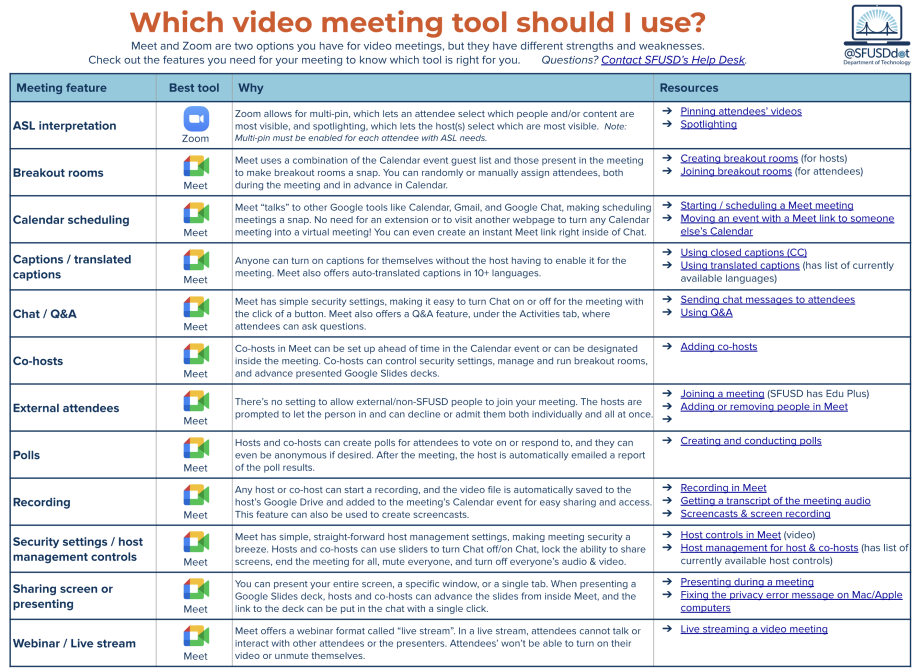
Google Meet basics
You can access Google Meet from:
- Meet homepage
- Google Calendar events with a Meet link
- Google Apps Launcher (waffle)

Visit our Google Meet page for SFUSD families or our virtual meetings page for families.
Resources:
- Meet: Getting Started
- Teaching & Facilitating with Meet
- Google Meet Essentials for Presenters
- Meet vs Zoom: Which one is right for you?
- First day of Meet, from the Google Teacher Center
- Google Meet cheat sheet
- 3 steps to getting started with Meet
See also: SFUSD Virtual Meeting Guide with Students and SFUSD Virtual Facilitation Guide with Adults
Google Meet tips & tricks
-
Ideas for using video calls for distance learning, from Ditch That Textbook (2020)
-
3 ways to see your students when presenting in Meet, from Control Alt Achieve (2020)
-
Tips for successful virtual meetings with Meet, from Ditch That Textbook (2020)
See also: SFUSD Virtual Meeting Guide with Students and SFUSD Virtual Facilitation Guide with Adults
Who can use Google Meet?
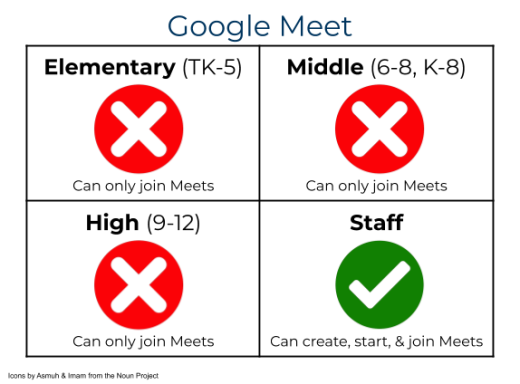
Google Meet is a video conferencing tool, and it is only available for use by SFUSD staff. Students can join a Meet created by an SFUSD employee, but students are not allowed create/start a Meet because the video conferences can be joined by anonymous or unknown users.
Please note: SFUSD accounts cannot be used to join meetings created by non-EDU accounts. Non-EDU accounts can join SFUSD meetings after hosts approves them (via a pop-up notification).
If you have any questions, please submit a Help Desk ticket.
This page was last updated on August 9, 2024

