 What is Google Jamboard? Jamboard is a digital whiteboard space where groups can brainstorm and collaborate. It's also great for planning and taking notes.
What is Google Jamboard? Jamboard is a digital whiteboard space where groups can brainstorm and collaborate. It's also great for planning and taking notes.
 New to this Google tool?
New to this Google tool?
Check out our "Basics" section for resources to get you started off on the right foot.
 Ready to learn more about this Google tool and go further?
Ready to learn more about this Google tool and go further?
Take a look at our "Tips & Tricks" section to get ideas and suggestions.
 Not sure if your students have access to this Google tool?
Not sure if your students have access to this Google tool?
The "Who can use" section outlines which grade levels have access to this tool.
 Wondering how this Google tool ties into Deeper Learning?
Wondering how this Google tool ties into Deeper Learning?
You've come to the right place! Scroll down to our Deeper Learning section for ideas and resources.
Jamboard basics
You can access Google Jamboard from:
- Jamboard homepage
- Google Drive
- Google Apps Launcher (waffle)

Resources:
- Getting started with Jamboard
- First day of Jamboard, from the Google Teacher Center
Good to know:
Google has two tools called Jamboard: one is a physical device (like a digital whiteboard on wheels) and one is the app you can use on computers, Chromebooks, tablets, and phones. SFUSD does not have any physical Jamboards, but all SFUSD staff and students can use the Jamboard app.
Jamboard tips & tricks
-
How to use Google Jamboard for distance learning success, from Kimberly Mattina (2020)
-
Redefine learning tasks with Jamboard, from EdTechTeam (2019)
-
How to use Google Jamboard as a whiteboard in Google Meet (video, 6:11), from The EdTech Show (2020)
-
How to Use Google Jamboard for Remote Teaching (video, 12:27), from New EdTech Classroom (2020)
Who can use Jamboard?
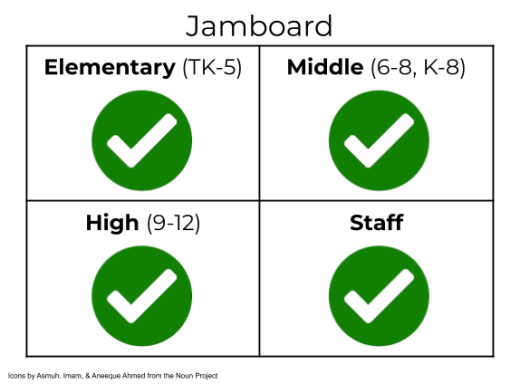
All staff and students in SFUSD have access to create, share and edit Jams.
If you have any questions, please submit a Help Desk ticket.
Deeper Learning has 4 core instructional priorities
 Inquiry
Inquiry
The thinking and questioning of students is the focal point. Students build connections to prior learning and experiences, and are independent learners who make their thinking visible.
 Collaboration
Collaboration
Students interact in meaningful ways through conversation, or participation in collaborative structures. The educator serves as facilitator and a collectivist or communal approach is used.
 Equitable Access & Demand
Equitable Access & Demand
Curricula is designed and instruction is delivered to ensure access for all and cognitive demand for “each and every” student, supporting independence, not dependence.
 Assessment for Learning
Assessment for Learning
Students are provided with time, space and support to set goals, assess learning, track progress and present their growth. Students are seen as co-designers of their assessment, owning and sharing their learning.
To learn more about Deeper Learning in SFUSD, visit the Deeper Learning Towards the Graduate Profile website.
Inquiry
Collaboration
Working on the same file
Collaboration is all about learning to work together as a team, where each person contributes in a way that the group couldn't be successful without. We often try to have students take specific tasks, like "Scribe" who does the typing and "Timekeeper" who watches the clock. But when learners divide up the work such that each member specializes in a task, such as one person does all the research and the other does all the writing, learners usually don't develop new skills.
Because Jamboard can allow up to 50 people to work on the same file at the same time and with more Chromebooks/devices now available in SFUSD classrooms, multiple students can be working in the same Jamboard. Version history makes it easy to see who contributed what to the board, and the file can even be restored to an earlier version, like if someone accidentally deletes something important.
- How to share a Jamboard file, from Google's Help Center
- See what's changed on a Jamboard, from Google's Help Center
Equitable Access & Demand
*Under construction*
Multiple options for self expression: doodling, images, text, sticky notes
Seesaw may be a stronger tool, especially for younger learners
Assessment for Learning
This page was last updated on November 15, 2022

