Why teach with projects? Link to this section
Learning theories such as constructivism and cognitive psychological perspectives suggest students learn best when they participate in actively constructing the knowledge (Scheel, 2002).
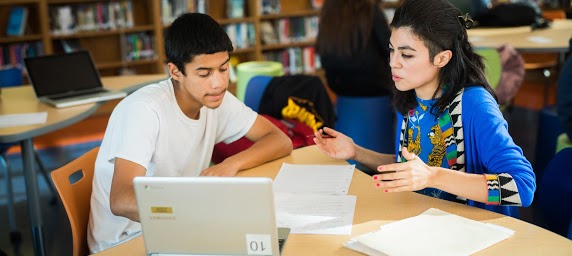
Furthermore, deep knowledge is contextualized. Learners build understanding by solving complex problems through cognitive tools, many sources of information, and using other people as resources (Blumenfeld, Soloway, Marx, Krajcik, Guzdial, & Palincsar, 1991).
What makes for a good project? Link to this section
 As educators we know that just being able to recall information isn't enough anymore for our students to be successful after graduation. When they become employees, our students will be evaluated on their job performance. While this does include their professional outcomes, it also includes an evaluation of their collaboration, negotiation, planning, and organizational skills (Bell, 2010).
As educators we know that just being able to recall information isn't enough anymore for our students to be successful after graduation. When they become employees, our students will be evaluated on their job performance. While this does include their professional outcomes, it also includes an evaluation of their collaboration, negotiation, planning, and organizational skills (Bell, 2010).
Students learn what we ask them to do. If we always tell students what to do next, they only learn how to follow instructions (Faste & Roth, 1998). Yet when students complete projects that ask them to solve problems, research shows they can learn content material and develop thinking strategies that will benefit them long after they move on from our classroom (Hmelo-Silver, 2004).
Good projects allow students to choose their own approach and find their own informational materials, placing the responsibility back on the learner to design, determine, and assess their own success (Anderson, 2007; Faste & Roth, 1998; Henry, 1994). A well-designed project has the student making the decisions during the inquiry process, with the teacher acting more as an adviser or facilitator than as the traditional role of instructor (Henry, 1994; Hmelo-Silver, 2004).
Instead of teaching research skills separately and out of context, allowing students to learn their own methods of organization and coordination through some light guidance and trial & error enables the development of vital skills such as learner responsibility, independence, and discipline (Bell, 2010; Scheel, 2002). All in all, the best projects challenge students with an objective or goal that may be met in a variety of ways, rather than prescribing explicit instructions (Faste & Roth, 1998).
Management tools for students Link to this section
Effective projects don't just set students loose to decide everything and figure everything out; they are methodically planned and well-structured to support students throughout the process (Mergendoller, Markham, Ravitz, & Larmer, 2006). You may want to plan lessons or activities before the project that make use of certain helpful tools so that students are aware of their options when working on the topic they've chosen.
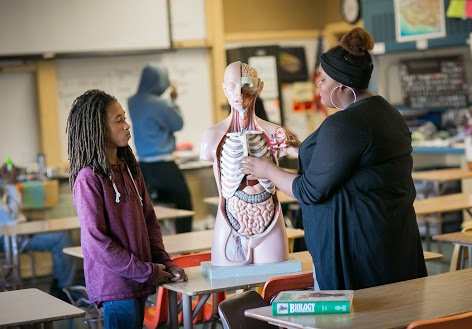 Project management is a vitally important skill today in many different sectors, and students can use Sheets to create their own project management charts, such as Gantt charts which visually break large projects down into manageable steps (Bednjanec & Tretinjak, 2013). Check out Penn State's online tutorial about Gantt charts. You can also see a template for a Gantt chart in Google Sheets.
Project management is a vitally important skill today in many different sectors, and students can use Sheets to create their own project management charts, such as Gantt charts which visually break large projects down into manageable steps (Bednjanec & Tretinjak, 2013). Check out Penn State's online tutorial about Gantt charts. You can also see a template for a Gantt chart in Google Sheets.
G Suite's main core apps such as Docs and Sheets also have a built-in explore tool. You can search your Drive and the web and find pictures from right inside your document. You can even add citations as a footnote with this tool. Learn more about the Explore tool.
Depending on the type of information being collected, it can sometimes be useful to set up a Google Form to collect information and/or data. Learn more about getting started with Forms.
Organization often takes practice and guidance for students as they learn project management skills. Consider helping students organize their Drive and set up folders to file away documents. Learn more about organizational tools in Drive.
Google's Jamboard is a collaborative whiteboard originally designed as hardware, but the Jamboard app is now part of G Suite's core apps. The mobile apps, which you can download for both iOS and Android devices, offer many features and tools, which students could work on together simultaneously. You can download the Android app on Chromebooks. To learn more, watch a video about what Jamboard can do.
Chrome has a sketching tool called Chrome Canvas, which can be used to capture brainstorms, notes, or sketches of prototypes. You can learn more by watching this video about Chrome Canvas.
Although not a G Suite tool, NoodleTools is a powerful ally for research and projects. Most researchers in academia use some sort of research management tool, and it doesn't hurt to introduce these tools to students. Users can create citations, bibliographies, annotations, and notecards all within the tool, streamlining and synthesizing their work. Learn more about NoodleTools.
Management tools for teachers Link to this section

Project management on the teacher's side is much more than simply maintaining classroom order. You begin with careful, deeply thoughtful planning and end with both self- and class-reflection. While projects offer opportunities for learning, it's the way in which they are planned, organized, structured, and managed that determines how effective they are (Mergendoller et al., 2006).
Asking students to perform complex and difficult tasks is not easy, and you may experience some pushback as students at first look for simple answers or ask for more explicit instructions. In a well-structured project, teachers lay out learning goals for the project and consistently ensure student work is in pursuit of those goals (Mergendoller et al., 2006). This involves supervision and at times intervention to shape students' cognitive and social activities to meet those goals . When students have too much freedom, they may miss the meaningful learning the project was meant to foster (Mayer, 2004).
According to Mergendoller and his colleagues (2006), there are 4 stages to planning a project for students:
- Stage 0: Define the scope, develop a driving question, and determine the details of the project (group size, content standards, etc.).
- Stage 1: Stimulate student interest, establish high expectations, and clarify rules, procedures, products, timeline, & grading practices.
- Stage 2: Help students define tasks & assess progress, facilitate resource use, and scaffold learning & working.
- Stage 3: Have students present their work, assess the work, and reflect on project learning & process.
With projects, you often have students at many different places in the project. One of the ways to organize this is through Kanban boards. Kanban boards visually organize the progress of different tasks in a project by organizing on cards and then placing those cards into different columns labeled with different states of completion. Learn more about Kanban boards. You can apply this approach to visually monitor the progress your students are making on their projects. See an example of a Kanban board for a classroom project. It can be owned and edited by you, or you can ask students or groups to be responsible for moving their own card to each phase either on a digital board or on a physical board in the classroom. Learn more about creating a Kanban board in Slides.
To keep track of progress on a project's learning goals, you can use Google Forms for quick check-ins and reflection. Learn more about the basics of Google Forms.
Lastly, students are often most concerned with the evaluation on a project (Faste & Roth, 1998). Before they begin work on a project, spell out clear evaluation criteria through rubrics and exemplars. Learn more about creating and assessing with rubrics.
References Link to this section
Anderson, K. M., & Algozzine, B. (2007). Differentiating instruction to include all students. Preventing School Failure, 51(3), 49-54.
Bednjanec, A., & Tretinjak, M. F. (2013, January). Application of Gantt charts in the educational process. Paper presented at Information & Communication Technology Electronics & Microelectronics 36th International Convention.
Bell, S. (2010). Project-based learning for the 21st century: Skills for the future. The Clearing House, 83(2), 39-43.
Blumenfeld, P. C., Soloway, E., Marx, R. W., Krajcik, J. S., Guzdial, M., & Palincsar, A. (1991). Motivating project-based learning: Sustaining the doing, supporting the learning. Educational Psychologist, 26(3-4), 369-398.
Faste, R., & Roth, B. (1998). The design of projects and contests - the rules of the game. Journal of Robotics and Mechatronics, 10(1), 7-13.
Henry, J. (1994). Open and Distance Learning Series: Teaching through projects (F. Lockwood, Ed.). Oxford, UK: Routledge.
Hmelo-Silver, C. E. (2004). Problem-based learning: What and how do students learn? Educational Psychology Review, 16(3), 235-266.
Mayer, R. E. (2004). Should there be a three-strikes rule against pure discovery learning? American Psychologist, 59(1), 14-19.
Mergendoller, J. R., Markham, T., Ravitz, J., & Larmer, J. (2006). Pervasive management of project based learning: Teachers as guides and facilitators. In C. Evertson, C. M. Weinstein, & C. S. Weinstein (Eds.), Handbook of classroom management: Research, practice, and contemporary issues (pp. 583-615). Mahwah, NJ: Erlbaum.
Scheel, E. D. (2002). Using active learning projects to teach research skills throughout the sociology curriculum. Sociological Practice, 4(2), 145-170.
This page was last updated on March 9, 2021

