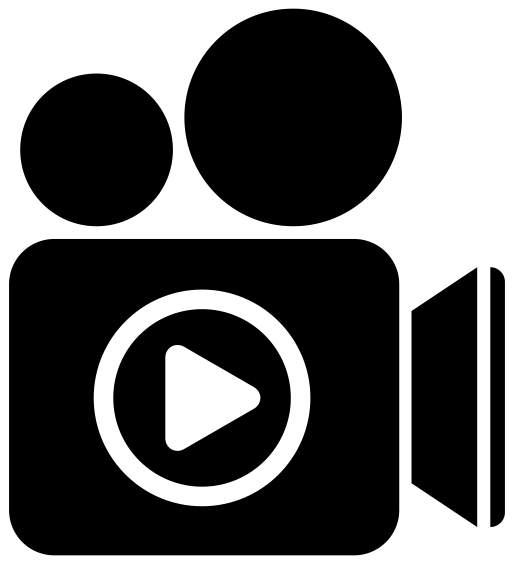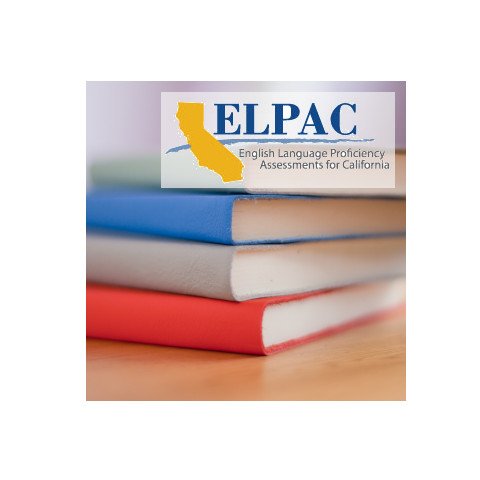Types of Accessibility Resources Link to this section
TYPES OF RESOURCES AVAILABLE FOR STANDARD STATE TESTING (CAASPP & ELPAC): Link to this section
1. Universal Tools: Available to all students
2. Designated Supports: Available to all students where an educator determines a support is appropriate.
- Students with IEPS: Must be specified by IEP team and in SEIS
- Students without IEPs: Determined by educator and requested (See Test Cordinator for your site as needed).
3. Accommodations: Available to studentsIEP or Section 504 plan
English Learners with IEPs Link to this section
There are 3 Ways for EL Students with IEPs to Take the ELPAC: *Note: Students may not be exempted from ELPAC testing
1. Standard Testing Link to this section
- Students may take the ELPAC in the standard format.
2. Designated Supports, Accommodations, and/or Domain Exemptions. See Accessibility Resources above for more information.
- Students with IEPs: May take the ELPAC with designated supports and/or accommodations as long as the IEP team has determined they are appropriate.
Domain Exemption: if an English learner (EL) student or a potential EL student (TBD) with an IEP has a disability that precludes meaningful participation in one or more of the Initial and Summative English Language Proficiency Assessments for California (ELPAC) domains. Use this Domain Exemption tool to determine eligibility and keep a copy in the student's cumulative file. Make sure the exemption is specified in the statewide assessments section of the IEP in SEIS.
Here is the section of the Statewide Assessments Page: Up to one domain per composite may be exempted.
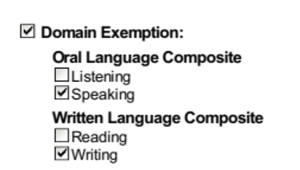
3. Alternate Summative ELPAC Test (Rare) Link to this section
- Students with the most significant cognitive disabilities may potentially take an alternate ELPAC assessment if specified in their IEP. The Decision Confirmation Worksheet from the state should be used to determine if an Alternate State test is needed. More information is available here. If selected, all state tests will default to Alternate testing formats.
RESOURCE LINKS Link to this section
Accessibility Resources Link to this section
The following content is available to assist in making decisions about assigning student accessibility resources: Link to this section
ELPAC Student Needs Matching Tool - (ELPAC only) - Very helpful, 4 page quick guide organized by disability type.
California Assessment Accessibility Resources Matrix (PDF) - Primary Source - Spreadsheet with all ELPAC and CAASPP supports, applicability and helpful links.
Accessibility Resource Graphics web page - One page overview with translated versions - sharable with families
Accessibility Guide - Deep dive manual
Test Settings subsection of the TOMS User Guide
Individual Student Assessment Accessibility Profile (ISAAP) Tool
Accessibility resources must be assigned to a student on the basis of individual need, as determined by the student’s educational team. Link to this section
This page was last updated on January 5, 2026