
Reading Inventory Administration and Reports PD Support
View the Reading Inventory professional development deck to learn how to administer the Reading Inventory assessment, as well as how to access reports in SAM and in Illuminate.
Email us at aao@sfusd.edu to request a synchronous PD session for a HS ELA Dept. Meeting.
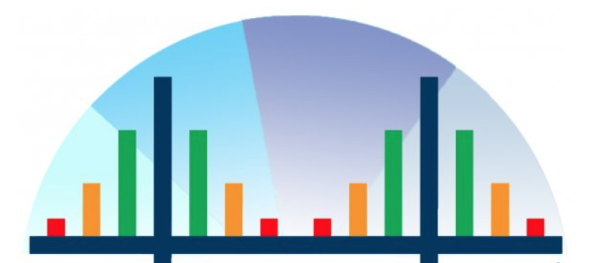
Reading Inventory Administration and Reports PD Webinar
When watching the webinar you will learn:
- About the student experience when logging and taking the Reading Inventory
- How to use the reporting features available in SAM & Illuminate
- How to locate resources for analysis and instructional planning
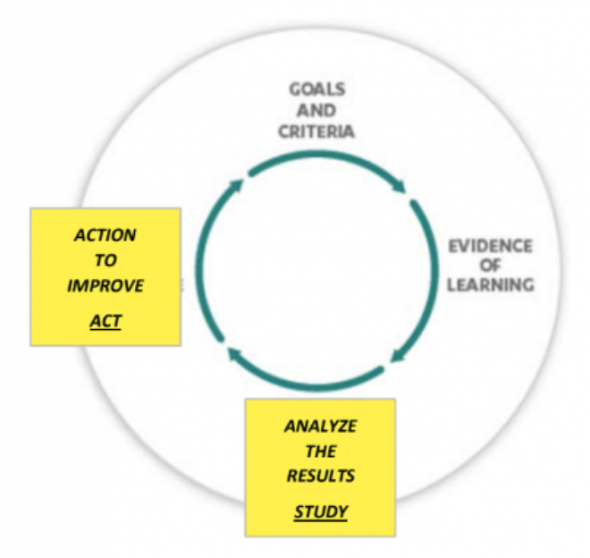
Reading Analysis to Action
Learn how to access and use Reading Inventory reports in SAM and Illuminate to:
- Analyze results to identify students who need intervention and challenge
- Determine aim goals for each window so teachers can monitor progress
- Create reading goals and reading plans with students
- Interpret results and use tools to match readers to texts
Contact AAO staff via email aao@sfusd.edu to schedule a PD session.
Reading Inventory Administration and Reports Google Classroom
Attendees will learn:
- The rationale for the Reading Inventory assessment and how the assessment will be taken during distance learning
- About the student experience when logging and taking the Reading Inventory
- How to use the reporting features available in SAM & Illuminate
- How to locate resources for analysis and instructional planning
Feedback is Great!
Please use our feedback form to help us improve this website, supporting documents, or district or state assessments.
SFUSD Achievement Assessments Office (AAO) - 555 Franklin St, Rm 201, San Francisco, CA 94102
(415) 241-6400 aao@sfusd.edu
This page was last updated on June 6, 2023

