 What is Google Chrome?Chrome is an internet browser. District-issued devices typically come with Chrome already installed and ready to use, and Chrome is SFUSD's preferred internet browser because of its safety, security, and syncing features. If you'd like to use Chrome on a personal device, you can download Chrome from the Chrome website
What is Google Chrome?Chrome is an internet browser. District-issued devices typically come with Chrome already installed and ready to use, and Chrome is SFUSD's preferred internet browser because of its safety, security, and syncing features. If you'd like to use Chrome on a personal device, you can download Chrome from the Chrome website
Keep Google Chrome updated to avoid bugs and glitches.
To make the most of your Chrome experience, we recommend logging into Chrome with your SFUSD account and adding extra "Chrome profiles" for other Google accounts, such as a personal Gmail account. Learn more about adding additional Chrome profiles.
 New to this Google tool?
New to this Google tool?
Check out our "Basics" section for resources to get you started off on the right foot.
 Ready to learn more about this Google tool and go further?
Ready to learn more about this Google tool and go further?
Take a look at our "Tips & Tricks" section to get ideas and suggestions.
 Not sure if your students have access to this Google tool?
Not sure if your students have access to this Google tool?
The "Who can use" section outlines which grade levels have access to this tool.
Chrome tips & tricks
- Create abbreviation shortcuts & custom search engines
- Tips & tricks for Chrome
- Accessibility extensions in Chrome
- Turn on Dark Mode in Chrome
- "22 Hidden Chrome Features That Will Make Your Life Easier", from PCMag (2019)
Chrome experiments
- Chrome experiments are projects created by coders from around the world that only work in the Chrome browser. The links below take you to the overview pages for each of these experiments. You can click on "Launch experiment" on these pages to open the experiment.
- Chrome Music Lab - create music and rhythm patterns you can share
- AutoDraw - artificial intelligence tries to guess what you're drawing
- Zygote Body - detailed 3D model of the human body
- 100,000 Stars - shows you the real location of over 100,000 nearby stars
- WebGL Water Simulation - you can play with the properties of water
- Ancient Earth - you can look at how the physical features of the Earth have changed over millions of years
- Inspirograph - Just like the Spirograph toy you may have grown up with, this allows you to make beautiful artwork that can be saved and shared
- What We Eat - Explore the CO2 footprint for individual foods and diets
Who can use Chrome?
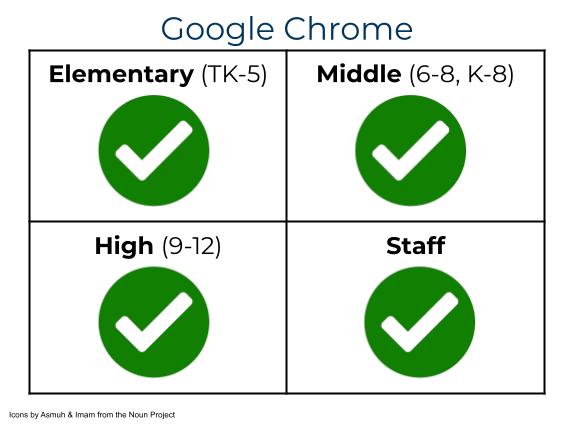
All staff and students in SFUSD have access to the Google Chrome browser, and we highly recommend you use Chrome as your browser for its security features and built-in access to Google apps.
However, due to student data privacy concerns, staff and students may have limited abilities to add extensions or use add-ons. Learn more about extensions & student data privacy under the "Chrome basics" section above.
If you have any questions, please submit a Help Desk ticket.
This page was last updated on November 29, 2022

