 What is Gmail? Gmail is SFUSD's email tool, and it works well with Calendar, Chat, Meet, and other Google tools. Abilities within Gmail vary based on a student's grade level.
What is Gmail? Gmail is SFUSD's email tool, and it works well with Calendar, Chat, Meet, and other Google tools. Abilities within Gmail vary based on a student's grade level.
 New to this Google tool?
New to this Google tool?
Check out our "Basics" section for resources to get you started off on the right foot.
 Ready to learn more about this Google tool and go further?
Ready to learn more about this Google tool and go further?
Take a look at our "Tips & Tricks" section to get ideas and suggestions.
 Not sure if your students have access to this Google tool?
Not sure if your students have access to this Google tool?
The "Who can use" section outlines which grade levels have access to this tool.
Gmail basics
You can access Gmail (email) from:
- Gmail website
- mail.sfusd.edu
- Google Apps Launcher (waffle)

- Logging into Gmail
- Getting started
-
Search in Gmail - find emails fast with Gmail's search operators
Gmail tips & tricks
- Gmail settings to streamline your workflow
- Using templates (formerly called canned responses)
-
Search in Gmail - find emails fast with Gmail's search operators
-
Get more from Gmail - some settings & tips for intermediate to advanced users
-
5 things to click on when sending Gmail, from Alice Keeler (2020)
-
6 ways to write bad Gmails, from Control Alt Achieve (2017)
-
8 Gmail tips every teacher should know about, from Educational Technology and Mobile Learning (2018)
-
6 clever Gmail tricks to minimize regret, frustration and spam, from CNET (2020)
Who can use Gmail?
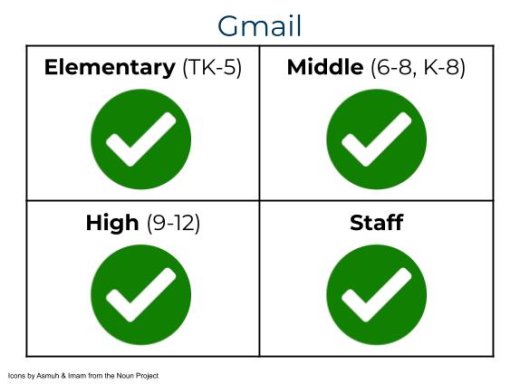
Please keep in mind when using SFUSD Gmail that...
-
SFUSD Gmail is property of SFUSD, so users (staff and students) should not consider SFUSD Gmail private.
-
All messages sent in Gmail are public records subject to subpoena.
-
Specific grade level have different levels of access (see "Gmail restrictions by age" below).
If you have any questions, please submit a Help Desk ticket.
Gmail restrictions by age
Link to this section
Elementary school students (PK-5)
-
Can't send or receive Gmail messages from any address outside SFUSD
-
Can't send or receive Gmail messages from other SFUSD students
-
Can only send and receive Gmail messages from SFUSD staff
Note: This includes students in K-8 schools that are in grades PK-5.
Middle school students (6-8)
-
Can't send or receive Gmail messages from any address outside SFUSD
-
Can receive Gmail messages from SFUSD elementary students but can't send elementary students emails
-
Can send Gmail messages to SFUSD staff, middle school, and high school students only
Note: This includes students in K-8 schools that are in grades 6-8.
High school students (9-12)
-
Can't send Gmail messages to elementary school students
-
Can send Gmail messages to middle school students
-
Can send and receive messages in and outside of SFUSD
This page was last updated on November 15, 2022

