
What is Google Calendar? Calendar is the district's scheduling tool. It's browser-based and can be synced across multiple devices. It works well with other Google tools, including Gmail and Meet.
 New to this Google tool?
New to this Google tool?
Check out our "Basics" section for resources to get you started off on the right foot.
 Ready to learn more about this Google tool and go further?
Ready to learn more about this Google tool and go further?
Take a look at our "Tips & Tricks" section to get ideas and suggestions.
 Not sure if your students have access to this Google tool?
Not sure if your students have access to this Google tool?
The "Who can use" section outlines which grade levels have access to this tool.
Google Calendar basics
You can access Google Calendar from:
- calendar.google.com
- Google Apps Launcher (waffle) icon

Resources:
- Getting started with Calendar
- Google calendar cheat sheet
- Make a calendar public (make calendar visible outside SFUSD)
- Using a calendar for conference room scheduling
- Appointment schedules in Calendar (now much improved!)
Google Calendar tips & tricks
- Get an automated email of your daily agenda
- Google's intermediate tips
- Google's advanced tips
- Appointment schedules in Calendar - appointment scheduling allows you to create online booking pages in Calendar. You set your dates and times, send the booking page to anyone who might want to sign up for an appointment with you, and let people choose the slot that works best for them.
Tips from non-SFUSD educators:
- "Seven Reasons Why All Teachers Should Use Google Calendar", from The Teaching Space (2018)
- "Create a Curriculum Planning Calendar", from Alice Keeler (2017)
- "Time-management tips from the productivity expert who trains Google executives", from Quartz at Work (2018)
Who can use Google Calendar?
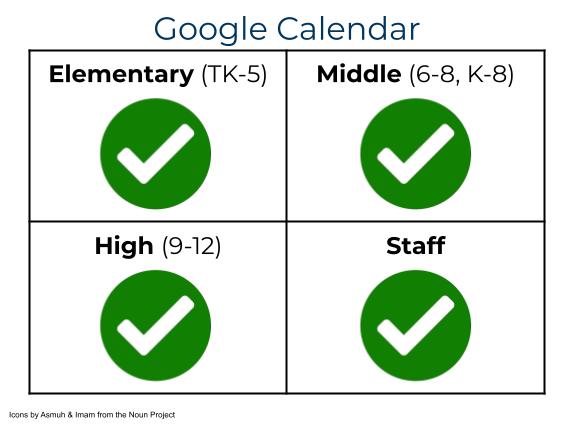
All staff and students in SFUSD have access to Calendar to create events and RSVP to events. Only SFUSD staff can add Meet links to a calendar event, but students can join Meets created by a staff member.
If you have any questions, please submit a Help Desk ticket.
This page was last updated on November 29, 2022

