Essential Information Link to this section

Soundtrap is a collaborative online audio editing tool that allows students to work on their projects from any device, anywhere. It has built in collaboration features, instrumental loops, sound effects, and voice recording features that students can use to create music, podcasts, book talks, and so on.
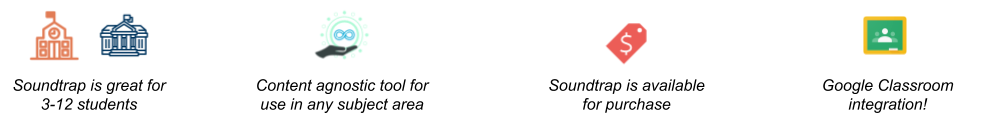
Students and teachers can access Soundtrap through Clever at clever.sfusd.edu, download the app through self-service, or on the web at soundtrap.com. Sign in with your SFUSD account. Sites may purchase Soundtrap by completing an ISA.
Curricular Uses, Resources, & Tutorials Link to this section
Students might use Soundtrap to record, edit, and publish podcasts, book reviews, research, academic discussions, reflections, peer feedback, and more. These projects build content knowledge and 21st century skills, including the following digital learning competencies described in SFUSD's Digital Learning Scope & Sequence.
 Edit & publish podcasts that include a combination of original narrative & interviews, as well as original and/or repurposed sounds and music in order to demonstrate learning, engage in critical analysis, examine issues from multiple viewpoints, conduct research and communicate findings, and/or reach a broader audience.
Edit & publish podcasts that include a combination of original narrative & interviews, as well as original and/or repurposed sounds and music in order to demonstrate learning, engage in critical analysis, examine issues from multiple viewpoints, conduct research and communicate findings, and/or reach a broader audience.
![]() Plan and employ effective research strategies such as using keywords, phrases, filters, operators, & modifiers in search engines, library catalogues, and other databases to locate articles, images, charts, graphs, data, and primary sources.
Plan and employ effective research strategies such as using keywords, phrases, filters, operators, & modifiers in search engines, library catalogues, and other databases to locate articles, images, charts, graphs, data, and primary sources.
![]() Evaluate digital content for accuracy and credibility using a variety of strategies (i.e. locating and identifying publication information, cross-referencing information on the web, researching the author or publisher, distinguishing between fact, opinion, news, native advertisements, and propaganda)
Evaluate digital content for accuracy and credibility using a variety of strategies (i.e. locating and identifying publication information, cross-referencing information on the web, researching the author or publisher, distinguishing between fact, opinion, news, native advertisements, and propaganda)
![]() Analyze media for personal and cultural bias and explain how media & technology can be used to distort, exaggerate, & misrepresent information.
Analyze media for personal and cultural bias and explain how media & technology can be used to distort, exaggerate, & misrepresent information.
![]() Use digital tools to construct outlines and draft research papers, including in collaboration with others, while developing academic language & synthesizing information generated from research.
Use digital tools to construct outlines and draft research papers, including in collaboration with others, while developing academic language & synthesizing information generated from research.
DIY: How to Make a Podcast from Youth Radio offers podcasting curricular resources for developing a podcast pitch, writing interview questions, conducting interviews, scripting and finding your voice, and so on.
Group roles for collaborative podcasts.
Scaffold for writing a podcast intro.
Lesson ideas organized by subject area using Soundtrap
Have students create a podcast for KQED Youth Media Challenge Showcase
Common Sense Media Aligned Lessons Link to this section
The following topics and lessons will help students use Soundtrap effectively and responsibly.
 News and Media Literacy
News and Media Literacy
Identify credible & trustworthy sources of information, consider legal and ethical aspects of using the creative work of others, and apply this knowledge as they create & curate digital content. Common Sense Media lessons addressing news and media literacy
Coaching and Support Link to this section
Podcasting and Audio Production Course for educators by KQED Teach
Technical support requests can be directed to Soundtrap technical support at support@soundtrap.com.
Coaching support requests can be directed to Jostin Grimes at jostin@soundtrap.com, or by submitting a help ticket at help.sfusd.edu or emailing Ricardo Elizalde at elizalder@sfusd.edu.
This page was last updated on September 8, 2023

