How do I build a learning community? Link to this section
Whether your instruction is happening fully online or you've adopted a more blended model, creating and encouraging a sense of community is important to learner success (Dolan, Kain, Reilly & Bansal, 2017).
Strong community relies on teaching, social, & cognitive presence.

What is teaching presence? Link to this section
Teaching presence reduces the perceived distance between the learner and the instructor, and it can be best achieved through conscious and purposeful interpersonal connections with learners (Dolan et al., 2017).
There are many ways to connect with learners, and G Suite offers several tools that enable instructors to foster a stronger sense of teaching presence with learners.
Frequent, timely, & constructive feedback Link to this section
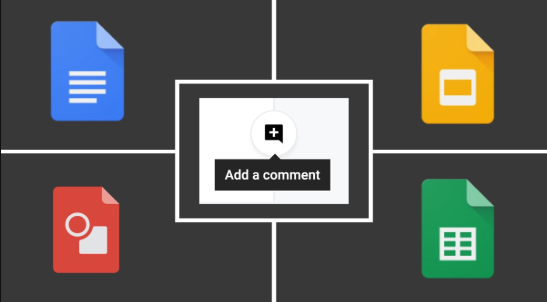 Use the commenting features of G Suite tools to provide personalized feedback to learners on their work and deliverables. Learn more about commenting in G Suite Tools.
Use the commenting features of G Suite tools to provide personalized feedback to learners on their work and deliverables. Learn more about commenting in G Suite Tools.
Google Forms offers a quiz setting that enables an instructor to leave targeted feedback for incorrect answers. Learn more about Google Forms & Quizzes.
Google Classroom streamlines the collection of digital work, and it offers many opportunities for individual conversations with learners. Learn more about grading and feedback in Google Classroom.
More resources on providing feedback to learners
- Research-based tips for meaningful feedback from Edutopia
- Seven Keys to Effective Feedback from ASCD
- How to Give Effective Feedback to Your Students from ASEBT
Humanizing communications Link to this section
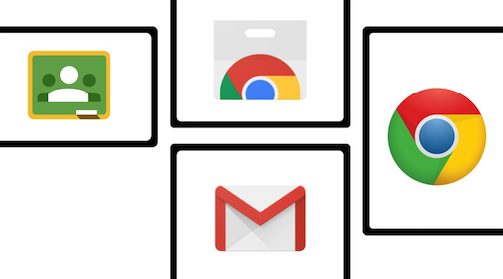 Consider adding video instructions for online, digital work. There are extensions for Chrome to make this easier and more seamless. You can add video instructions with a Chrome extension created by Alice Keeler.
Consider adding video instructions for online, digital work. There are extensions for Chrome to make this easier and more seamless. You can add video instructions with a Chrome extension created by Alice Keeler.
Note: Chrome extensions must respect student data privacy. Learn more about student data privacy and extensions.
Using first names in communications can build relationships, even if you're sending the same email to many people. Going a step further to personalize certain pieces of the email is even more powerful, and canned responses can help you save an email template that you use often for easy, quick personalization. Learn more about canned responses in Gmail.
What are social & cognitive presence? Link to this section
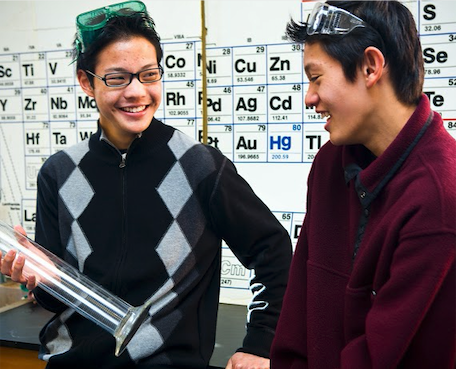 Social presence involves encouraging deliberate interaction between the members of the community with common interests and goals (Westheimer & Kahne, 1993).
Social presence involves encouraging deliberate interaction between the members of the community with common interests and goals (Westheimer & Kahne, 1993).
Cognitive presence means challenging students to think in new ways, to reflect, and to complete authentic tasks in collaboration with others (Dolan et al., 2017).
These two pieces of building a learning community often work hand in hand, and there are many tools available to support them.
Creating online discussion spaces Link to this section
Google Classroom has a stream and a question feature that can be launch pads for a rich discussion. Learn more about the stream and question features of Google Classroom.
Collaborative documents can allow you to solicit responses from many different voices. Learn more about using Google apps to facilitate online discussions.
Authentic tasks & work Link to this section
 Authentic tasks are based in real-world application of knowledge and skills (Han & Bhattacharya, 2001). They are genuine and may involve connecting with community members and experts. They often require learners to create some sort of artifact that addresses real issues.
Authentic tasks are based in real-world application of knowledge and skills (Han & Bhattacharya, 2001). They are genuine and may involve connecting with community members and experts. They often require learners to create some sort of artifact that addresses real issues.
Many of Google's tools offer learners a user-friendly way to create various artifacts, such as creating infographics in Drawings, books in Slides, and data collection & analysis in Forms.
Groupwork & collaboration Link to this section
Visit our resource page on facilitating group collaboration.
Reflection & digital portfolios Link to this section
One way to offer students reflection opportunities is through Digital Portfolios, which can be made with many different Google tools. While Google Sites may be an option if Sites is approved for use at your school site, there are other options. One simple option is using Google Slides. Students can insert images of their work, embed videos, use text boxes for typing their reflections, and link between slides and other digital sources. Learn more about using Google Slides.
Google Classroom can be a great way to collect learner's Digital Portfolios in a single, organized place. Learn more about using Google Classroom for assignments.
Learn more about Digital Portfolios and their connection to the 10 Big Shifts of SFUSD’s Vision 2025.
References Link to this section
Dolan, J. , Kain, K., Reilly, J., & Bansal, G. (2017). How Do You Build Community and Foster Engagement in Online Courses?. Teaching and Learning, 2017(151), 45-60.
Han, S., & Bhattacharya, K. (2001). Constructionism, learning by design, and project based learning. Emerging perspectives on learning, teaching, and technology.
Westheimer, J., & Kahne, J. (1993). “Building School Communities: An Experience-Based Model.” Phi Delta Kappan, 75(4), 324–328.
This page was last updated on March 9, 2021

